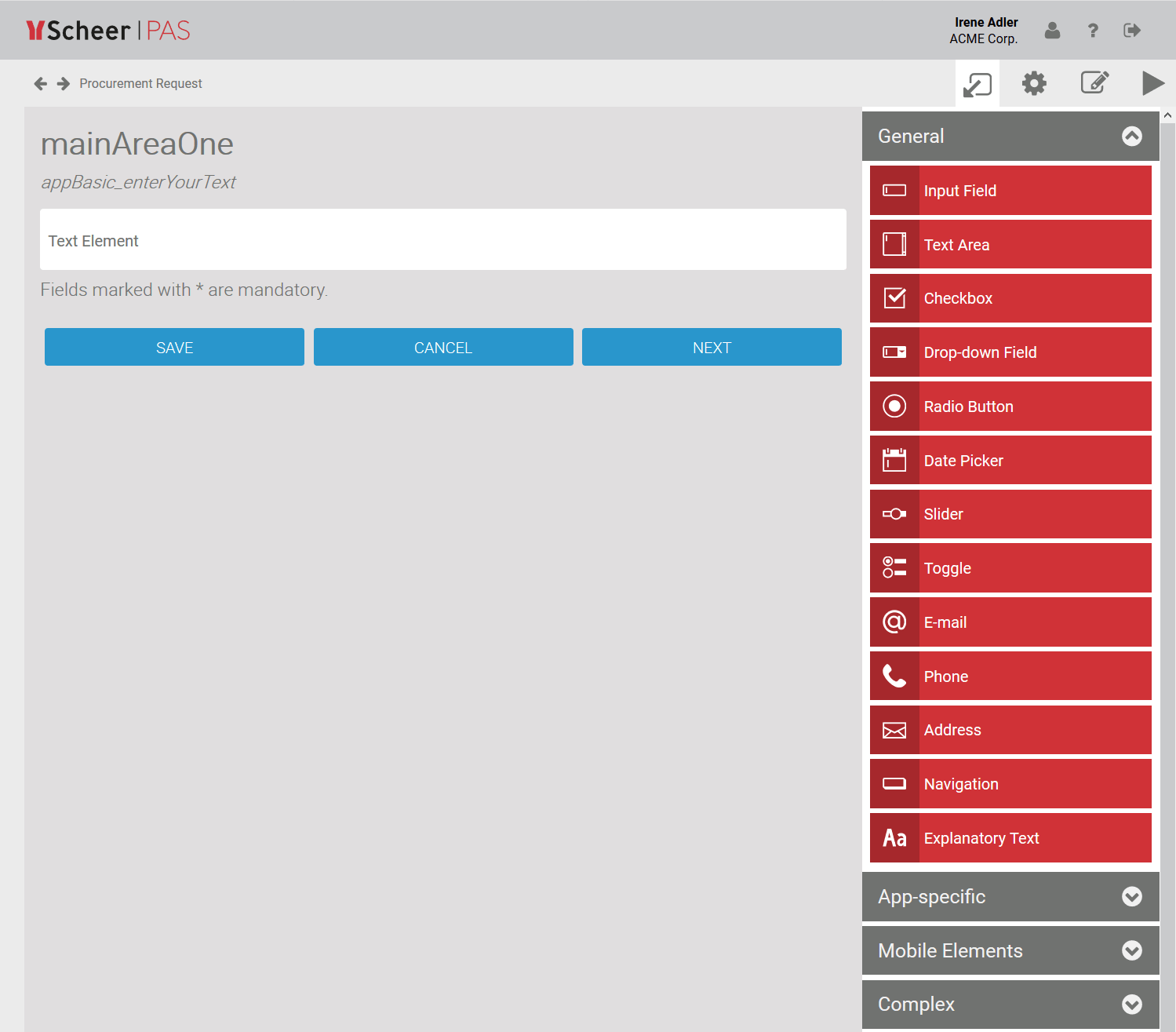Permissible Form Combinations in EPCs
Forms always have to be attached to a function. When modeling an EPC you may use the following form combinations:
Please note that since PAS 23.2 the Scheer PAS Mobile App is no longer available in the app stores.
One function with one responsive form: The process step can only be executed in a browser.

One function with one mobile form: The process step can only be executed on a mobile device with Scheer PAS Mobile App installed.
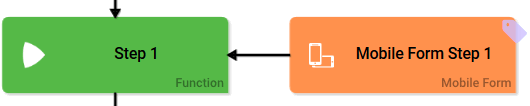
One function with one responsive and one mobile form: The process step can be executed in a browser and on a mobile device. The Scheer PAS Mobile App must be available on the mobile device.

One function with multiple mobile forms: The process step can only be executed on a mobile device, which has Scheer PAS Mobile App installed.

One function with one responsive and multiple mobile forms: The process step can be executed in a browser and on a mobile device. The Scheer PAS Mobile App must be available on the mobile device.
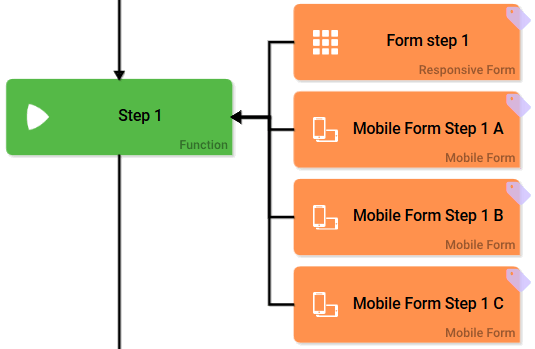
Overview models should contain only a simple EPC with overview form.

The following content is allowed:
EPC with a responsive overview form: The overview can only be opened in a browser.
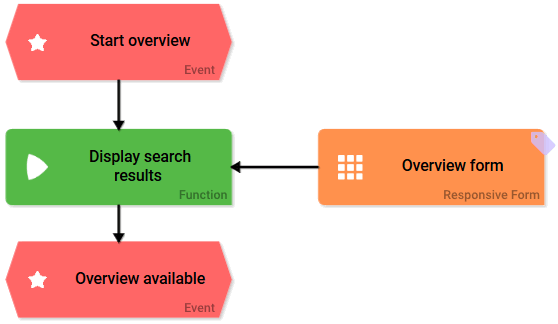
EPC with a mobile overview form: The overview can only be opened on a mobile device with Scheer PAS Mobile App installed.
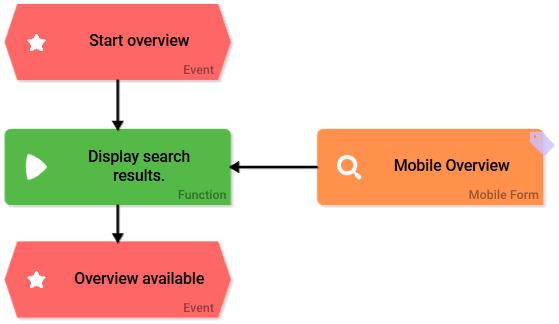
EPC with one responsive and one mobile overview form: The overview can be opened in a browser and on a mobile device. The mobile device must have Scheer PAS Mobile App available.

Editing Forms
If you want to edit a Responsive Form, open it via double click. Responsive Forms are edited in the Forms Editor (see chapter Creating Forms for further details:

For Mobile Forms a separate editor is available.