Based on a straightforward and repeatable process, the continuous delivery approach helps with building, testing and releasing software faster. On this page, we will show how you can automate your build, deploy, and testing processes using an automation tool together with the Bridge command line tools.
To take full advantage of this scenario, you need the xUML Command Line Compiler which is part of Bridge 7.
Prerequisites
The following will guide you through an continuous delivery example. Here, we are using Jenkins, an open source automation tool, and Git, an open source version control tool. To set up a similar scenario, you need
-
a Builder development project that has been checked in into a Git repository
-
a Jenkins installation, e.g. 2.89.2.
Approach
-
Set-up a job in Jenkins that checks minutely for changes to your git repository and triggers a build process in case of changes.
-
The build process itself is defined in a Jenkinsfile that is part of the Git repository and contains the following steps:
-
Building the xUML repository file using the xUML Command Line Compiler.
-
Deploying the compiled repository using the Bridge Command Line Interface.
-
Running regression tests on the deployed services with the Regression Test Runner.
-
Setting Up a Job in Jenkins
First, you need to set up a job in Jenkins that will look for changes to your Git repository regularly and trigger the build process in case of changes.
Create a new Jenkins item: a Multibranch Pipline job.
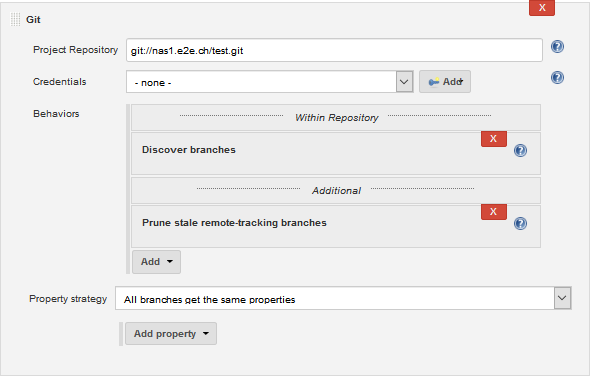
|
Specify where to get the sources from: it will be Git in this example.
|
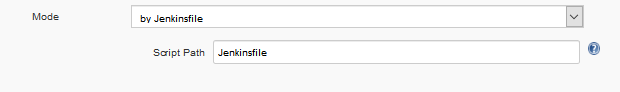
|
Build configuration will be by Jenkinsfile. This file will be explained further below. |
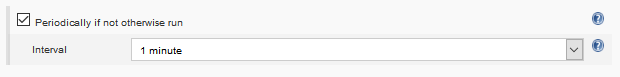
|
Specify the triggers that will lead to execution of this job.
|
Setting Up a Jenkins Command File
In your Git repository, you need a Jenkinsfile - a Apache Groovy script file that contains the build steps to be performed by Jenkins. The file must be named exactly like that, Jenkinsfile (without extension), and must reside in the root directory of the Git repository.
|
Code Snippet |
Description |
|---|---|
|
agent { node { label 'Windows' customWorkspace "workspace/test-xUML-project" } } |
Section agent defines
|
|
options { buildDiscarder(logRotator(numToKeepStr: '10', artifactNumToKeepStr: '1')) disableConcurrentBuilds() }
|
Section options defines
|
|
parameters { choice(name: 'XUMLC', choices: 'D:/jenkins/userContent/xumlc/xumlc-7.10.0.jar', description: 'Location of the xUML Compiler') choice(name: 'REGTEST', choices: 'D:/jenkins/userContent/RegTestRunner/RegTestRunner-nightly.jar', description: 'Location of the Regression Test Runner') }
|
Section parameters defines parameters to use further below in the script. If you provide multiple choices, Jenkins will generate a dropdown list to select from. The first list item serves as the default value. This default will be selected, if the script is triggered automatically. A build with newly added parameters will always fail for the first time, because Jenkins needs the first run to add the parameters to the pipeline configuration.
|
|
stages { stage('Build') { [...] } }
|
In section stages, you can define named build stages. If the processing of one stage fails, the subsequent stages will not be processed. |
|
steps { dir('Advanced Modeling/E2ELibrary') { bat """ java -jar ${XUMLC} -uml uml/librarySQLQuery.xml copy repository\\librarySQLQuery\\librarySQLQuery.lrep libs\\ java -jar ${XUMLC} -uml uml/useLibrarySQLQuery.xml """ archiveArtifacts artifacts: 'repository/useLibrarySQLQuery/UseE2ELibraryExample.rep' }
|
In section steps, you can define the tasks to process in this stage, e.g.
|
|
java -jar ${XUMLC} -uml uml/librarySQLQuery.xml
|
Call the xUML Command Line Compiler. The location of the compiler is specified via a Jenkins parameter (see above). |
|
copy repository\\librarySQLQuery\\librarySQLQuery.lrep libs\\
|
Copy the compiled library repository to the libs folder of the project, so it will be used when compiling the usage model. For more details, see Compiling Libraries and Library Usage Models. |
|
e2ebridge deploy E2ELibrary/repository/useLibrarySQLQuery/UseE2ELibraryExample.rep -h <Bridge host> -u <user> -P <password> -o overwrite
|
Call the Bridge CLI to deploy the compiled service to a Bridge. |
|
dir('Advanced Modeling') { bat """ java -jar ${REGTEST} -project PState -suite "QA Tests/Tests" -logfile result.xml -host <Bridge host> -port <port> -username <user> -password <password> """ } |
Call the RegTestRunner to perform regression tests on the newly deployed service. The location of the RegTestRunner is specified via a Jenkins parameter (see above). |
For more details on Apache Groovy, refer to the Apache Groovy Script Documentation.
You can check the script's syntax before execution using Pipeline Linter, a command line tool that is coming with Jenkins. Refer to the Jenkins Documentation for more information on Linter.
The Build Process
And that's all? Yes, it is. Every time you will push changes to the related Git repository, the multibranch pipeline job will be triggered automatically and perform the defined steps.
On the Jenkins console, you can find a nice overview on each test run:

The Jenkins console log shows the processing in detail:
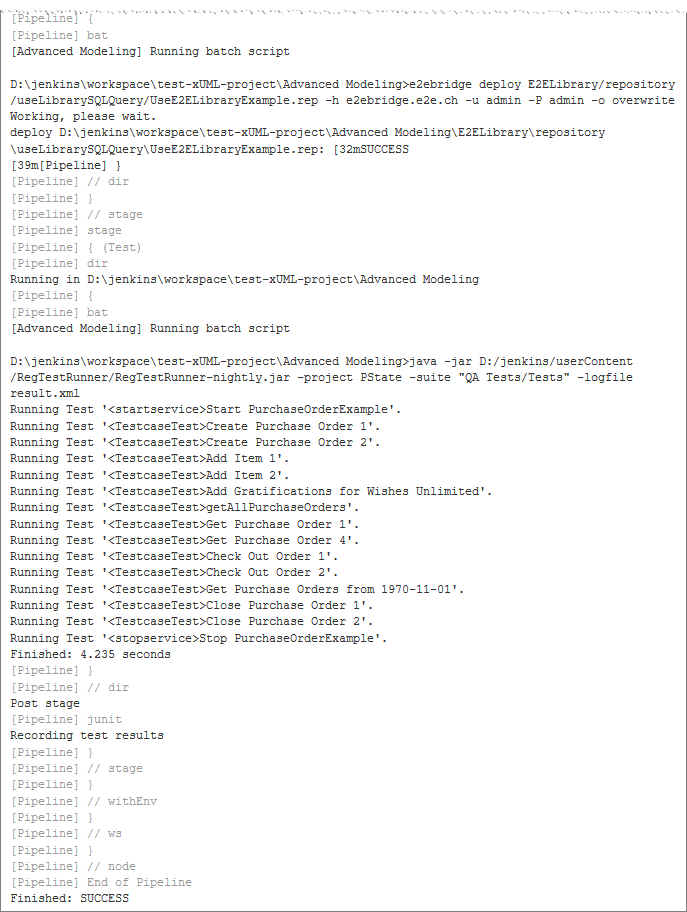
Some Jenkins Hints
|
Hint |
Description |
|---|---|
|
first run of a Jenkins job |
The first run of a Jenkins job may take a little longer, depending on the size of the Git repository that is checked out. |
|
additional stages |
You can not only use Jenkins to automate your building, deploying and testing, but also to
|
|
parameters |
You can use parameters with your multibranch pipeline (see also Jenkinsfile above).
|
|
concurrent builds |
You can use disableConcurrentBuilds() to prevent the multibranch pipeline to be triggered while another build is still running. Nevertheless, this will not prevent multiple branches within the same job being processed in parallel.
|
Other Useful Tasks to be Automated
|
Task |
Description |
|---|---|
|
change service preferences |
You can use the Bridge CLI to change the preferences of a service, e.g. to set the flag for automatic startup: You can list all available preferences with
|
|
change service settings |
You can call the Bridge API to change the settings of a service:
|
