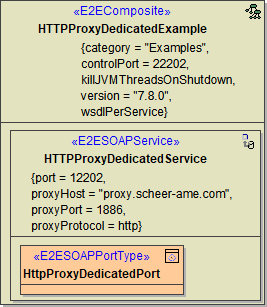Only users with administration rights are allowed to start and stop the proxy service.
In the Node Instances section of the navigation, click the name of the node instance that runs the proxy service. Then, click the sub-navigation item Proxy Services. The tab Preferences is displayed initially. The name of the default proxy node in the Proxy Nodes section always corresponds to the name of the node instance.
The proxy service can be started or stopped, new proxy nodes (virtual hosts) can be created and deleted.
Stop the proxy service manually, to adjust the proxy configuration (see Configuring the Proxy) and restart it afterwards. All proxy services having been deployed to a proxy node that is served by the proxy service will be stopped and started accordingly.
When starting or stopping a proxy, the new status will be displayed in the Status Information section.
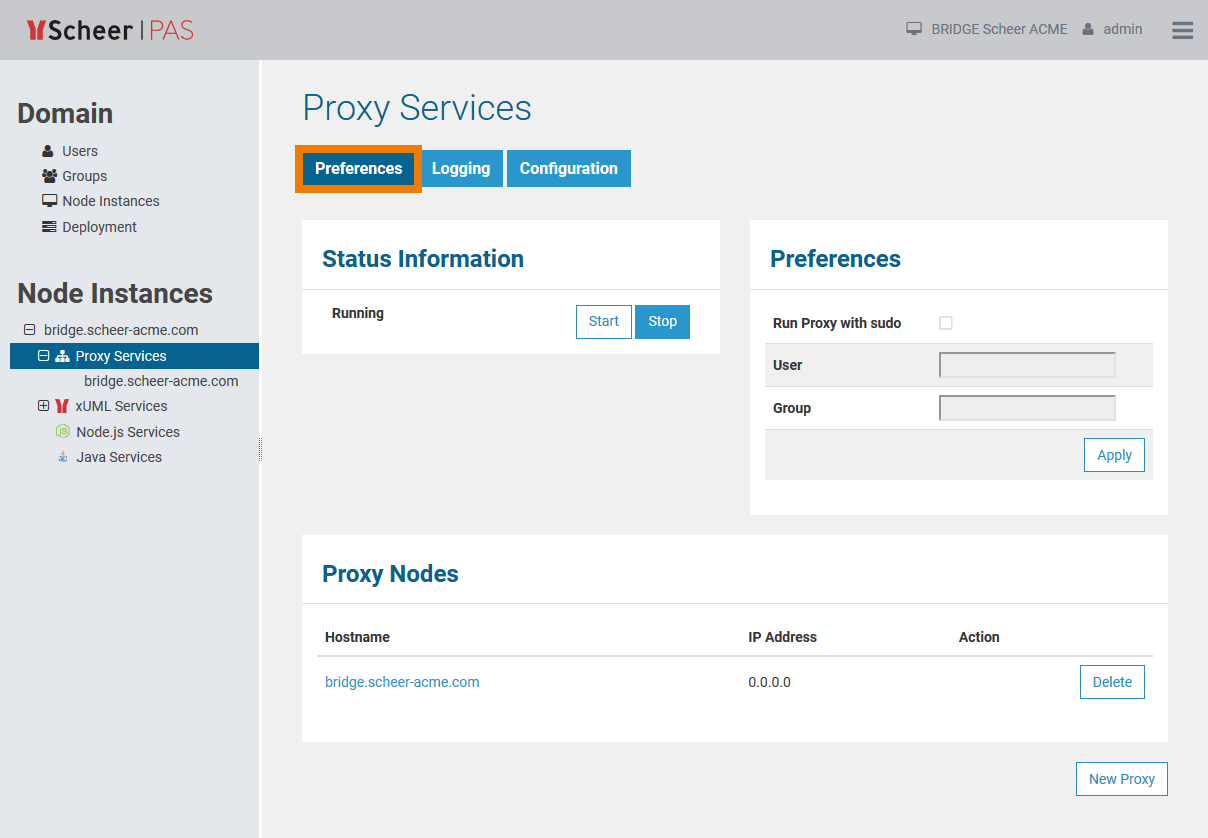
If you want to start or stop the proxy, you need to go to the sub-navigation item Proxy Services below the navigation item of node instance bridge.scheer-acme.com.
Proxy Services and xUML Services
Proxy services are deployed together with the xUML service. In the navigation, choose the node instance as defined in the component diagram to start or stop the proxy. If you click Start without having deployed a proxy to the node instance, the error Could not start proxy! is reported.
Depending on the component diagram, it is possible, that the proxy service is running on a different node instance than the xUML service. Both node instances must be member of the same domain.
In the picture below, a proxy is deployed to a dedicated node instance (proxy.scheer-acme.com) together with the xUML service HTTPProxyDedicatedService (which is deployed to a node instance bridge.scheer-acme.com).