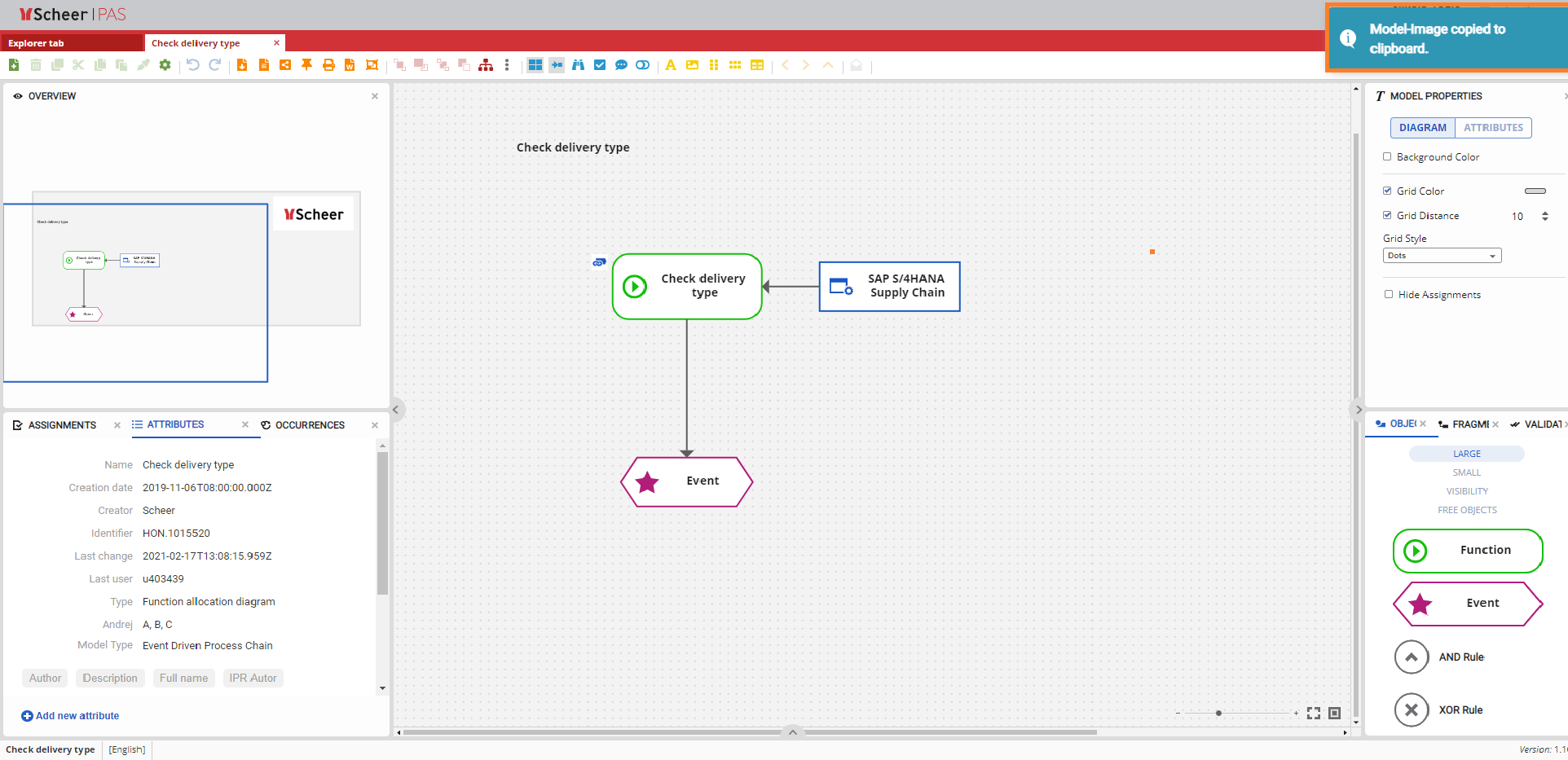Copy Model (as Image) to the Clipboard
One of the reports provides the option to Copy model (as image) to the Clipboard.

When you click on the Copy Model (as image) to the Clipboard icon in the toolbar, the model shown on the canvas or the selected part of that model will be copied to the clipboard as image.
The image copied in the Clipboard can be pasted in any office software, e-mail application or similar programs.
When generating a model image, the background of the image will not be transparent but in the white default color or in the background color that the user has defined independently within the Model Properties panel.