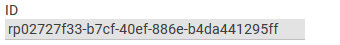The Element SAP Restifier
|
Element |
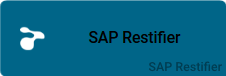
|
|
Function |
The element SAP Restifier can only be found inside an Integration element and is used in an EPC model to display that an SAP Restifier is involved in a process. The SAP Restifier describes which SAP interface (for example Remote Function Call (RFC) or BAPI) is addressed and how the data exchange takes place respectively how the data is saved in BPaas. |
|
Connection |
Predecessor: None
|
|
Example EPC Element |
In the ACME Procurement Process a purchase order shall be sent directly into the in-house SAP ERP system. The element SAP Restifier points out, that ACME Corp. operates an integration platform, which enables an exchange between various IT systems. It is defined in ACME's SAP Restifier element, which SAP interface of the ACME SAP ERP System is addressed during process execution and which data will be sent to or retrieved from SAP. 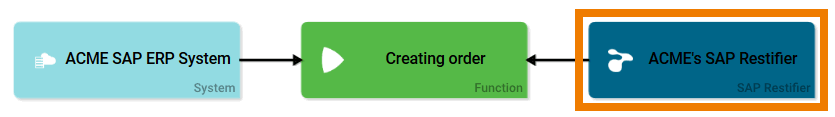
|
Configuration Options
Edit the element via the Edit Sidebar.
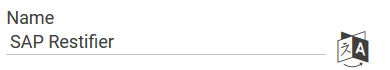
|
Name Name of the element within modeling. |
|
|
ID The read-only field contains the model ID of the element. Designers can use the ID for example in the search to link the element in other models. |
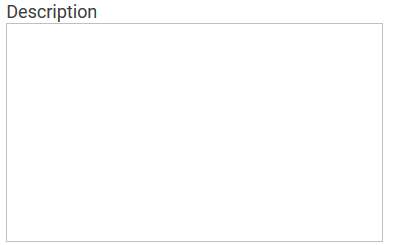
|
Description A commentary field for the modeler. Its content is invisible to users and its sole purpose is internal documentation. |
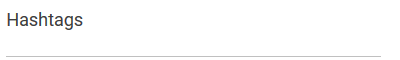
|
Hashtags Possibility to insert your own key terms . The leading hashtag sign # (hash) will be inserted automatically. Use the spacebar to insert multiple hashtags: 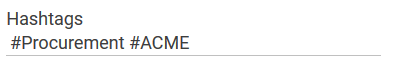
One hashtag may be issued for multiple elements: 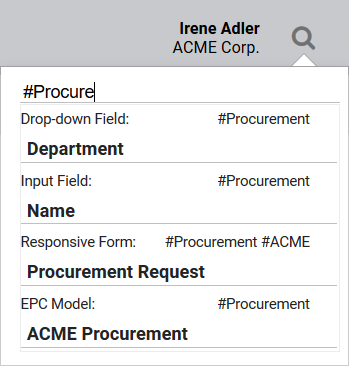
|
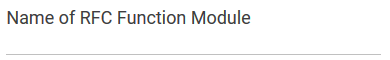
|
Name of RFC Function Module In this field you define the SAP interface (RFC function module or BAPI) to be used. In most cases the input is acquired directly from the search (see below). Example: 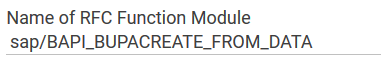
|
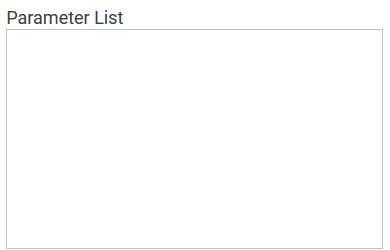
|
Parameter List Contains the list of parameters to be transferred. Example: 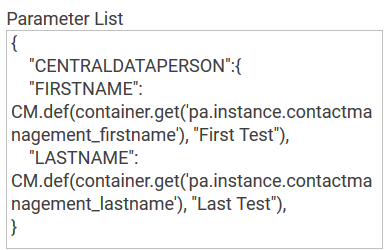
|
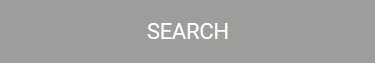
|
Search Open the SAP restifier via the Search button or by double clicking on the element: 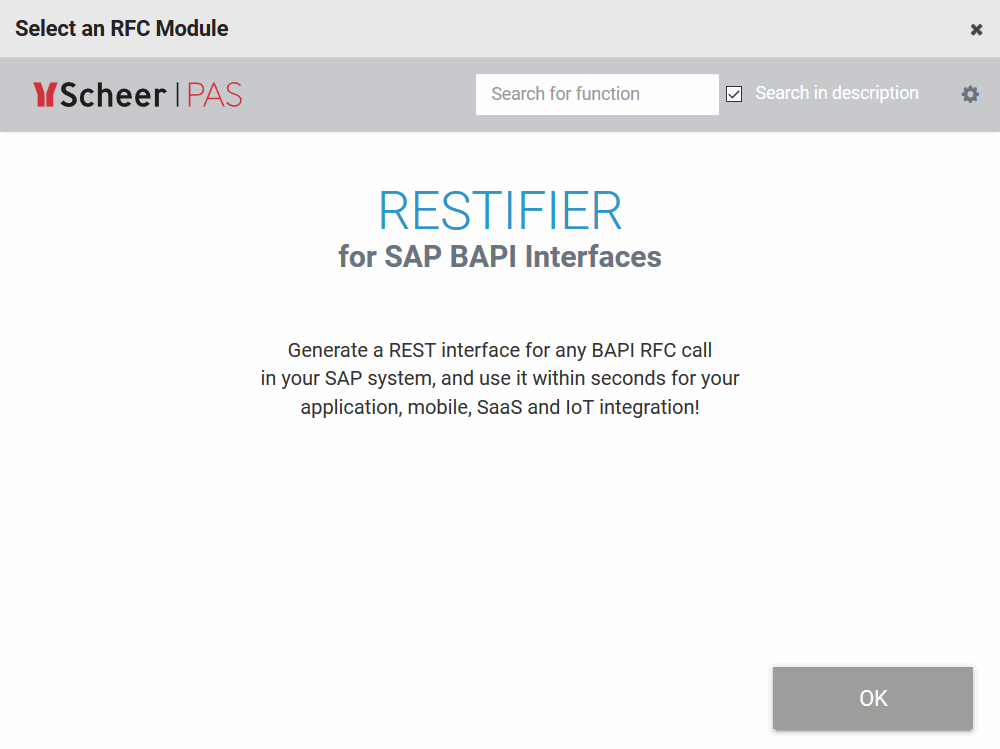
Here you may search for the desired SAP interface (RFC building block or BAPI): 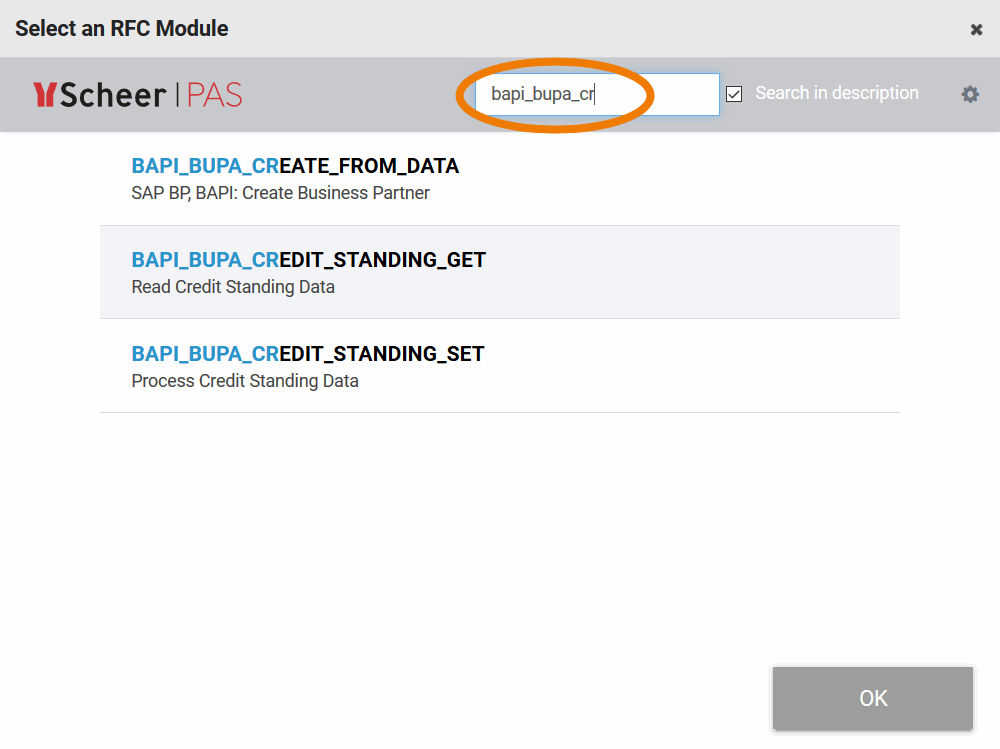
Your selection is automatically transferred into the field Name of RFC Function Module (see above). |
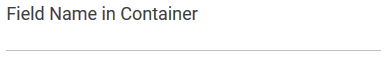
|
Field Name in Container Determines under which name the results transferred from the SAP system are saved in the container. If no entry was made in the Field Name in Container field, then the field identifier (Name) is used by default. |
If your SAP Restifier is situated in a customer environment, do not forget to fill out the field URL (internal) in the System element.