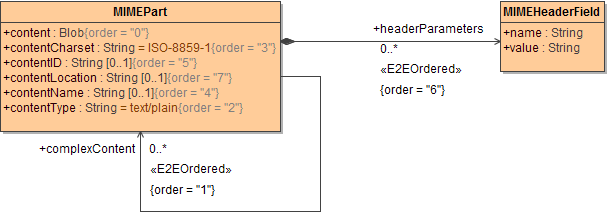Tagged Values (<<SMTPAlias>>)
|
Tagged Value |
Description |
Allowed Values |
|---|---|---|
|
host |
Supply the fully qualified name of the smart host. |
any string, must be a valid SMTP server |
|
localhost (default) |
||
|
port |
Supply the SMTP port number of the smart host. |
any integer |
|
25 (default) |
||
|
user |
Supply user and password as user/password. |
any string |
Parameters
|
Name |
Type |
Direction |
Description |
|---|---|---|---|
|
domainName |
String |
in |
Supplies the sender domain the e-mail is sent from. Normally this is the FQDN (Fully Qualified Domain Name) of the system the Bridge is running on (e.g. e2e.ch). |
|
server |
String |
in |
Supplies the name of the smart host. If no server is specified, localhost will be used. |
|
port |
Integer |
in |
Supplies the SMTP port of the smart host. If no port number is specified, 25 will be used. |
|
user |
String |
in |
Supplies the user part of the credentials. |
|
password |
String |
in |
Supplies the password part of the credentials. |
|
sender |
String |
in |
Supplies the e-mail address of the sender of the e-mail. It contains the plain address without comments or real name parts (e.g. order@e2e.ch). If you do not specify a sender, the e-mail cannot be delivered successfully. The sender defines the Return-Path value of the message header. Some smart hosts check, if the sender's address is legitimate before accepting the e-mail. If the from field is provided in the header parameters, its value will be displayed in the e-mail client instead of the sender. |
|
recipients |
Array of String |
in |
Each array element identifies one recipient of the e-mail, and contains the plain address without comments or real name parts. |
|
headerParameters |
Array of MIMEHeaderField |
in |
Supplies an array of custom SMTP header parameters with name - value pairs (to, cc, bcc, from, subject, reply-to, etc.). You need to provide the e-mail addresses of all recipients in array recipients!
If you use the e-mail client function Reply All upon receiving the e-mail, the recipients of the new e-mail will be generated from the original SMTP header parameters, and the sender, unless the from field was defined in the message header. Examples:
|
|
content |
Blob |
in |
The body of the e-mail may contain any kind of data and is wrapped in an object of base type Blob. |
Parameter Types
|
Class |
Attribute |
Type |
|---|---|---|
|
MimeHeaderField |
name |
String |
|
value |
String |
MIMEPart Structure
Figure: MIME Part Structure