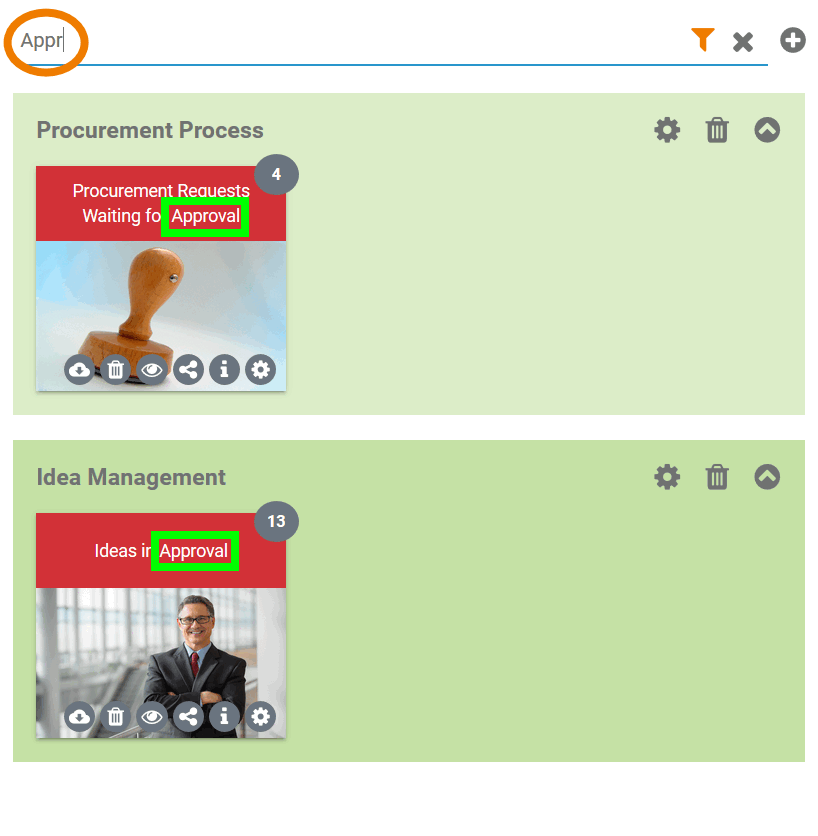A filter function and a button for creating new groups are available in the navigation bar of the cockpit:
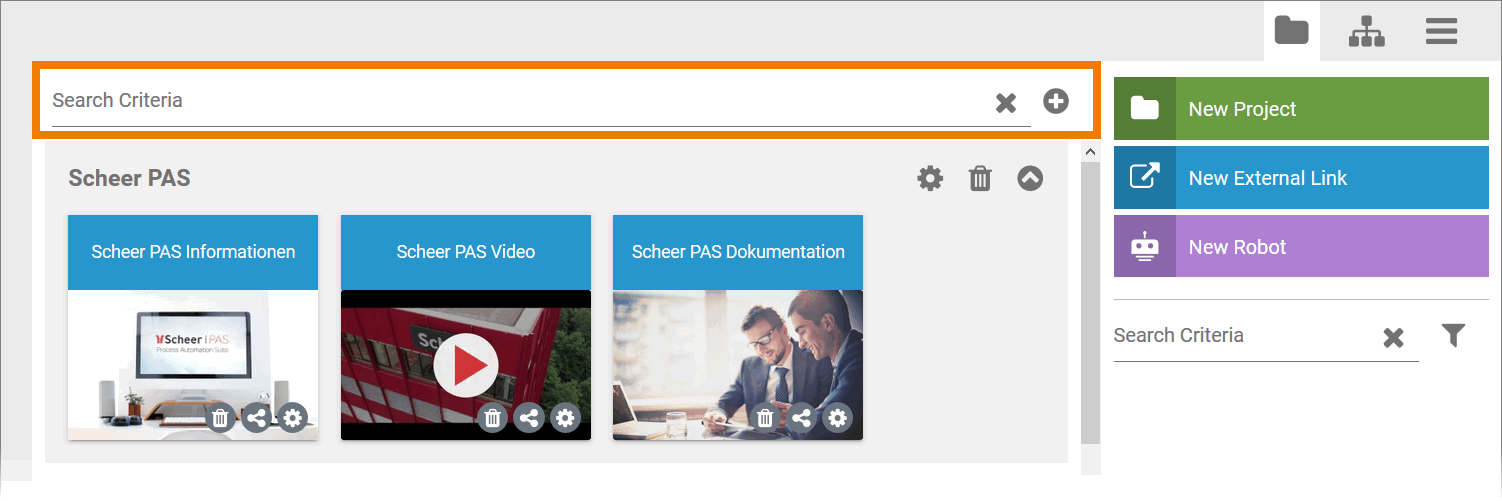
Creating a Group
The cockpit supports users of BPaaS to structure projects and process apps clearly. In the content area of the cockpit, each user can create his or her own groups and configure them as desired. Start tiles for projects, Process Apps and external links can then be stored in the groups. Thus the cockpit becomes your personal control instrument for your projects in BPaaS.
Use the plus button in the navigation bar to open the group wizard, which supports you in creating a new group. The wizard opens in a pop-up window and is directly ready for input:
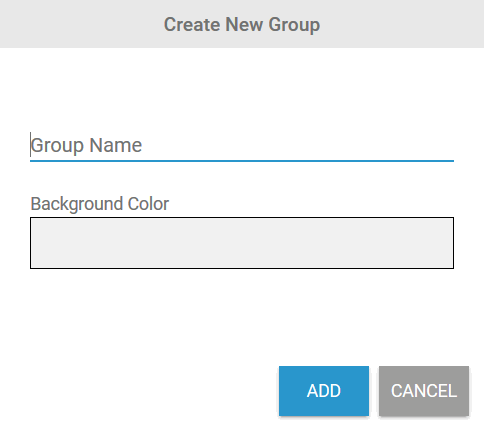
Enter a name for your new group. If you want to assign a Background Color click in the grey field:
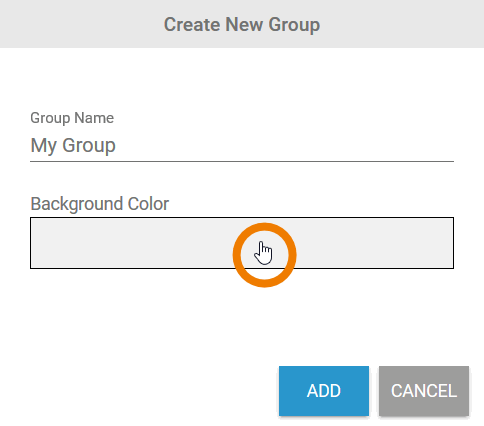
In addition to the group wizard, the pop-up Color opens. Select one of the colors from the color scale. The chosen color is copied to the Background Color field. You can repeat this step as often as you like:
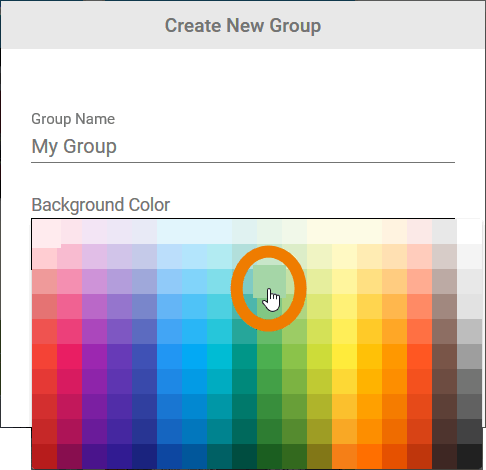
The wizard adopts the selected background color. Click Add to create the new group:
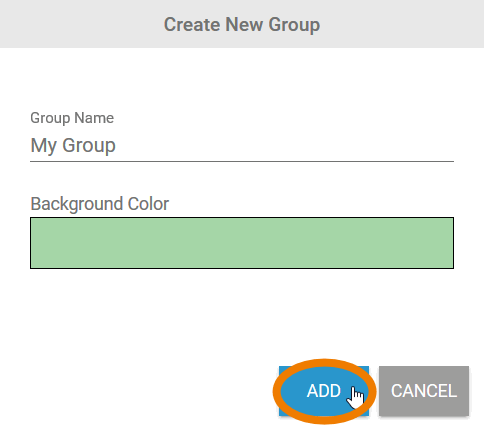
The group is added to the content area of the cockpit and can now be used:
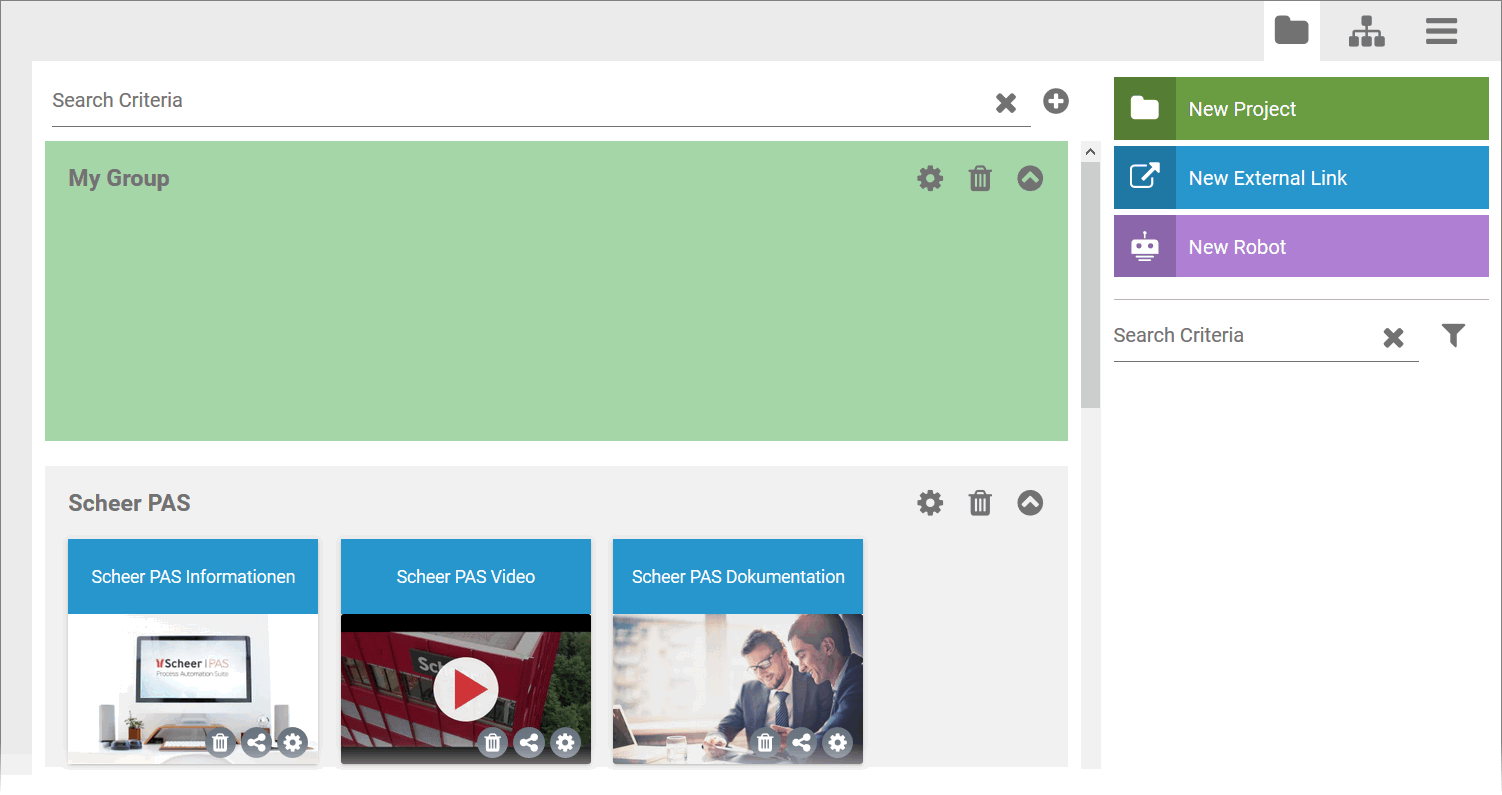
Filtering Cockpit Content
In the groups you store tiles for projects and Process Apps:
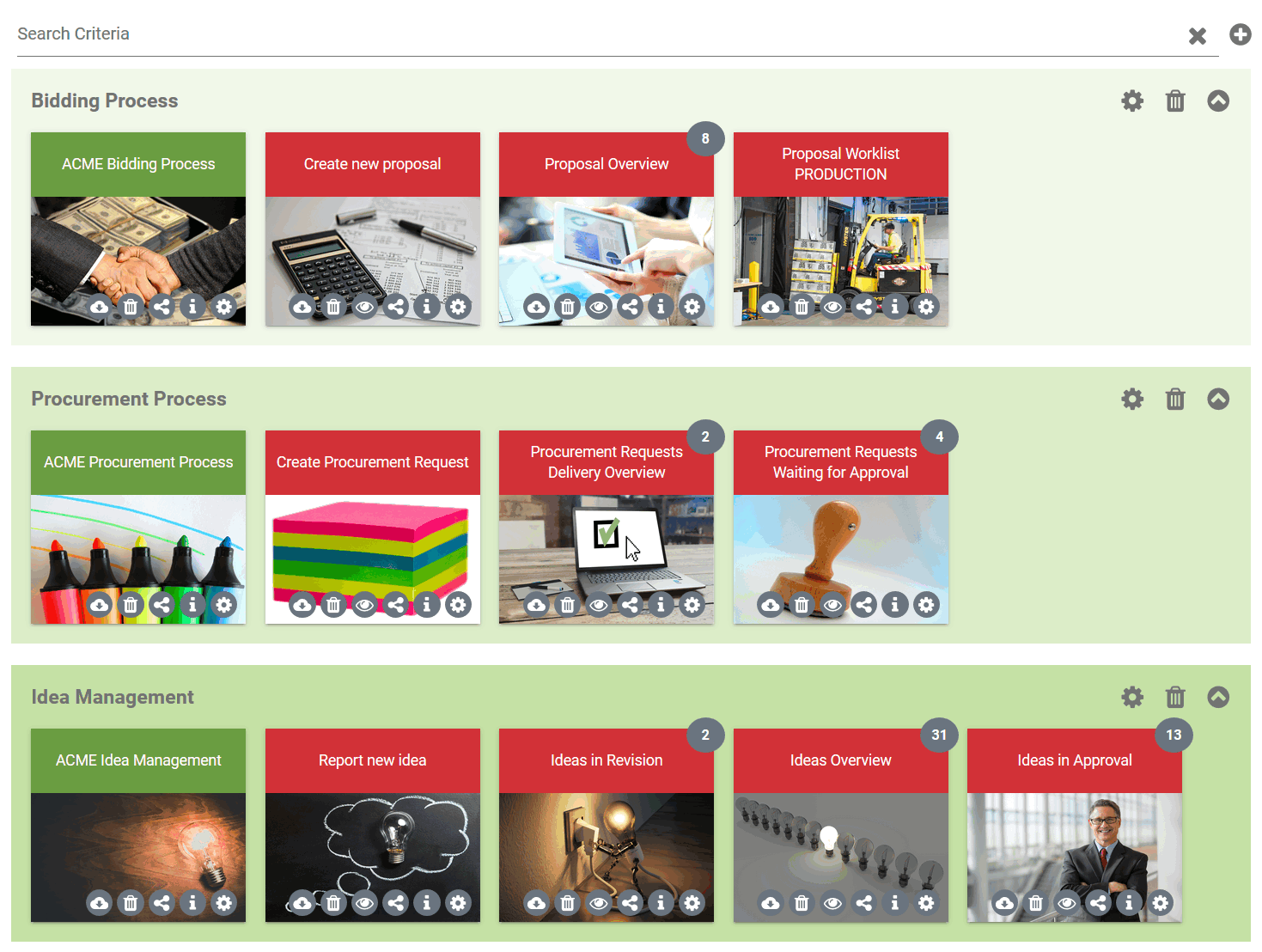
If you only want to display certain tiles, you can use the filter function. Overwrite the placeholder Search Criteria to reduce the display of the content area:
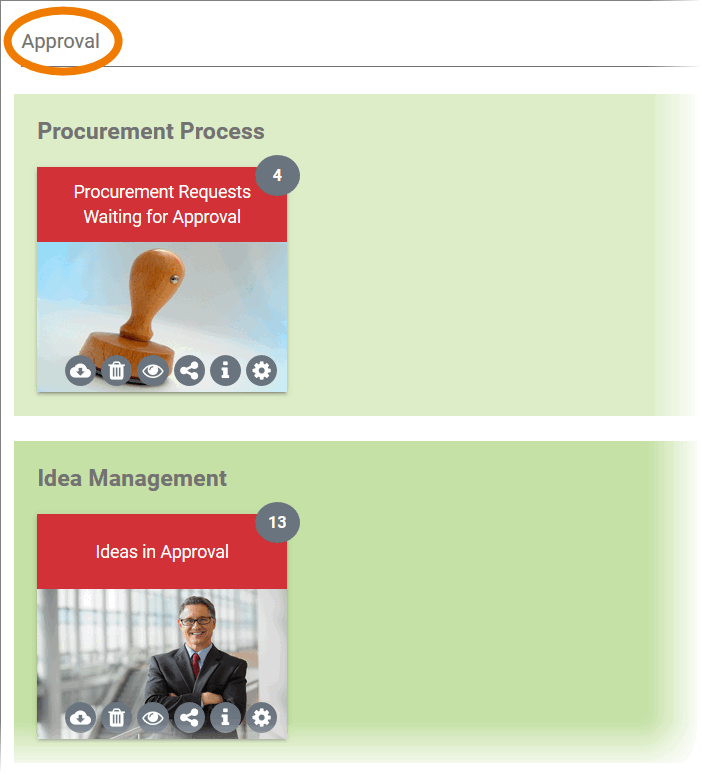
The filter field has an autocomplete function: As soon as you start inserting, a drop-down list is displayed containing all available content that contains your search term:
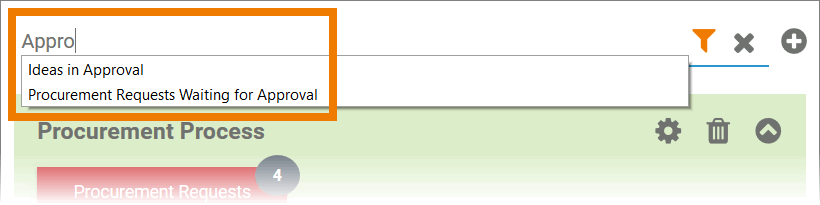
The filter is effective until the search term is deleted from the input field. You can delete search terms using the keyboard. You can also use the Clear button:
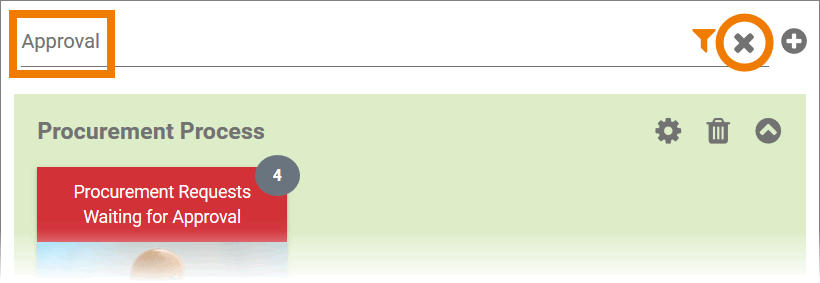
As long as the filter is active, this is indicated by the colored filter icon:
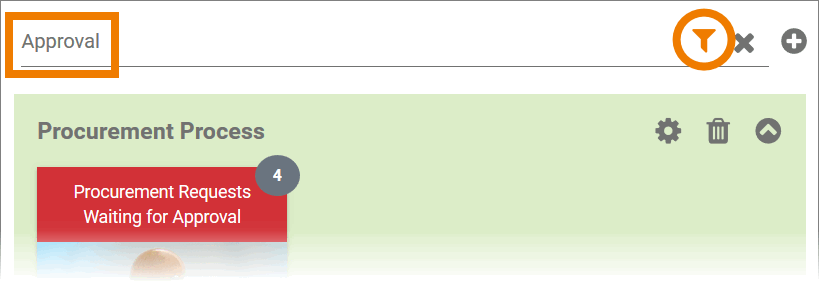
The filter is applied directly during your input. Groups that do not contain tiles with the search term are hidden: