You can renew an expired proxy certificate directly via the Bridge user interface.
-
Go to the Certificate tab of the corresponding proxy node,
-
Click Create New Self-Signed Certificate.
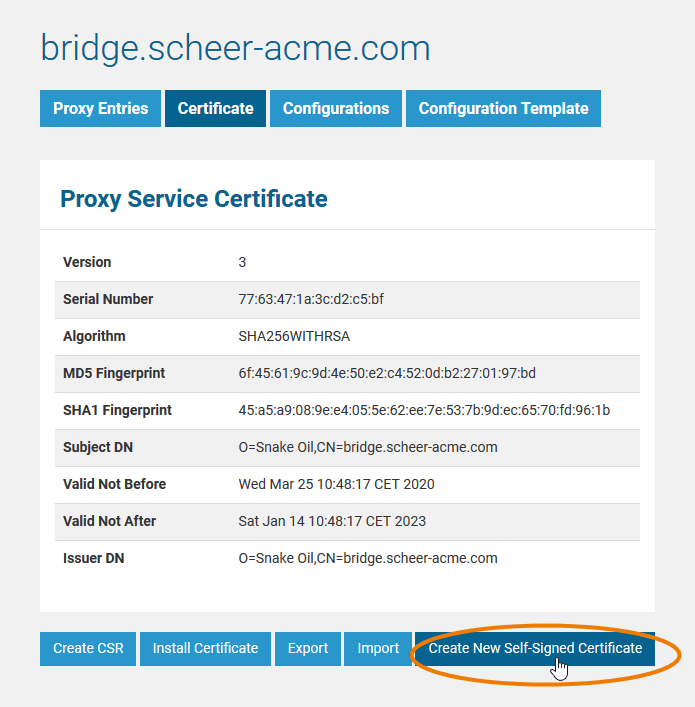
A message 'Installed new certificate. ... ' informs you, that the certificate has been created and installed. The proxy has been restarted automatically to apply the new certificate.
The new self-signed certificate will be created without further request for confirmation - existing certificates (also ones signed by a certification company) are overwritten.
