You can sort the content of each list in the content area. Therefore, just click arrow buttons of the column you want to sort the list by:
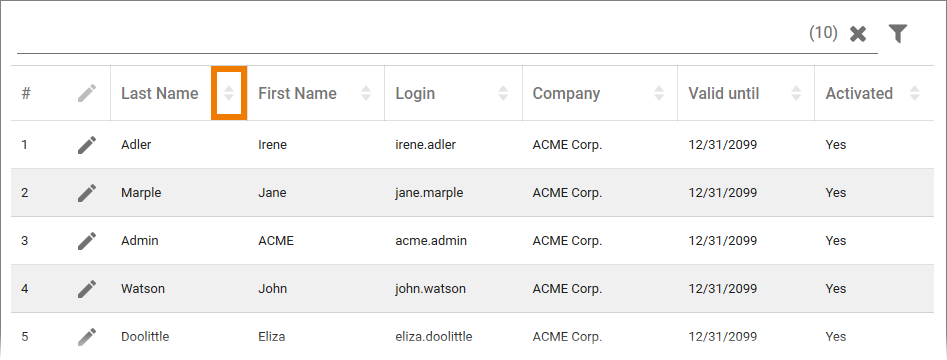
The first click sorts the content of the list in ascending order:
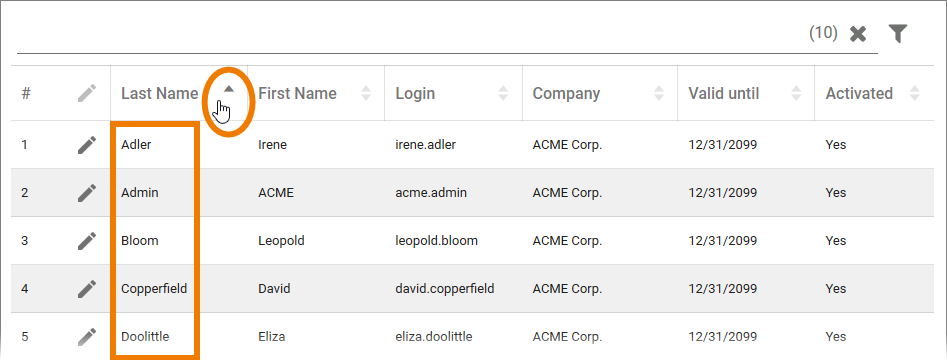
The second click sorts the content of the list in descending order:
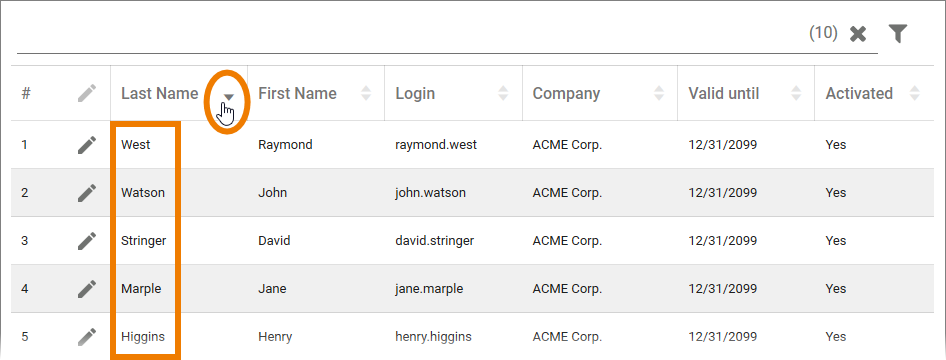
Click the button a third time to cancel the sorting.
Exceptions
Some tables cannot be sorted by all columns. The following exceptions apply:
-
User Management:
-
The list of Activities can only be sorted by column Timestamp.
-
-
Process Mining:
-
The list of Calculated Attributes can only be sorted by column Name.
-
