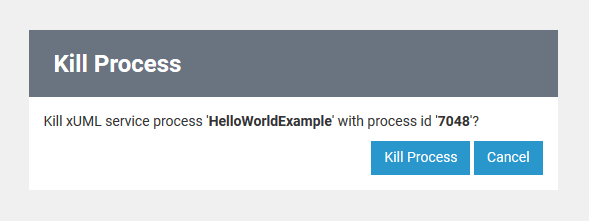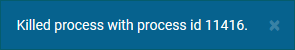In some cases, an xUML service cannot be stopped normally via the Stop button any more and needs to be killed.
Only users who are member of a group, to which the role ADMIN has been assigned, are allowed to kill xUML services.
In the navigation, select the xUML service you want to kill. On the xUML Service tab, click Kill.
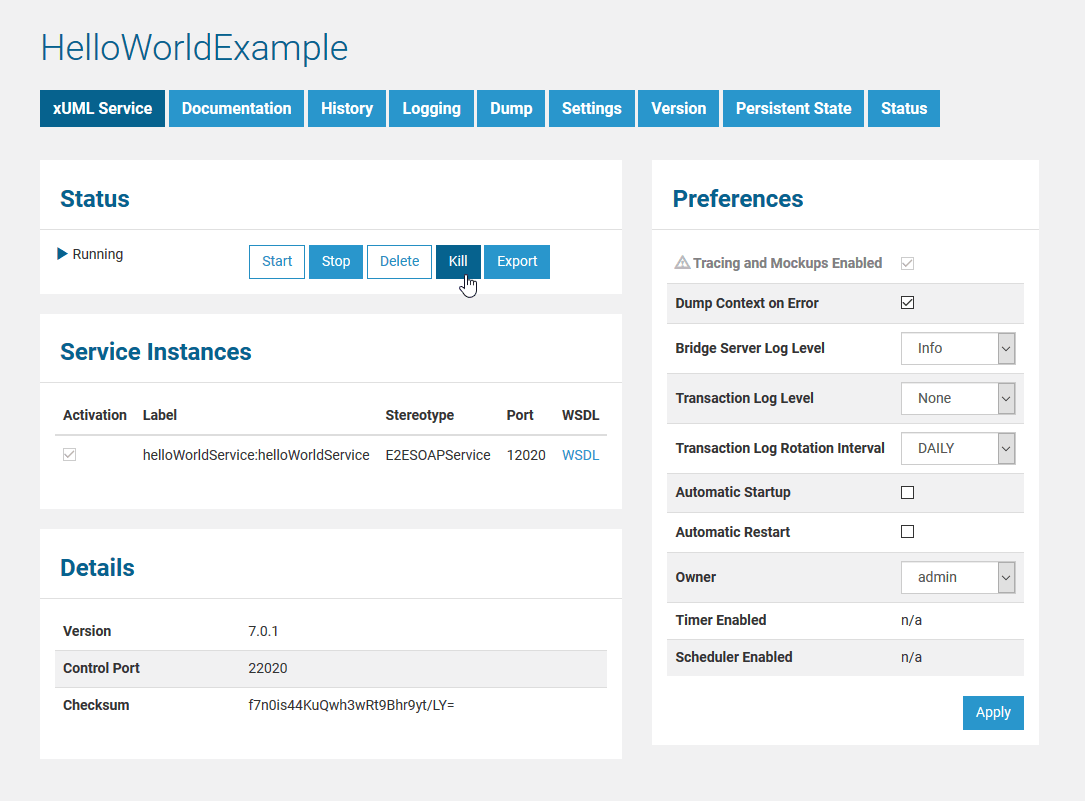
|
|
You need to confirm the kill transaction by clicking Kill Process. You may also Cancel the transaction. |
|
|
In a message box, a success or an error message is displayed. If the xUML service could not be killed, refer to E2E xUML Service Cannot be Stopped . |