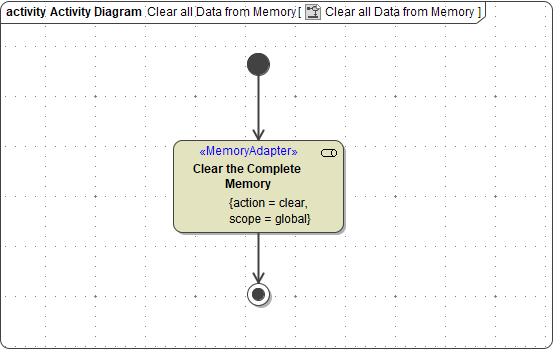This page explains the Memory Adapter in Bridge context. If you were looking for the same information regarding the PAS Designer, refer to Memory Adapter in the Designer guide.
The memory add-on allows to store and retrieve values to respectively from the memory.
Memory Scope
By default, the memory is in scope of the service composite (server process), but it is also possible to store values in a request session context. Basically, the memory adapter is a thread-safe hash list allowing to
-
share objects among requests (service scope, also called global scope)
To store objects in service scope and to share them between requests to the same service, set scope to global on the Memory adapter. In this case, you need to propagate the memory key between requests, or use a static key. -
keep data for one request (session scope)
To keep data within the request, set scope to session on the Memory adapter. At the end of the request session, the memory will be cleared.
Storing Data to Memory
To store data to memory, provide the Memory adapter with the following:
-
the data in parameter value
-
a key, that can be used to access the data in memory
-
the Memory Adapter action store
Figure: Storing a Data to memory
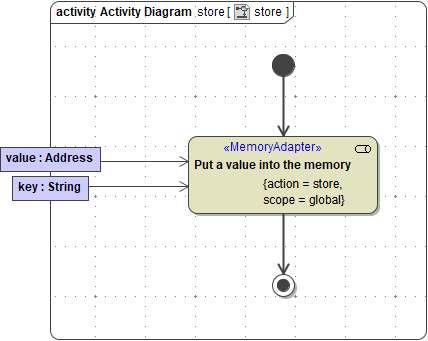
If an element with the given key already exists in memory, it will be overwritten by the Memory Adapter. In this case, parameter oldValue returns the value that got overwritten.
Retrieving Data From Memory
To retrieve data that has been stored to memory, provide the Memory adapter with the following:
-
the key that has been used to store the data to memory
-
the Memory Adapter action retrieve
Figure: Retrieving Data from Memory
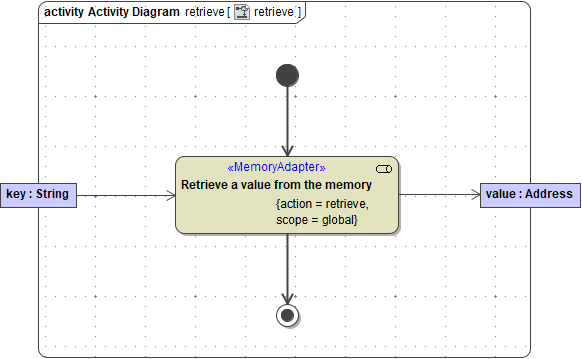
If no data with the given key can be found, the Memory adapter throws an error.
Related Error Codes
Find a list of all persistent state error codes on System Errors of the Memory Adapter.
|
Error Code |
Description |
|---|---|
|
|
The message is not stored here. |
Removing Stored Data
To remove data from memory, provide the Memory adapter with the following:
-
the key that has been used to store the data to memory
-
the Memory Adapter action remove
Figure: Removing Data from Memory
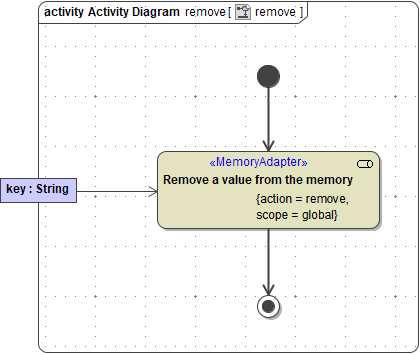
Parameter oldValue returns the value that has been removed. If no data with the given key can be found, the Memory adapter throws an error (MEMADSM/12, see also the list of system errors).
Related Error Codes
Find a list of all persistent state error codes on System Errors of the Memory Adapter.
|
Error Code |
Description |
|---|---|
|
|
The message is not stored here. |
Clearing the Memory
To clear the complete used memory, provide the Memory adapter with the following:
-
the Memory Adapter action clear
Figure: Clearing the Memory