The asset repository supports easier and faster collaborative development. It allows you to quickly share contents with the entire team.
Currently, only libraries can be uploaded to the asset repository. This will be extended to more assets in the future.
If you have developed a library that could be useful in different other applications, simply use the Publish Asset wizard to upload it to the new Shared namespace. This makes the library available to everyone working on your system.
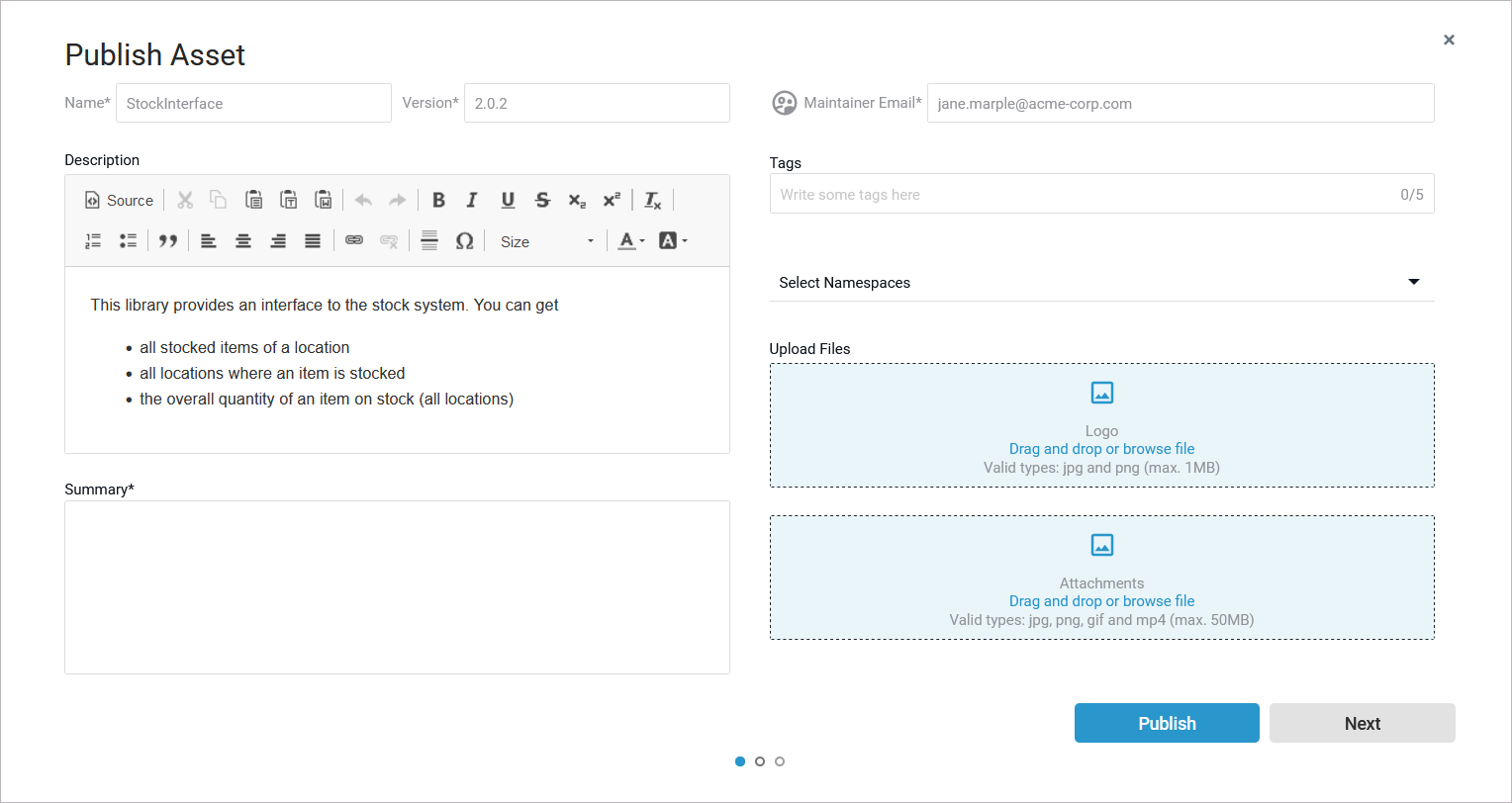
Other users have access to these published assets via the Asset Drawer, which is directly accessible from within the service panel:
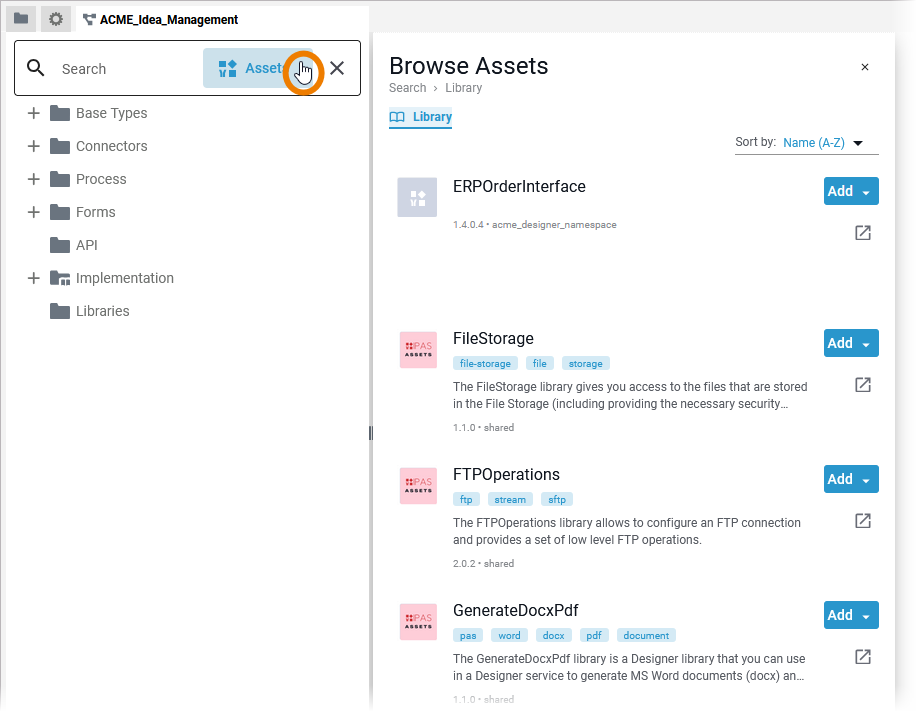
Anyone can use the Asset Drawer to browse the list of available assets and add them to their service with just one click. Managing assets is just as easy: The Asset Drawer lets you remove used assets with one click, or swap asset versions when a newer version of an asset is available.
Via the Asset Drawer you have also direct access to the asset documentation: With one click, you can open the clearly structured documentation page in a new browser tab:
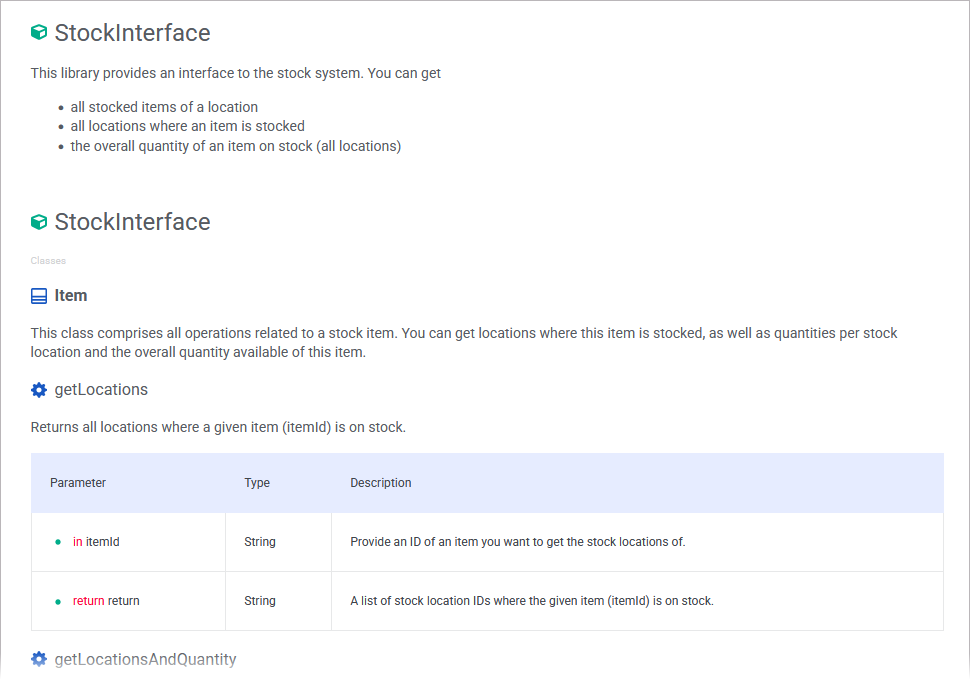
This allows you to consult the asset's documentation whenever necessary during the development process.
This chapter explains how to publish assets and reuse them easily:
Guidance for Designer Documentation
Creating and running services in Designer consists of several steps, all of which are explained in detail in the documentation:
Service Development:
Service Validation and Testing:
Service Deployment:
Service / Application Execution:
Related Content
Related Pages:
Related Documentation:
Related Resources:
Discover more (not officially supported) libraries in our download portal Scheer PAS Examples and Community Assets. Here you will also find all our PAS examples available for download.
