Permissions Overview
Permissions give you an option to add or remove the user permissions to a folder.
There are two types of permissions:
-
Users with Write permission can edit, remove, or add a new folder/model.
-
Users with Read permission can only view a folder structure and models in that folder.
If you have read permission, you can view the model, without the possibility of editing (read-only mode).
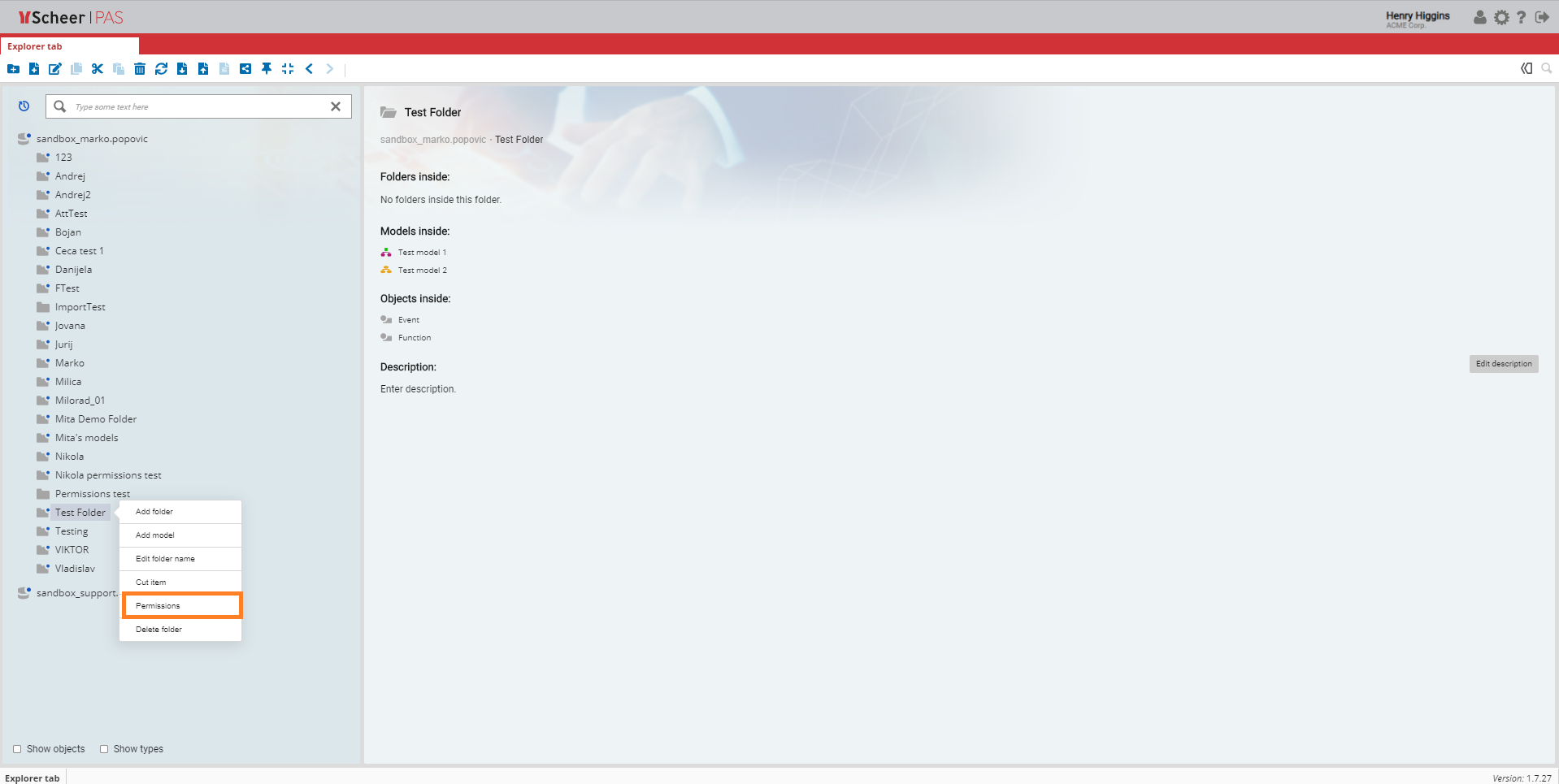
Adding Permissions
When you right click on the folder and select the option Permissions, a pop-up window will open.
In the window, the current permissions for that folder are displayed. If you have write permissions, you can add or edit user permissions.
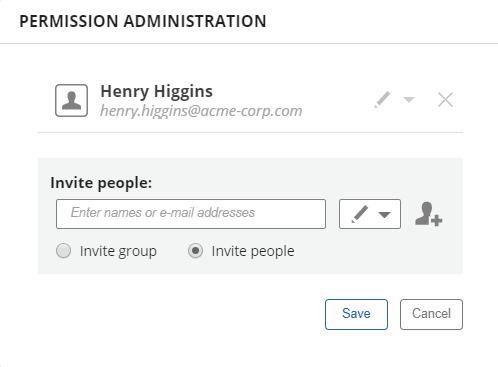
If you want to add permissions to a new user, type the name of the user in the text box, and select Write or Read.
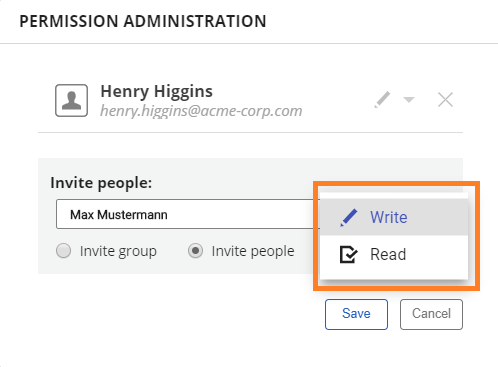
Be careful: If you assign Write permissions to a user, that user will be able to delete your permissions.
When you have finished, click on the icon Add, and after that click Save. This will add new permissions to the user you have selected in the text box.
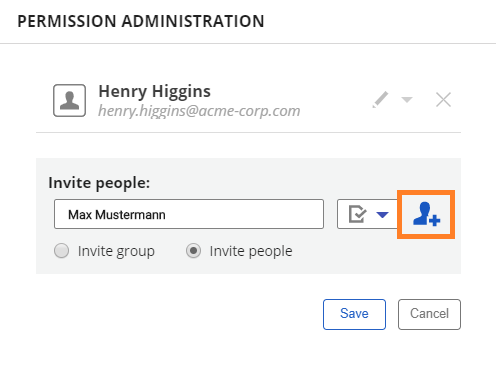
If you want to add permissions to a group of users, choose Invite group option and then enter the name of the group/role, and select Write or Read.
When you have finished, click on the icon Add, and after that click Save. This will add new permissions to a selected group/role.
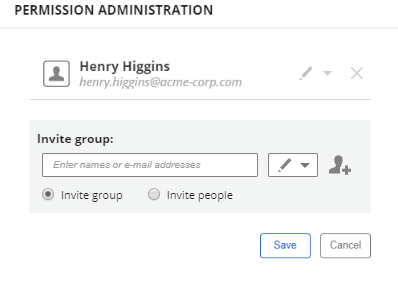
For more details on the roles option visit page Managing Roles.
