The Process Analyzer is an active dialog window in which process analyses are created and managed. If you open Process Mining for the first time, the Process Analyzer is initially empty:
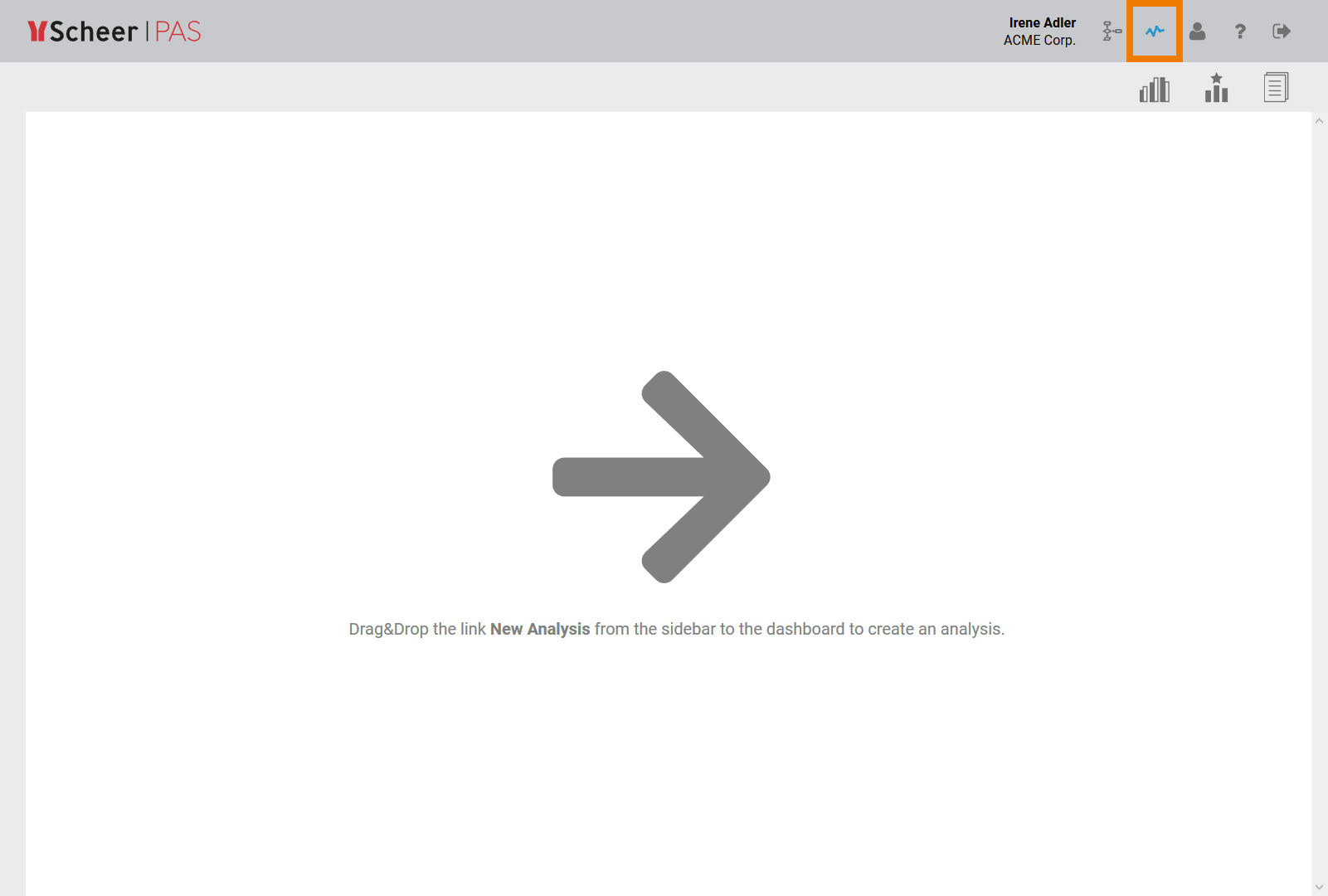
As soon as analyses have been created, the corresponding charts are displayed in the Process Analyzer:
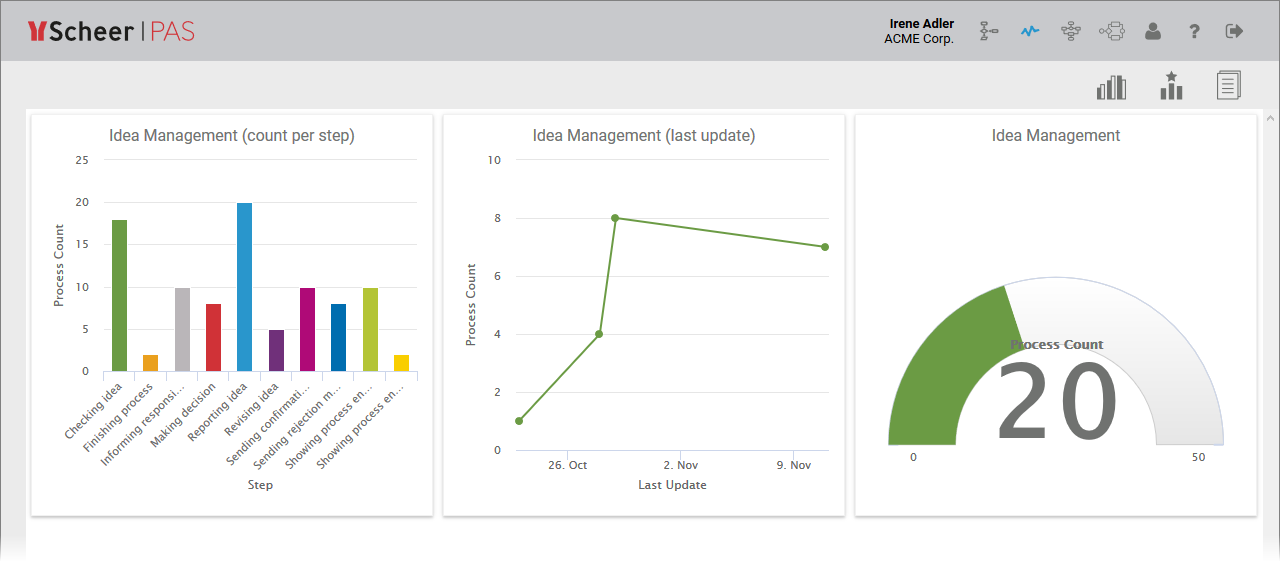
A Process Mining user is authorized to create analyses for all processes that are saved in their profiles. If a user's authorization for a profile is revoked, they can no longer analyze the processes from this profile. If they have already created analyses prior to the loss of authorization, the analysis in the content area is shown with the message No authorization to analyse this process.
Note for administrators: The allocation of authorizations and profiles is explained in detail in the Administration Guide.
