Your Scheer PAS system and the related Scheer PAS Administration have separate homepages. Therefore you will receive two URLs:
-
One for your business system and
-
another for the corresponding Scheer PAS Administration.
In addition, you have been communicated the login credentials of the standard administration user.
To login as administrator, open the Administration homepage, for example https://scheer-solutions.com/auth/sample_company/app/admin, and insert your login credentials:
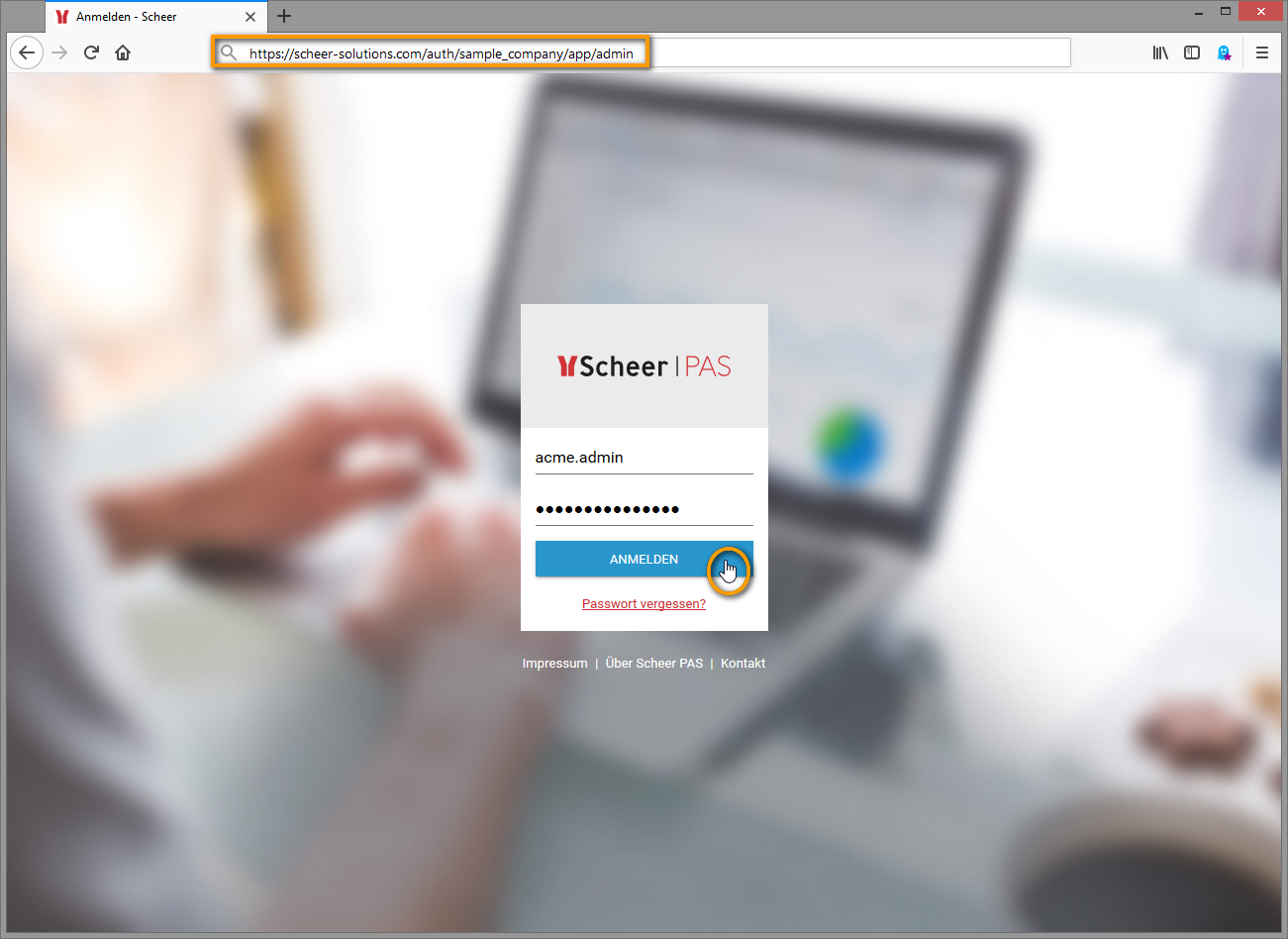
The default settings that make up the URL for your user administration are explained in the Platform Services Installation Guide.
Overview on the Administration Homepage
After successful login, the user Administration homepage is displayed. It consists of three sections:
-
Navigation Bar: The navigation bar helps you to manage your Scheer PAS Administration.
-
Filter: Use the filter to search the content displayed below.
-
Content Area: Shows the content of the selected menu option.
-
Sidebar: Use the sidebar to select on of the menu options
-
Users
-
Profiles
-
Roles
-
Permissions
-
Activities
-
Export
-
Import
-
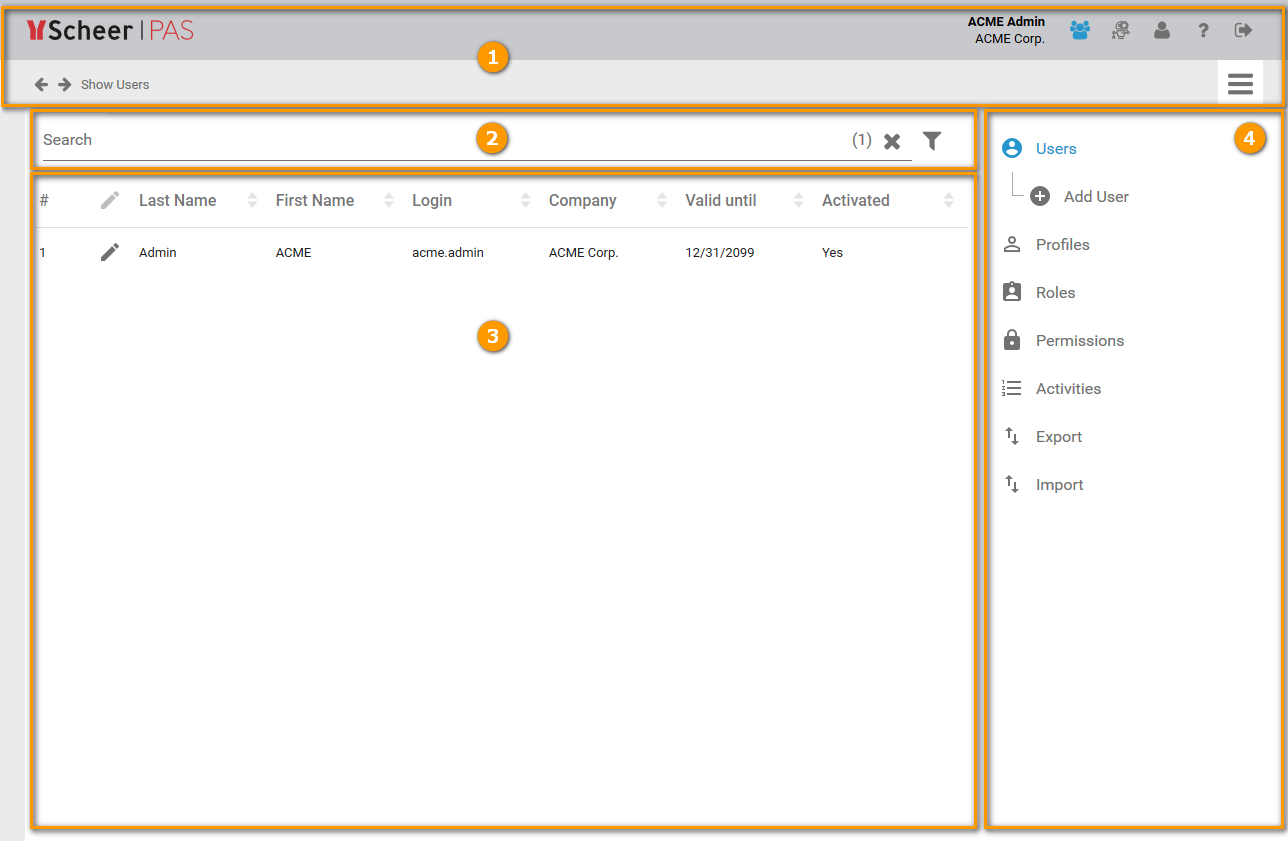
Features of the Navigation Bar
You can find several helpful features in the user administration navigation bar:
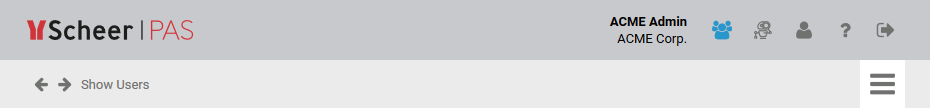
|
Button/Display |
Feature |
|---|---|

|
Click the logo to return to the homepage of the user administration. |
|
|
You can browse through the pages forwards and backwards by using the navigation buttons. |
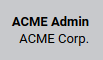
|
The user name of the current user and the name of his company are displayed in the navigation bar. |
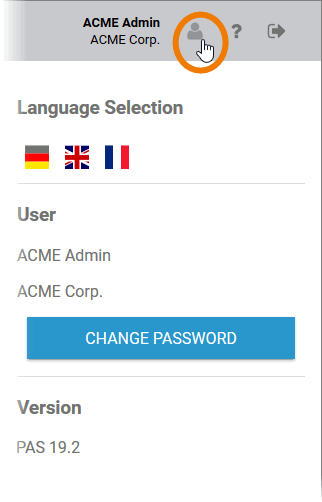
|
Click the person icon to access the user details of the current user. The user details are displayed in the sidebar:

|
|
|
Click the interrogation mark if you need help. The button opens the Administrator's Guide. |
|
|
Use the logout button to sign off. |
|
|
You can hide the sidebar by clicking the menu button. Click it again to display the sidebar. |
The Administration Views
Click on the corresponding icon in the navigation bar to open the Administrator view you want to use:
|
Navigation Bar Icon |
View |
Applicable to |
|---|---|---|

|
User Administration Open this view to manage users, profiles, roles and permissions. |
|

|
Process Mining In the Process Mining view you can administrate general settings for your process data such as setting the retention time or define calculated attributes. |
|




