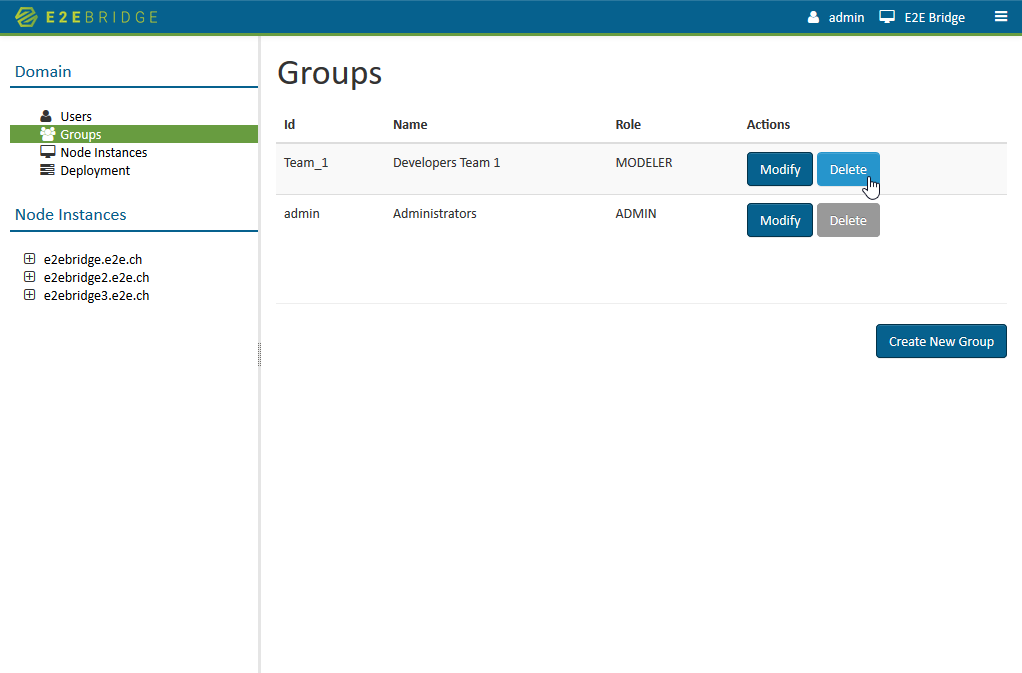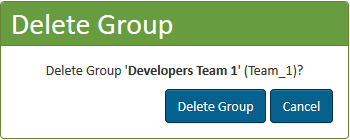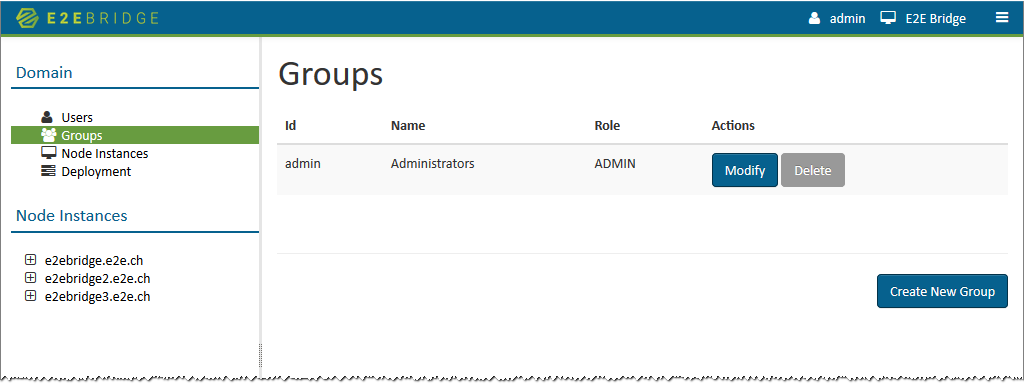Groups can only be deleted, if no user is assigned to the group anymore. The button Delete will be disabled accordingly.
The pre-defined group Administrators cannot be deleted.
|
|
Click Delete on the corresponding group you want to remove. |
|
|
You need to confirm the removal of the group by clicking Delete Group. You may also Cancel the transaction. |
|
|
After deleting the group, the modified group list will be displayed again. |