|
Element |

|
|---|---|
|
Description |
Use the Exclusive Gateway to model a decision in the process. An exclusive gateway has multiple outgoing sequence flows. Each one has an execution that evaluates to a boolean value (true or false). The process will continue with the sequence flow where the defined condition is true. You can also define a default sequence flow (see Particularity).
|
|
Attributes
|
|
|
Particularity |
An exclusive gateway can have one outgoing flow that is marked as the Default sequence flow. This is the flow of the process that will be followed if all other conditions do not match. The default flow is marked with a slash on the relation: 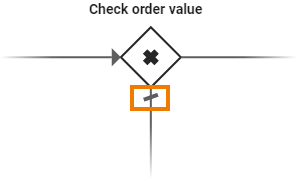
In the Attributes Panel, you can mark a sequence flow as to be the default: 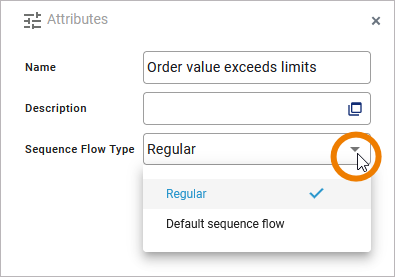
For default sequence flows you can remove the execution as it is not evaluated. |
|
Execution |
None. |
|
Editing and Styling |
|
BPMN_Gateway_Example
Click here to download a simple example model that shows what you can do with Gateways in Scheer PAS Designer.
