It is possible to import BPMN models into BPaaS. Importing BPMN models is similar to importing BPaaS models. Open the project into which you want to import the BPMN model:
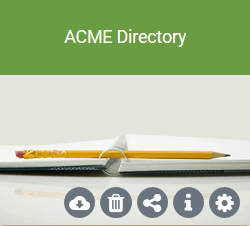
Open the context menu (right-click) on the workspace and select the option Import BPMN Model:
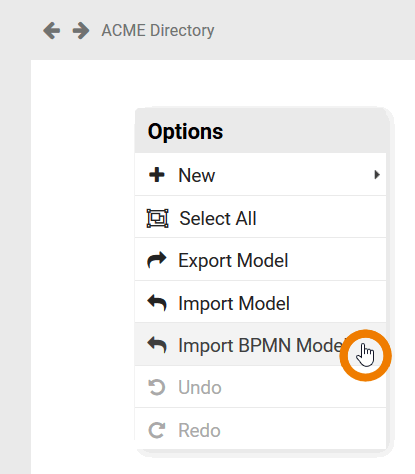
A pop-up opens. Drag your BPMN file into the marked area:
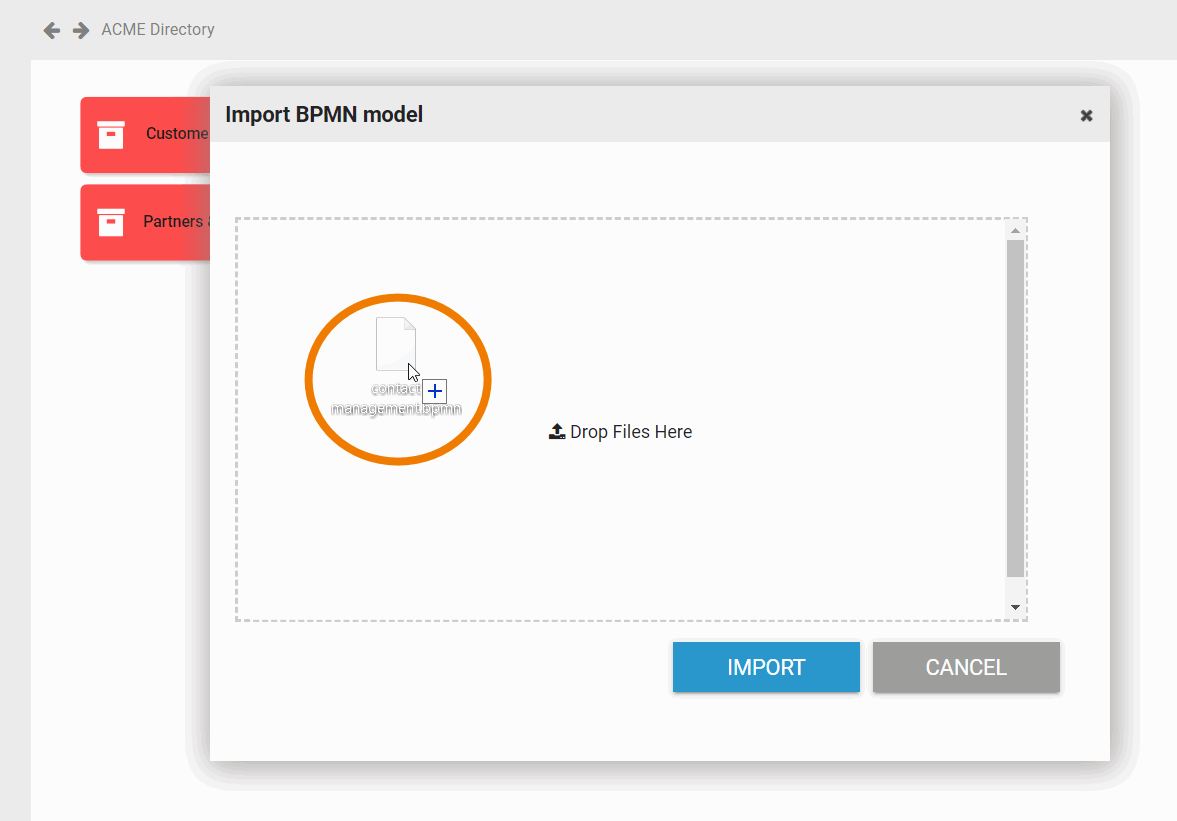
This takes over the description of the BPMN model and you can import it:
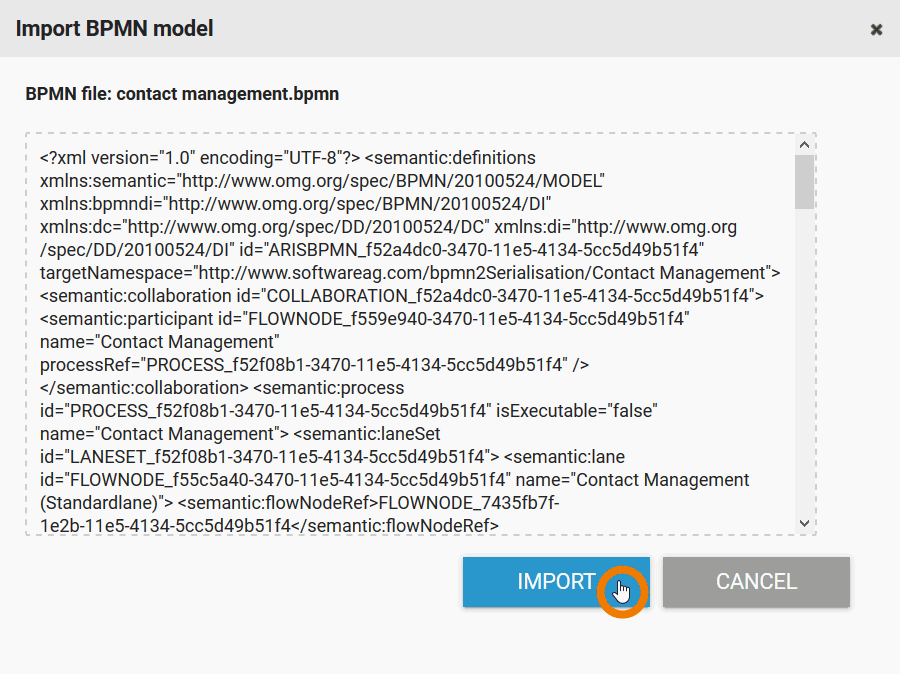
If the import is completed without errors, the following message appears:
-
The import was successful.
An additional Open Model button is then displayed:
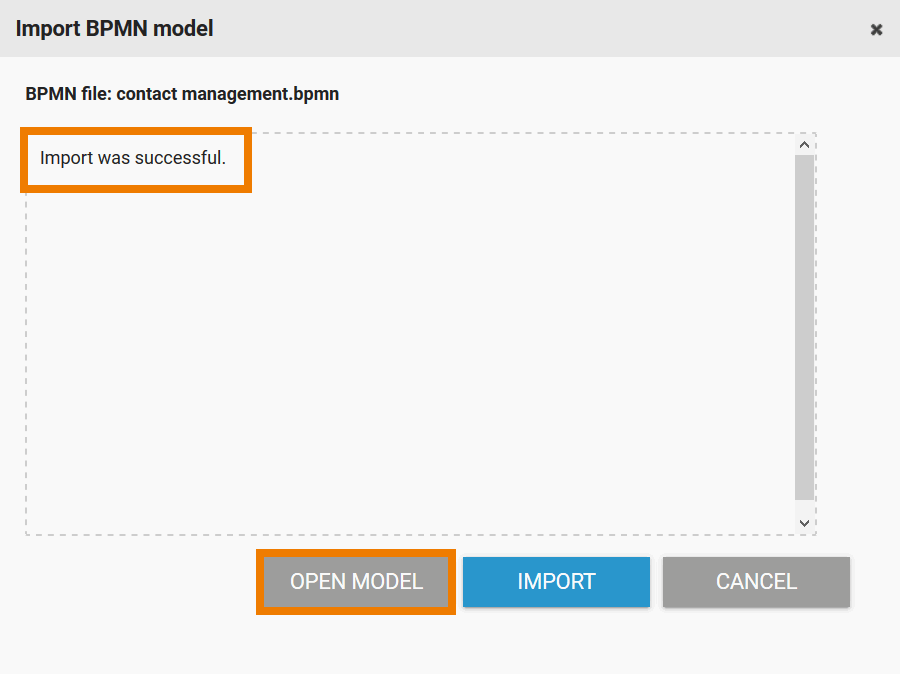
Formally incorrect import files cannot be imported. In these cases, a warning message appears.
The BPMN model is transformed as best as possible into an EPC during import. Use the Open Model button to switch directly to the imported BPMN model:
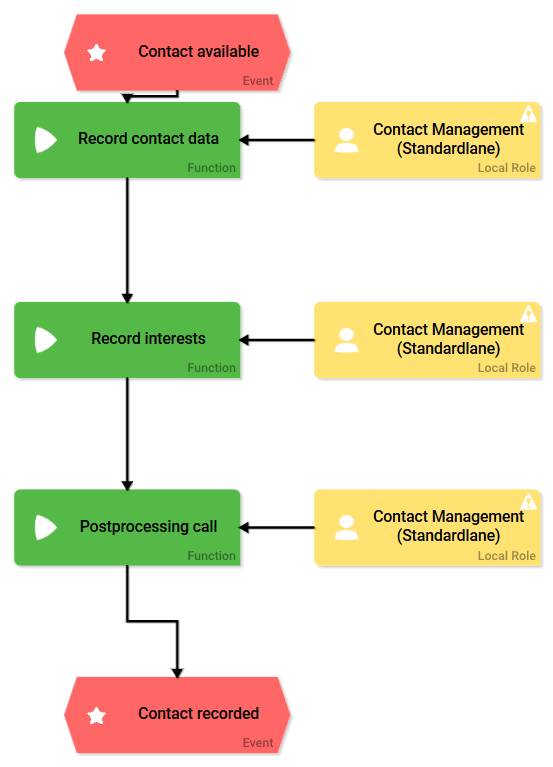
If you do not open the model immediately, you can find it later using the search function.
For helpful tips on using global search, visit page Searching in BPaaS Editor.
You can now arrange, edit or add elements to the EPC, for example:
-
Replace the imported roles with central roles (see chapter Role-based Authorization Concept for further details).
-
Add forms to make the model executable.
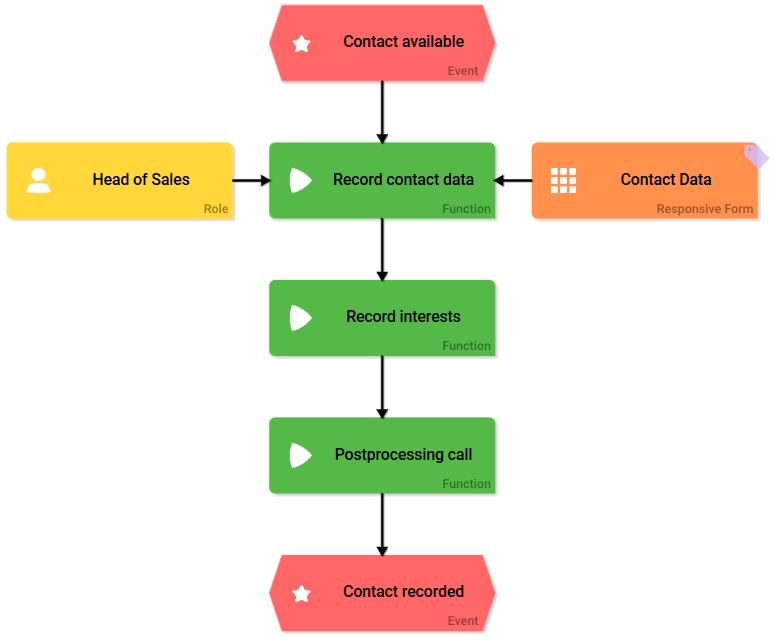
Currently no EPC model has yet been created on the workspace to link the imported model. You can only find the import via the global search:
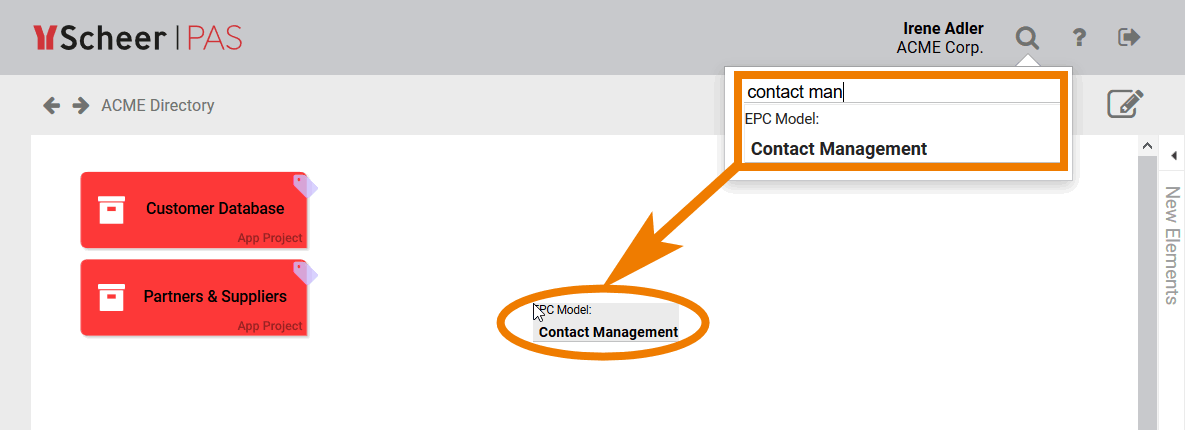
Use the search to find the imported model. Create an EPC element on the workspace by dragging the element from the hit list.
For helpful tips on using global search, visit page Searching in BPaaS Editor.
The EPC model is now displayed on the work area and the Edit Sidebar for the element is opened. The element now gives you access to your import at any time:
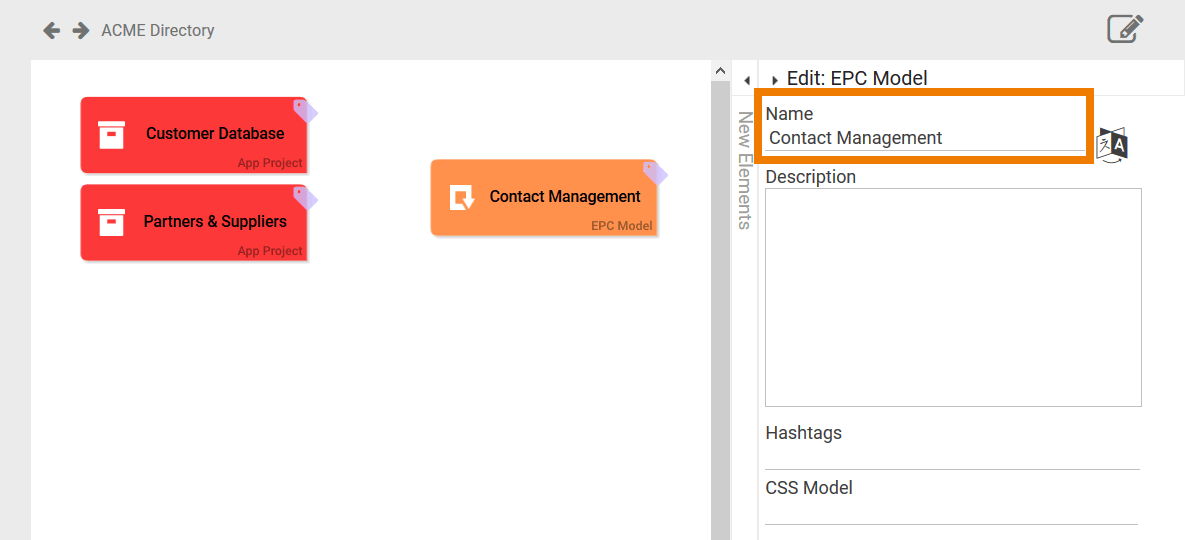
Process descriptions in BPMN and EPC are not 100% compatible. For some descriptions in the BPMN world there are no equivalents in EPCs. You may then only be able to import parts of the model.
