The Scheer PAS Support Center enables our customers to create new support requests (so-called tickets) and manage existing ones.
After logging in to the support center you can:
-
View all your tickets.
-
Track the processing status of your tickets.
-
Create tickets for problems or improvements.
-
Manage the notifications for your tickets.
To open a ticket in the Scheer PAS Support Center you can
-
send an email to support@scheer-pas.com.
-
log in to the Support Center and create a new ticket.
See Creating a Support Ticket for further information.
The data required for support depends on the PAS component. Please visit the appropriate page in our documentation to learn more about the required information:Information to Include in a Support Request Support Request for Standalone Integration (Bridge)
Support for the Business Modeler is handled by a different support team. In case of questions regarding the Scheer PAS Business Modeler, please contact servicedesk@scheer-group.com.
How to get Access to the Support Center
Log in to the Support Center
If you already have credentials for the support center, open the login page and enter your username. Click Next:
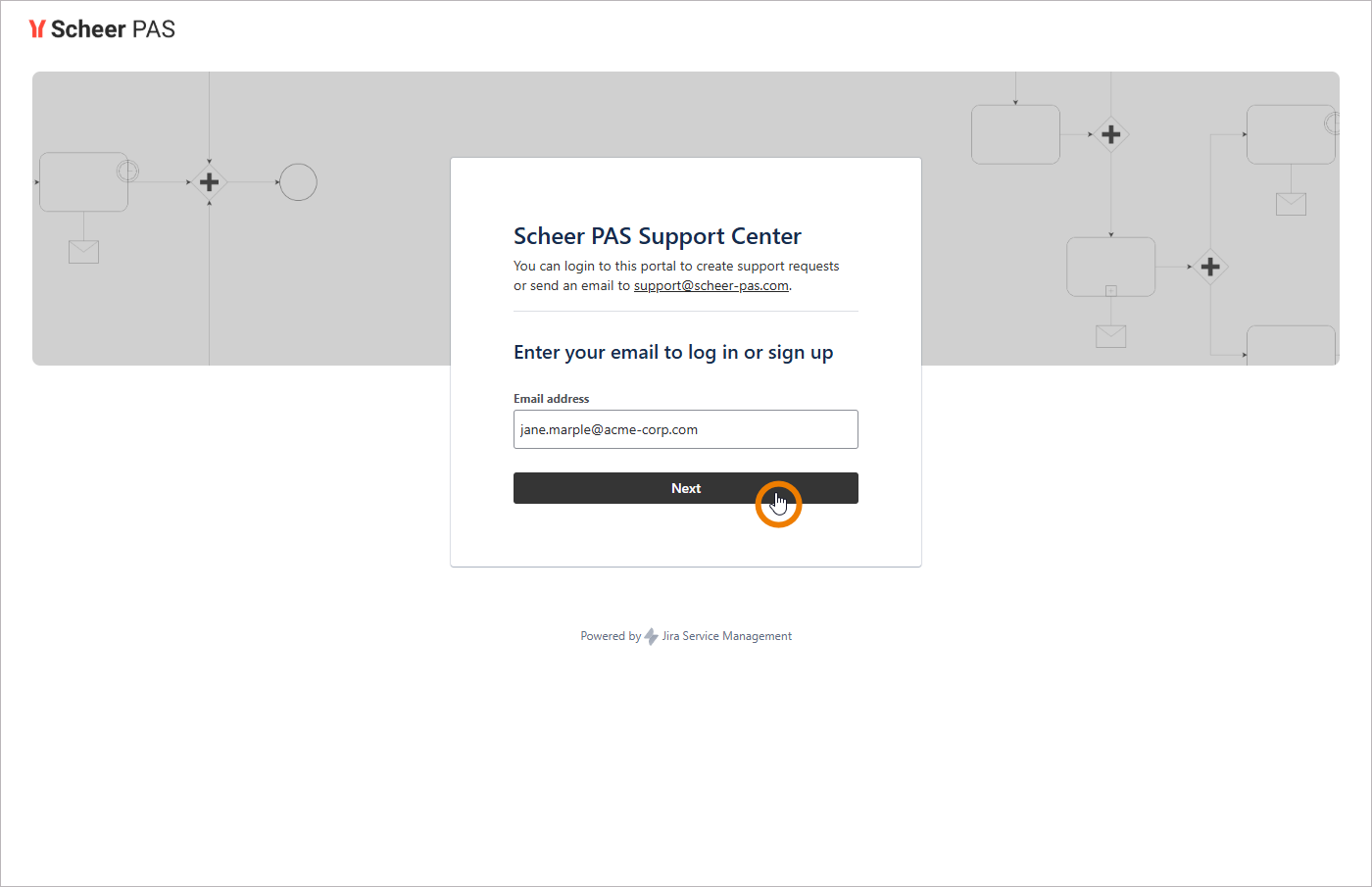
Enter your password and confirm with Continue:
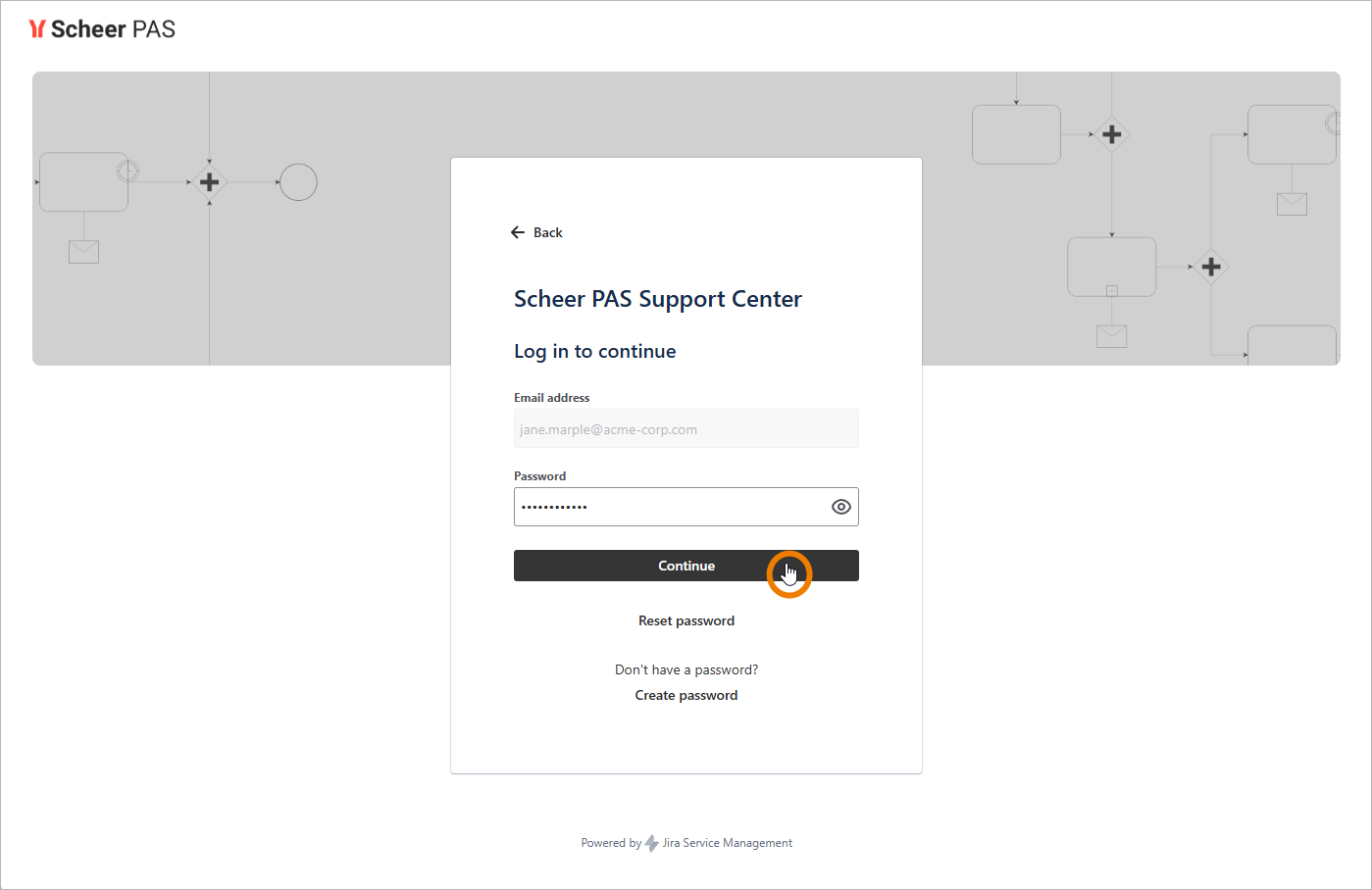
If you fogot your password, use the link Reset password below the Continue button:
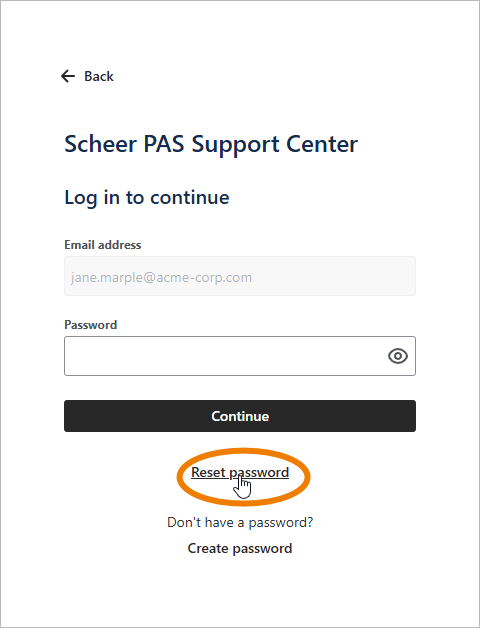
You’ll get a notification that a link to reset your password has been sent to your email address:
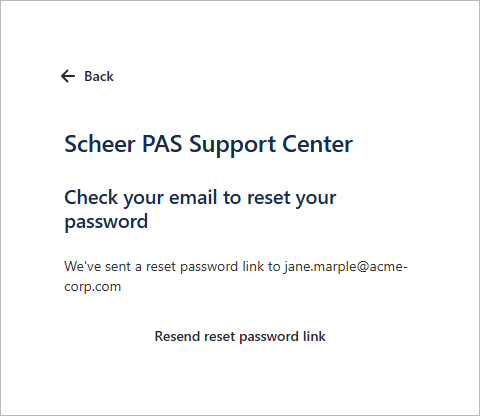
Follow the link in the email to save a new password.
How to get a User Account for the Support Center
If you do not have an account to log in to the support center, you have two options:
Signing up for an Account
To sign up for an account, go to the Scheer PAS Support Center page and enter your email address. Click Next:
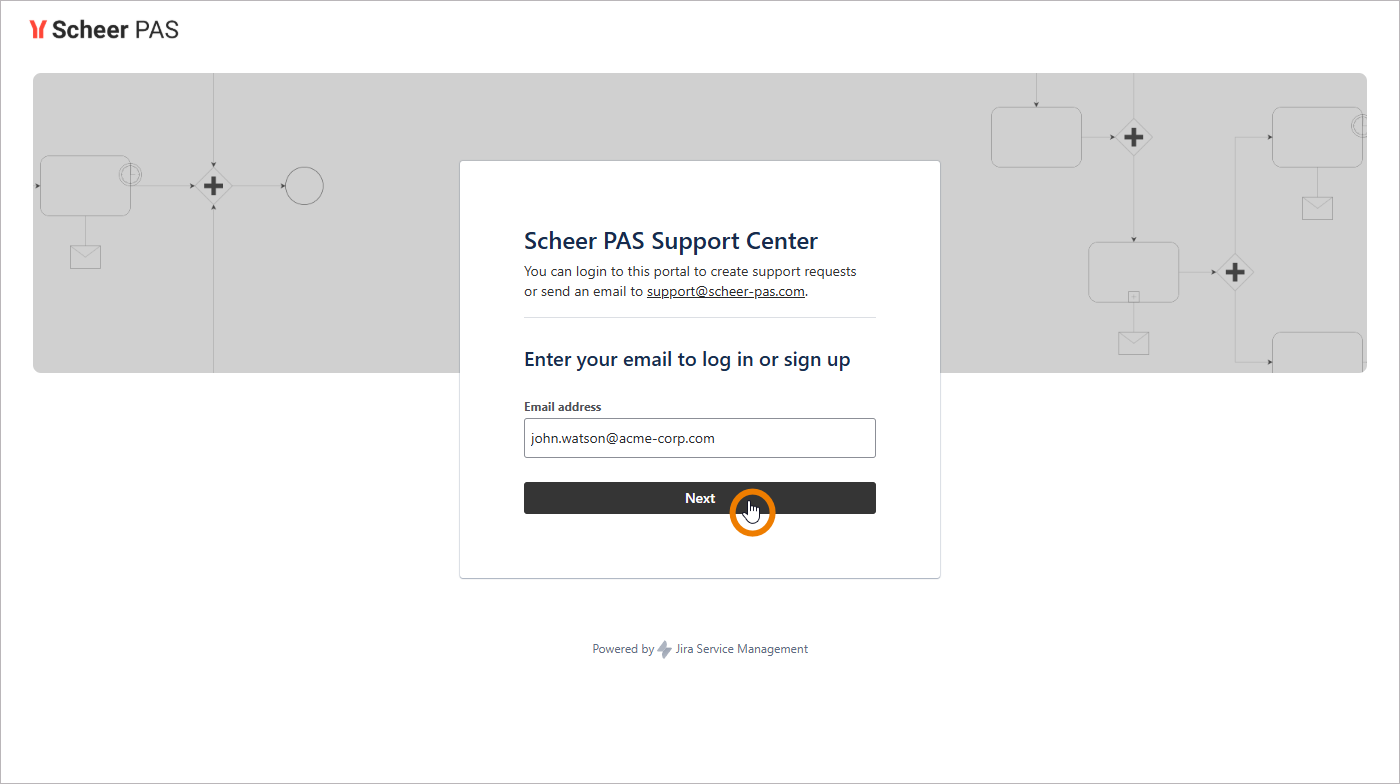
In the next window, click Sign up:
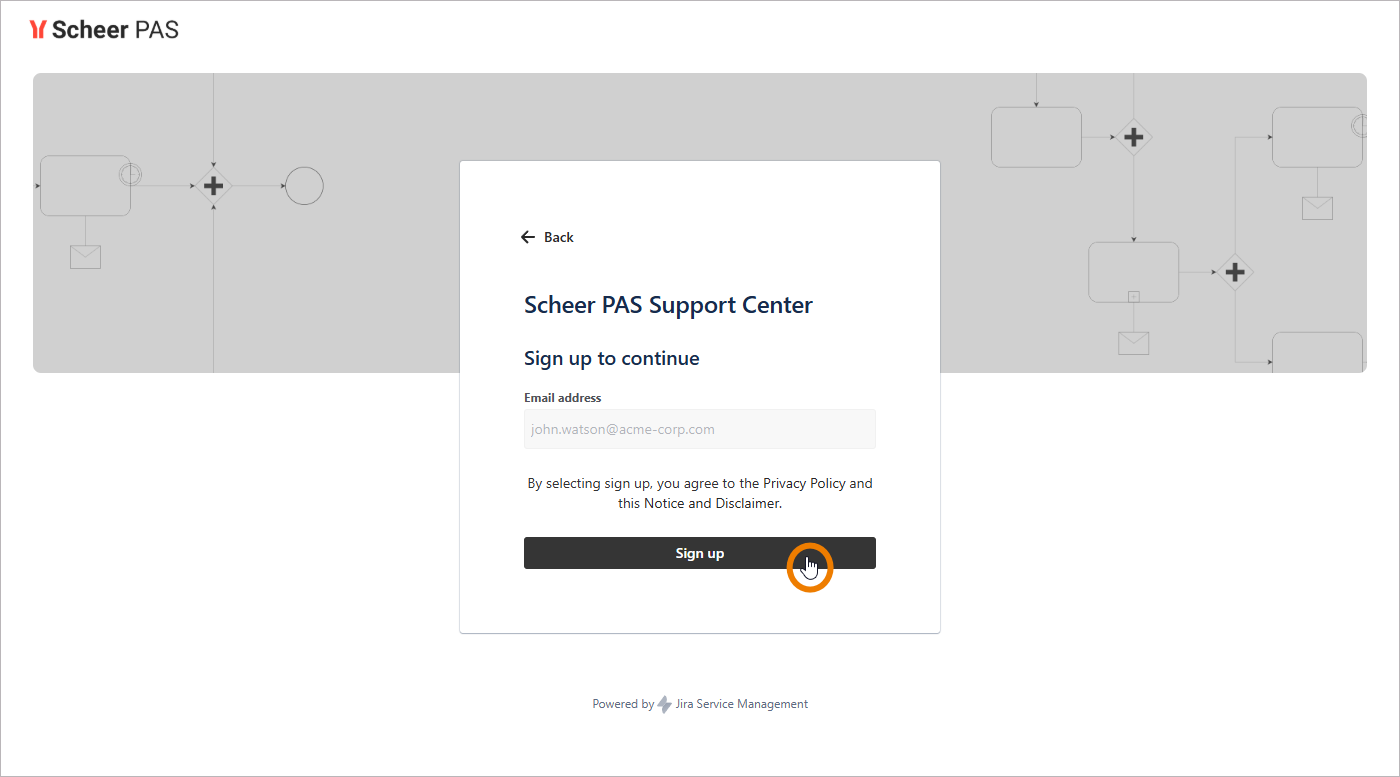
An email with a signup link is now sent to your email address. Check your mailbox and click the sent link.
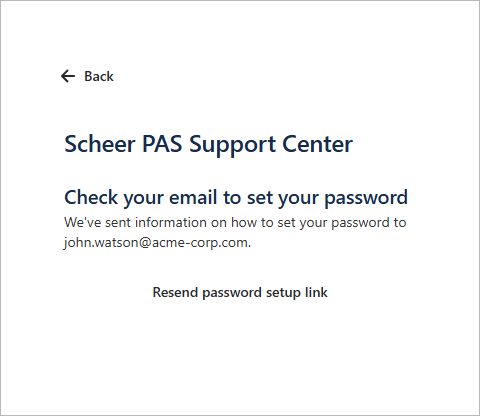
The link will redirect you to our support center where you can start the signup process.
Enter your full name and a strong password. By default, your email address is used as Username. Click Set password to create your user account:
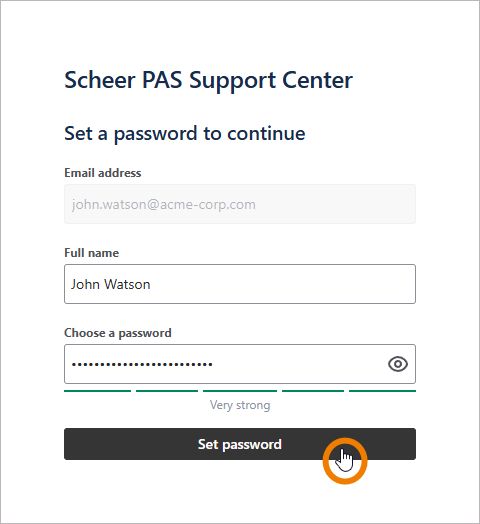
You will be directly logged in to your user account:
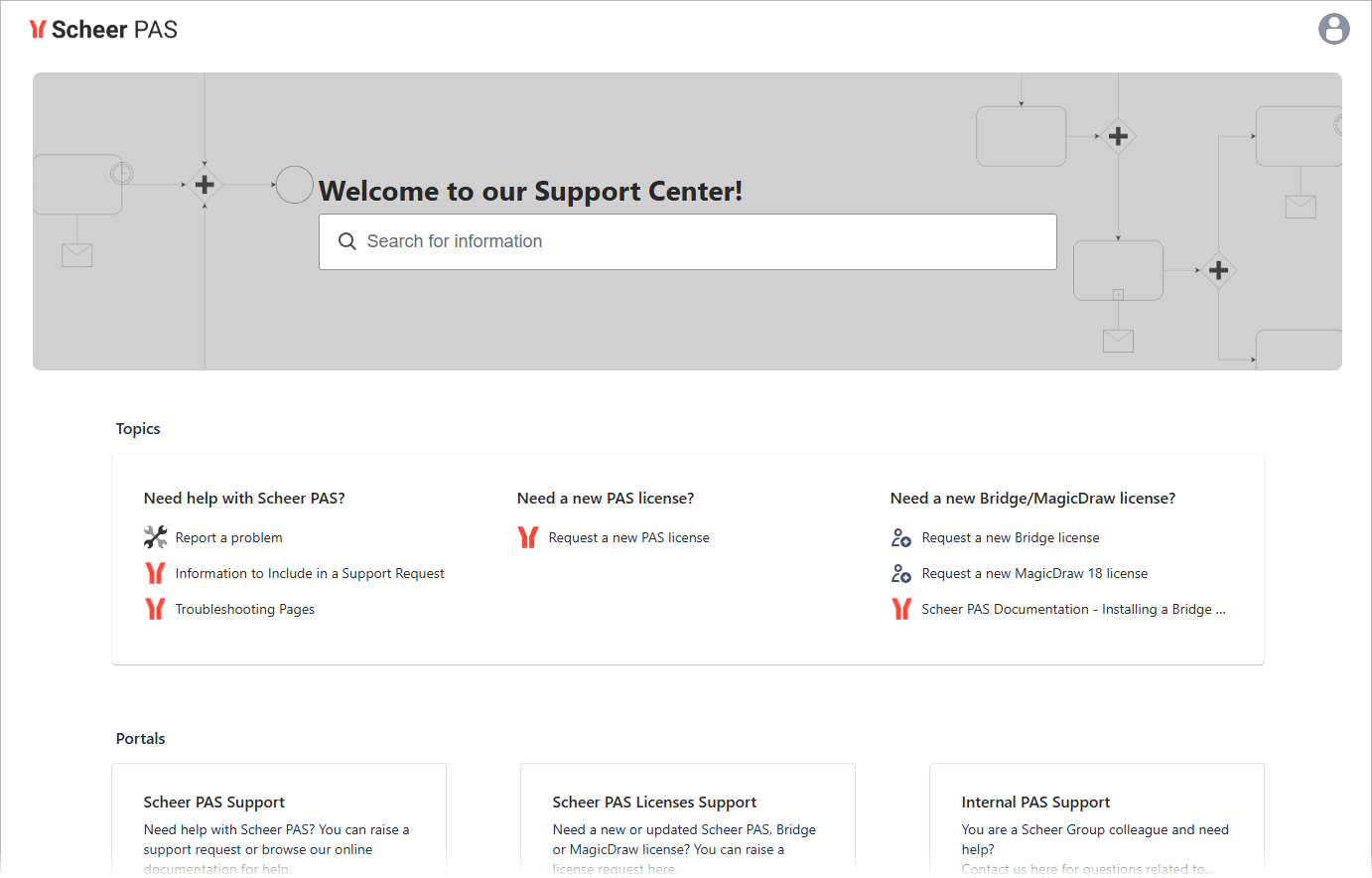
Sending an Email
If you do not have a user account for our support center, sending an email to support@scheer-pas.com will create a support ticket. You will also receive a confirmation email in return. The email contains a link to the customer portal. If you want to create a user account, click the link customer portal:
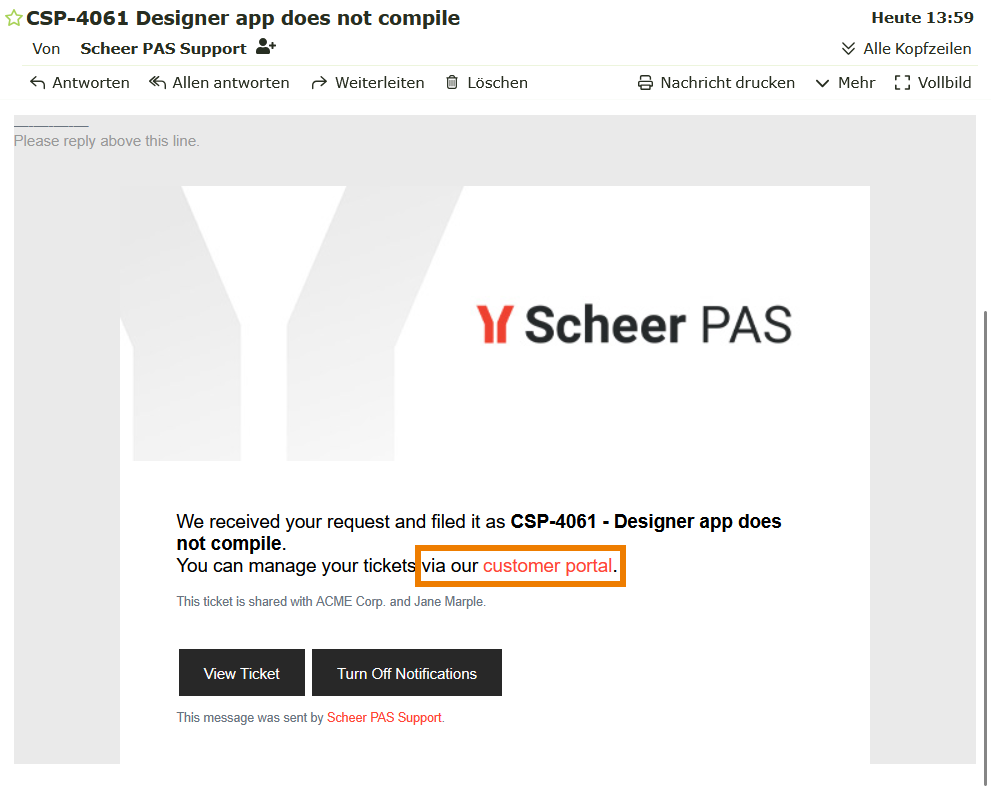
You will be redirected to the portal. Follow the signup process to create a customer account.
