You may gradually reverse changes done during modeling, such as for example inserting, moving, size increases, edits or moving of connections. Use the context menu to do this.
When opening the Process Editor in an existing model, there are no actions to reverse yet. Therefore the options Undo or Redo are not available in the context menu yet:
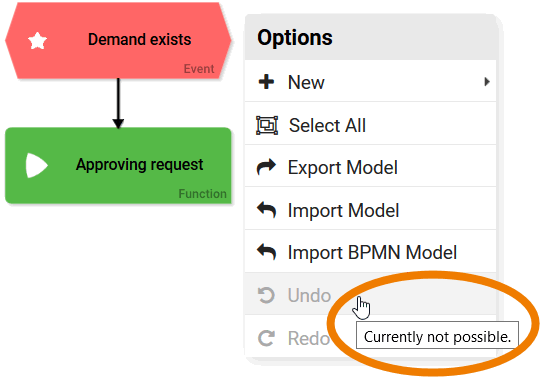
Your work steps will however be saved chronologically as soon as you start making changes. You could for example take the following actions:
-
Delete the function Approving request from the work surface
-
Create a new function
-
Rename the function
-
Enter a description and hashtags
-
Move a connection
-
Move the function
-
Enlarge the function
After any action on the work area, open the context menu. The currently reversible step is displayed as a quick info:
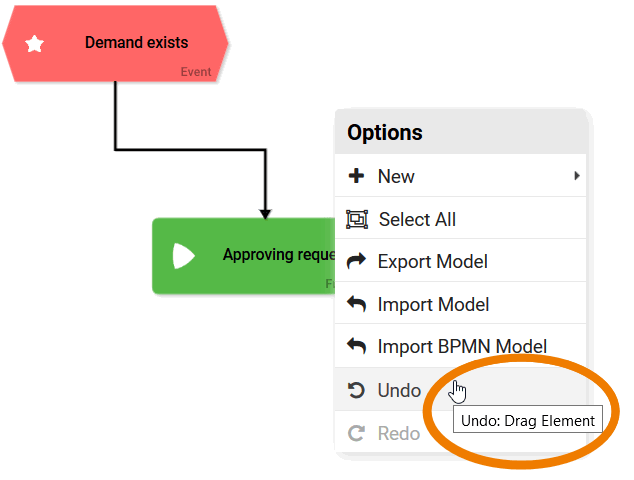
Deleting elements from the database is irreversible!
Restore Work Steps
Even reversed work steps may be restored via the context menu. The currently restoreable work step can be displayed as quick info:
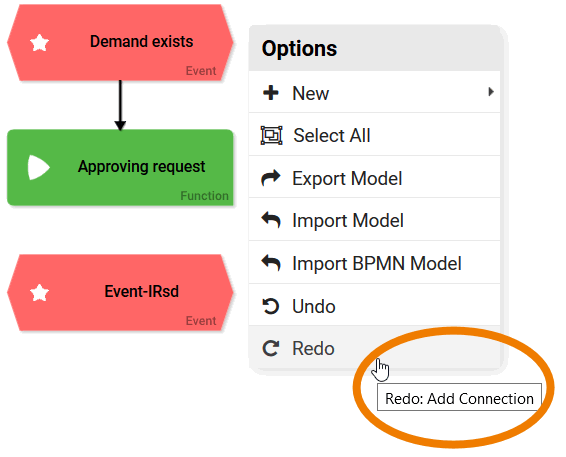
The list of restoreable work steps is deleted as soon as you initiate a new work step. Your new work step is then entered into the list of restoreable work steps. As soon as you switch to another editor level both the lists of reverseable and restoreable work steps will be deleted.
