Users have two options to create a client:
Creating a Client in API Management
No matter where you are in the API Management, the Create button is always displayed at the bottom right and opens the creation menu.
Click Create Client to add a new client:
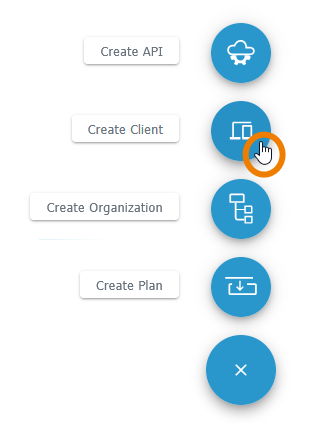
In the first step, select the organization in which the client should be created:
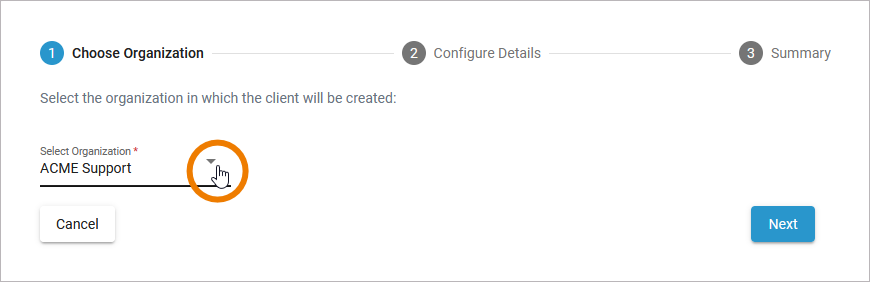
Since clients can only be managed within an organization, you can also create a new client from the empty Clients tab of an organization details page. Simply use the link Click here to create a new client:
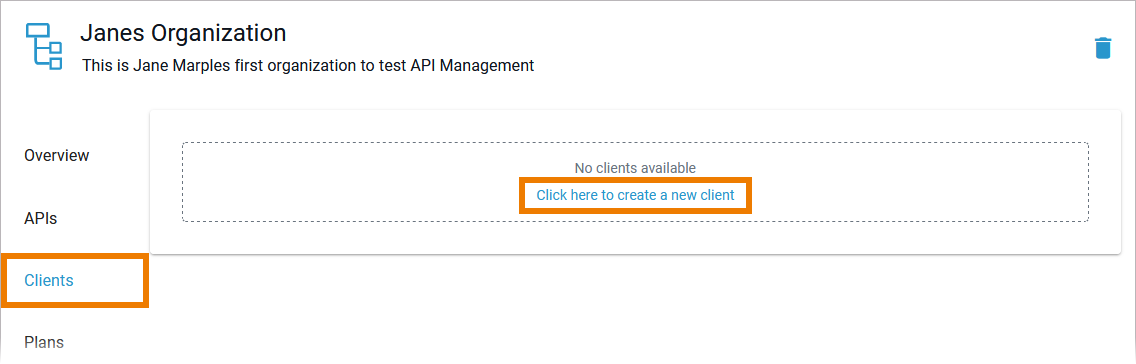
In that case, the organization is already set in the wizard.
In the next step, you need to enter the following mandatory settings:
-
Name: Enter a name. The name is not changeable after creation.
-
Version: Enter a version number or name.
You can enter numbers and text in field Version. Refer to The Concepts of API Management for detailed information.
You can then enter a description. The description is optional and can also be entered or changed later on the details page. Click Next to continue:
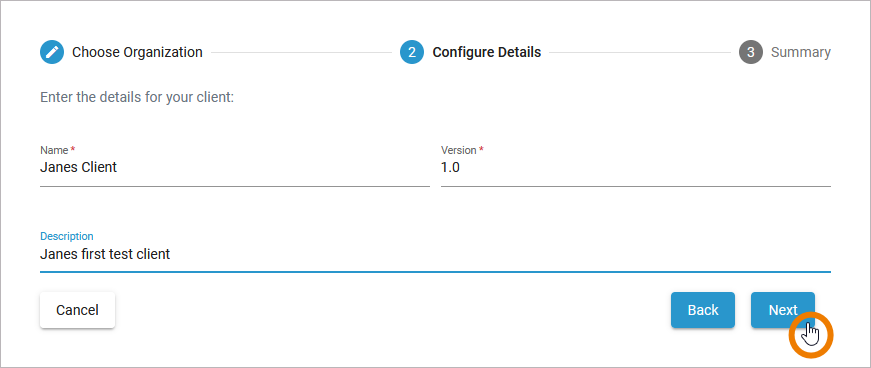
In the next step you can check your entries again. The summary is read-only.
-
Click Create Client to finish.
-
Click Back if you want to revise your settings.
-
Click Cancel to abort the whole creation process.
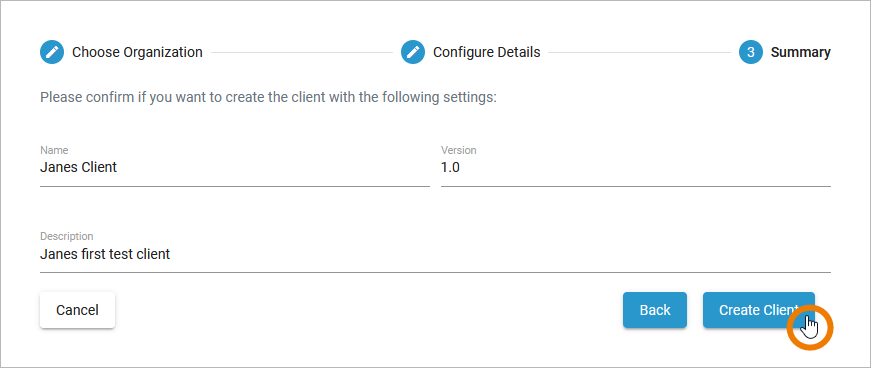
After a successful creation, you will be taken to the client's details page:
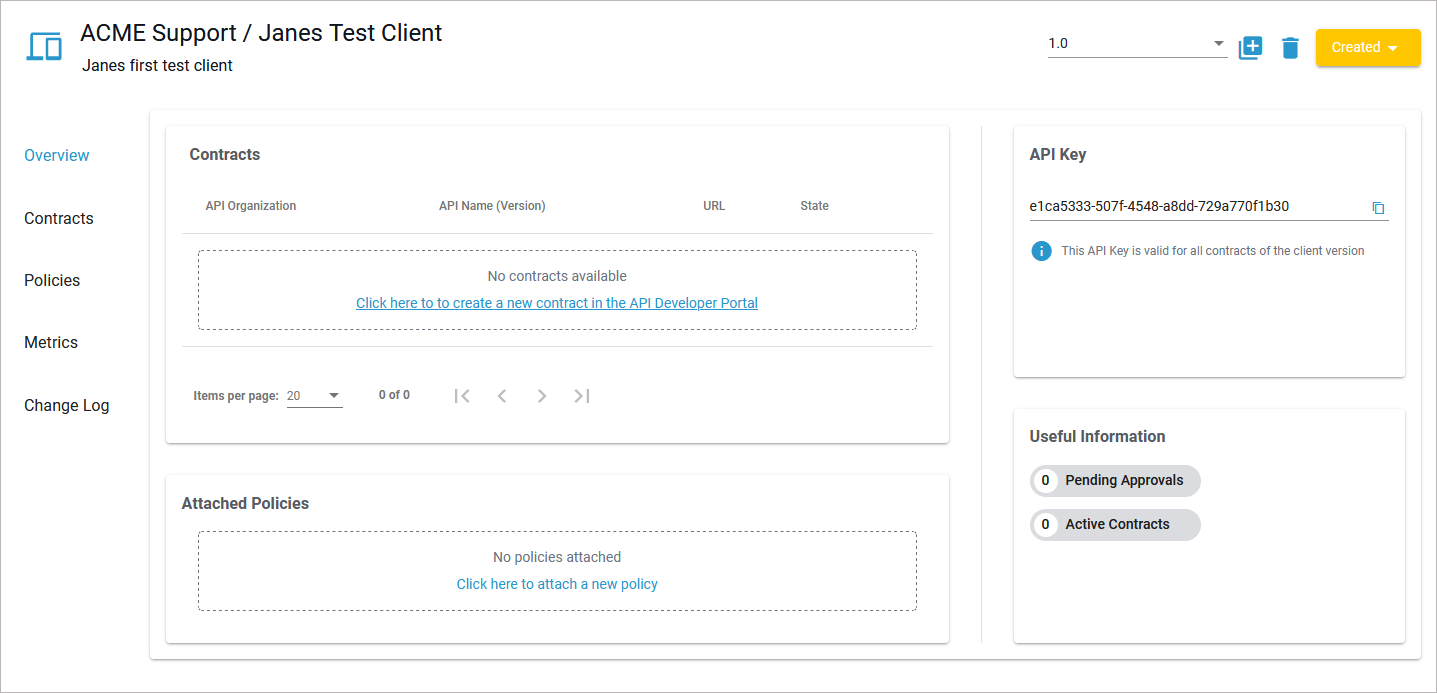
For detailed information about all client details, refer to Client Settings.
Creating a Client in the API Developer Portal
Users can only consume an API through a client. Since there may also be API Management users who can only access the API Developer Portal, it is important that these users are also allowed to create clients.
To create a client in the API Developer Portal, search for the API you want to consume:
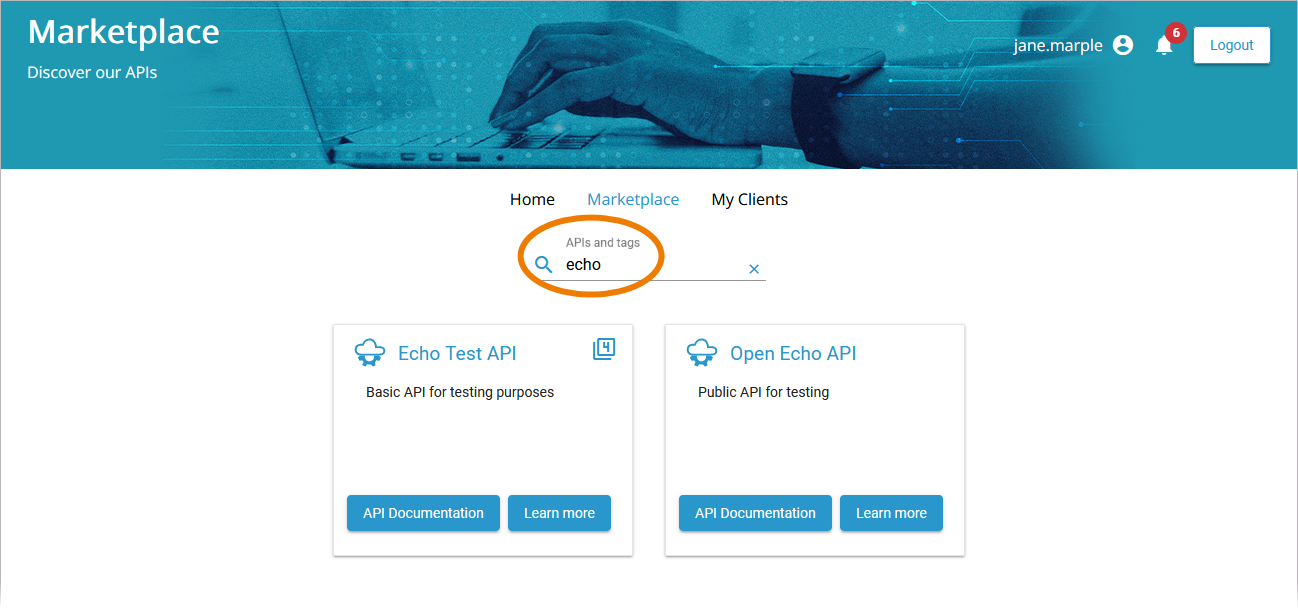
Click Learn More on the API that you want to consume. This will open the API's details:
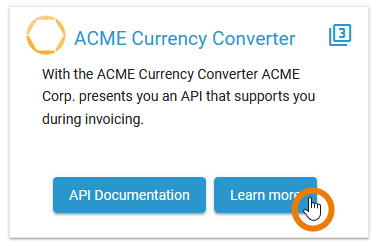
In the Plans section, you find all available plans for the API and information on whether approval is required for a plan. Click Sign Up on the plan you want to register for:
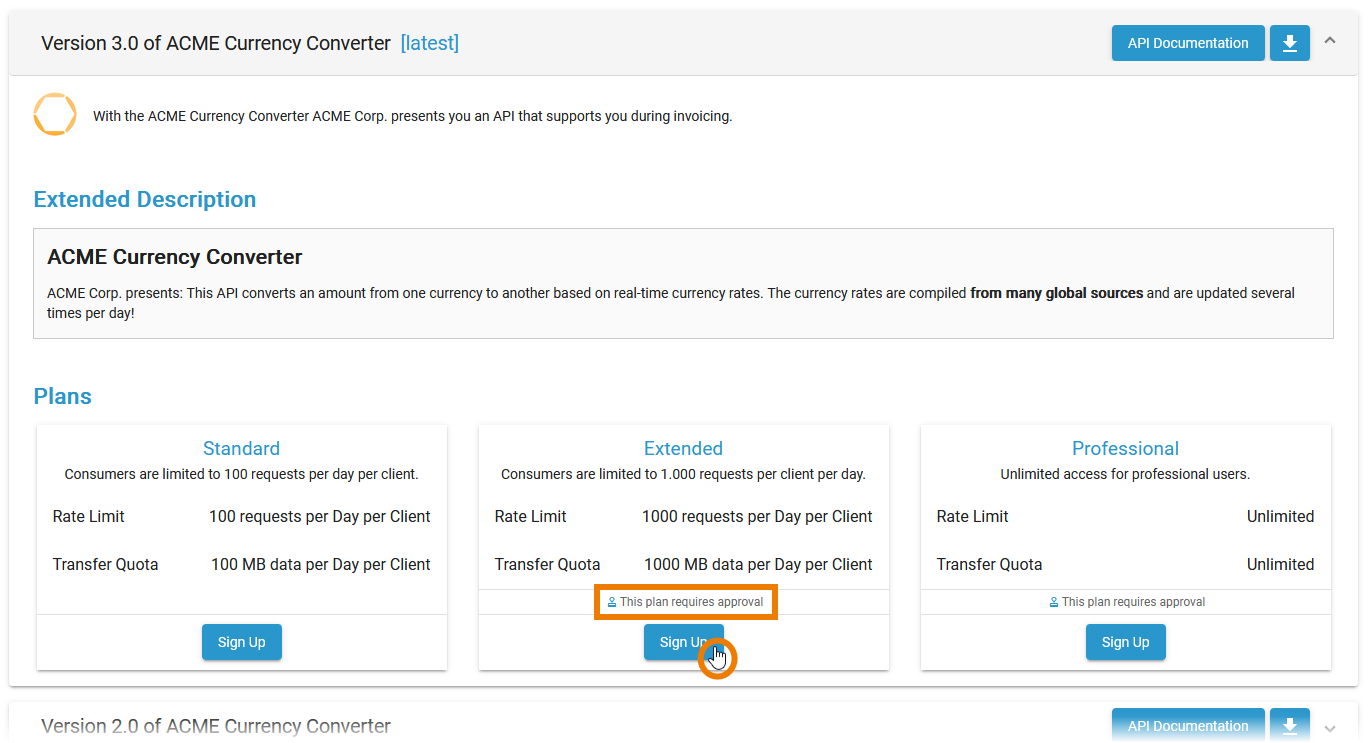
A wizard will open. It supports you to create a contract between a client and the selected API.
The wizard offers two options:
-
You can create a new client.
-
If your user has the permission to use or create clients in different organizations, you can select the desired client from a drop-down list.
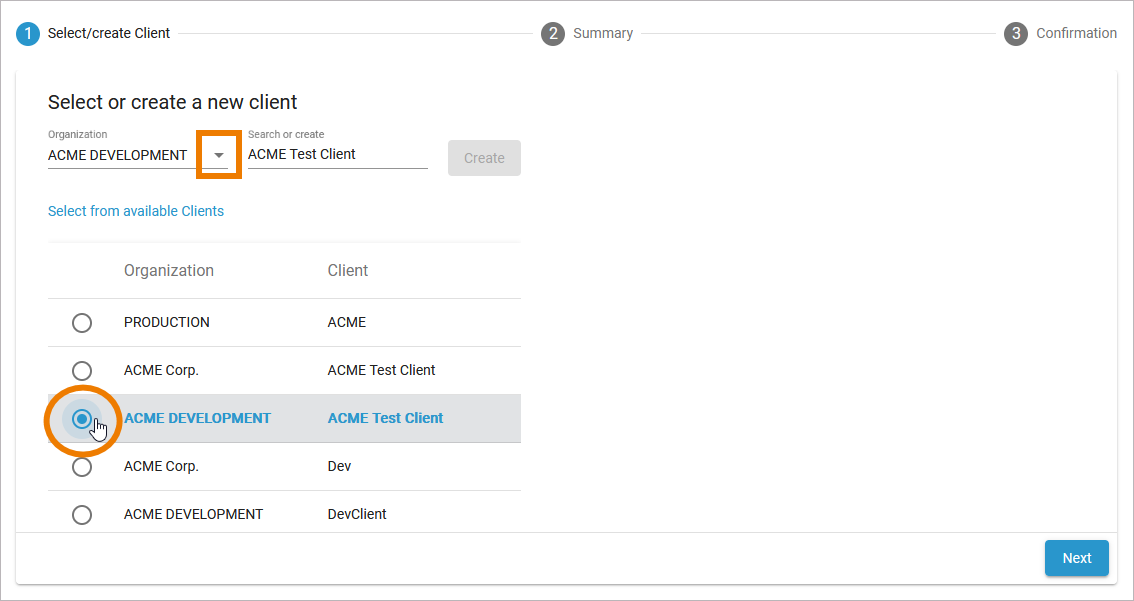
Refer to Creating a Contract for step-by-step instructions on the entire process.
