Sometimes it is necessary to know which xUML service libraries are used in which models in your current Builder project. To get this information you can use the Library Dependencies Tool in the xUML Model Compiler.
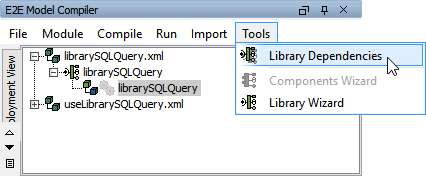
The GUI shows the dependencies for each imported xUML service library in your project.
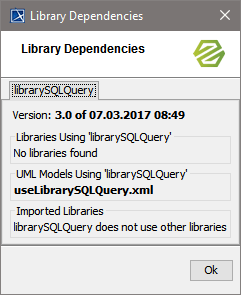
When library uses a library, and both of these libraries are used in a model, both library usages must use the same library version - otherwise, there is a version clash. The Library Dependencies Tool indicates such clashes highlighted in red, if there are any.
Let's say, we have build an additional library called libraryProcessError which implements a generic error handling. Both, useLibrarySQLQuery and librarySQLquery are using libraryProcessError, but not in the same version; the library librarySQLquery is using an older version of libraryProcessError than useLibrarySQLQuery. The GUI shows us the version clash as follows:
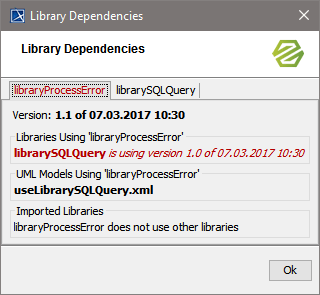
Let's say, you have build an additional library libraryProcessError which implements a generic error handling. Both, useLibrarySQLQuery and librarySQLquery are using libraryProcessError, but not in the same version: library librarySQLquery is using an older version of libraryProcessError than useLibrarySQLQuery.
The Library Dependencies Tool displays a version clash. Such a situation will lead to a compiler error for useLibrarySQLQuery later on. In the details view of the compiler error you can see the version mismatch.
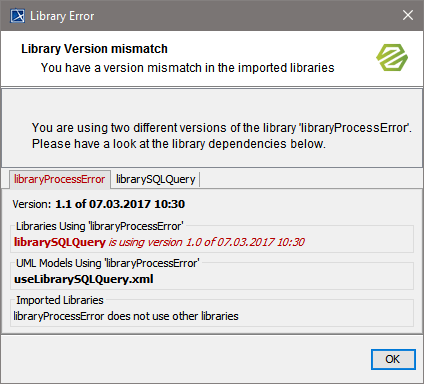
To solve this version conflict we have to compile librarySQLquery first, and then re-import it into useLibrarySQLQuery again.
