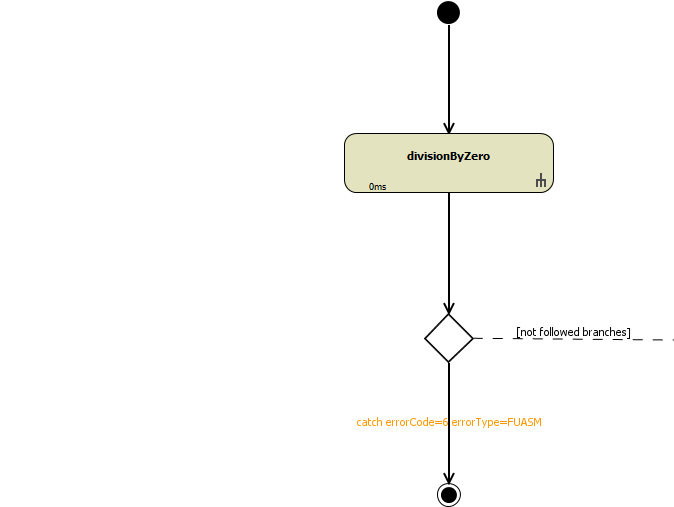Action nodes on which an error has occurred, are displayed in red in the UML view of the trace:

Caught Errors
If an error has been caught in the model, the process may have finished nevertheless. In this case, the caught error branch is displayed in the UML view in orange color:

Ignore Caught Errors
As explained on Creating and Managing Builder Projects you can set the Analyzer to Ignore Caught Errors. In this case, caught errors will only be visible through the color of the branch where they have been caught: