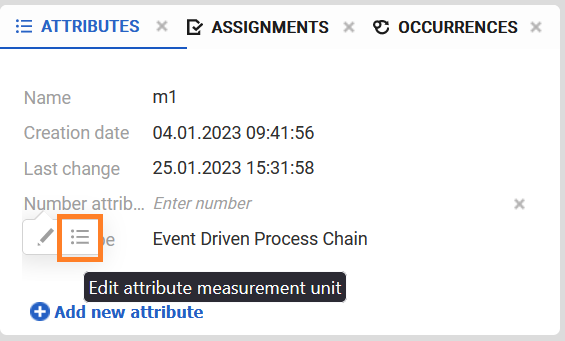Creating a Number Attribute
When the Number attribute type is selected, a numeric input field is displayed in the Attributes panel. This field accepts numeric values only; other characters are not permitted.
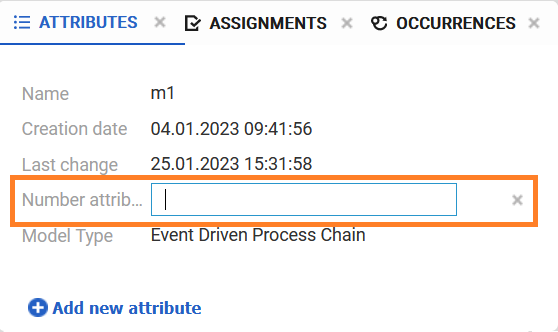
Changing the unit of Measurement
Number attributes support the use of measurement units. To define or change a unit, right-click the attribute name to open the context menu and select the unit icon. This opens a dialog where the desired unit can be entered.
Common examples of measurement units include kg (kilograms), m (meters), and cm (centimeters). The defined unit is displayed together with the numeric value.