Added in Bridge 6.0.45.1 The Bridge is especially well suited for integration services like for example a SOAP service integrating legacy systems, data bases, and so forth. However, more and more enterprises have to address new integration challenges, such as:
-
Integrating mobiles requiring high scalability, support of mobile push protocols for Apple (APNS), Google (GCM), and Microsoft (MPNS), etc.
-
Building complex collaborative HTML UIs based on WebSockets, REST, OAuth2, and other web protocols.
-
Supporting devices such as smart meters using protocols that have been designed especially for the Internet of Things such as MQTT.
While there is more than one technology meeting these requirements, we think services based on Node.js are a very good match because it is a software platform especially designed to build scalable network applications using JavaScript. Furthermore, there are many packages freely available implementing the above mentioned protocols and there is big a community providing tutorials, documentation, and more and more new packages.
When building node.js based services we recommend the following architecture to get the best of both worlds:
The management and deployment of node services is described in the following chapters.
Managing all Node.js Services
In the information/working area of the Node.js Services tab, status, name, and owner of all Node.js services that have been deployed to the selected node instance are displayed in alphabetical order.
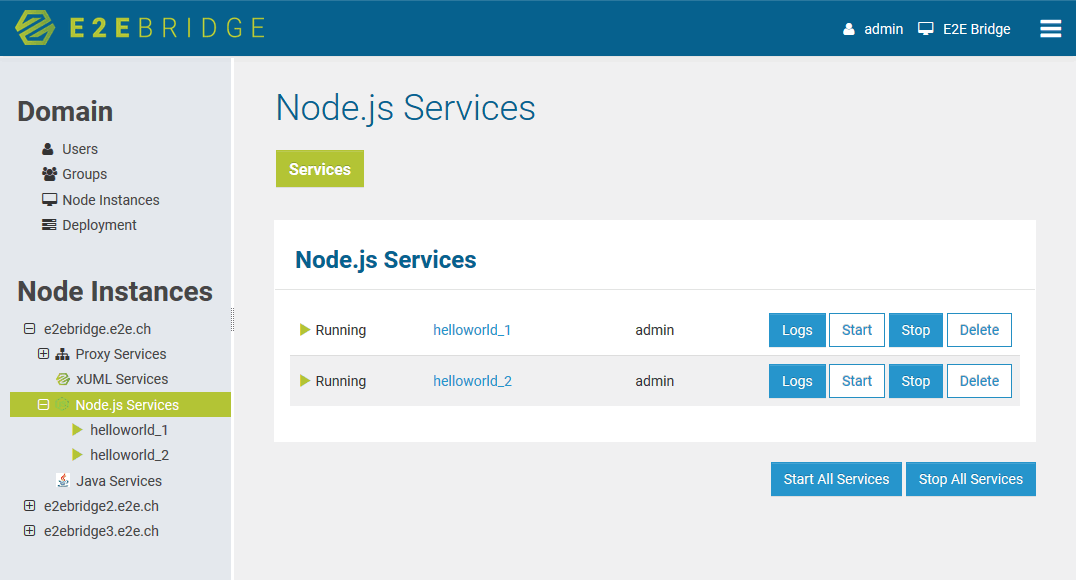
Click the appropriate button to Start, Stop, or Delete a single Node.js service. Only stopped Node.js services can be deleted. Otherwise, the Delete button is disabled.
Clicking Logs, you can inspect the log files of the selected Node.js service. Refer to Logging of Node.js Services for more information on the logs.
You can start/stop all Node.js services of this node instance by clicking Start All Services or Stop All Services. They will be started/stopped immediately without the need to confirm the action. Afterwards the updated service list will be displayed.
See section Node.js Service Details for more information on managing a singe Node.js service.
