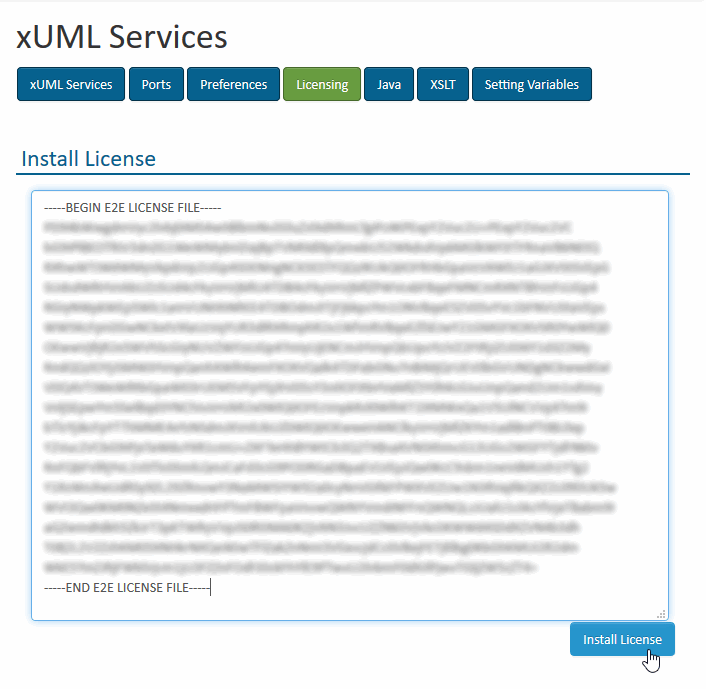Bridge licensing is based on a license key, which we will provide electronically.
The license key stores the information, which software packages (BASE or SAP) have been licensed and how many concurrent connections a xUML service can handle. Without installing the license key, xUML services can be deployed, but cannot be started. xUML services that use unlicensed libraries like for instance SAP will also fail to start.
Installing and Removing the License Key
Switch to the Licensing tab in the information/working area.
Only users who are member of a group, to which the role ADMIN has been assigned, can access this page.
For each node instance in an Bridge domain you want to run xUML services on, you need to install a license key.
|
|
Copy the license key into the field in the information/working area and click Install License. |
Make sure, that you also copy the starting and ending line of the license file (----BEGIN E2E LICENSE FILE---- respectively ----END E2E LICENSE FILE----). Do not enter any line breaks or other characters, otherwise installing the license key will fail.
After installing the license key, you see the following information in the License section of the information/working area.
|
ID |
The ID of the license key |
|
Name |
The name of the company the license was issued to. |
|
Connections |
The number of licensed concurrent connections that have been issued. |
|
Licensed Modules |
List of the licensed modules |
|
Licensed Version |
Licensed release version |
|
Expiration Date |
Expiration date of the license key |
|
Machine ID |
Machine ID of the machine, on which the Bridge has been installed |
In the example below, all xUML services deployed to this node instance could handle in total 50 concurrent connections.
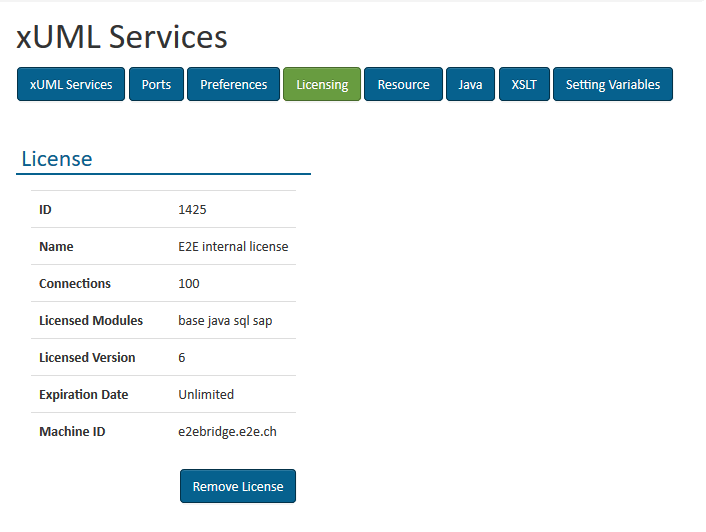
If you want to increase the number of connections, you need to reorder a new license key from our support.
Before installing the new license key, you need to remove the old license key by clicking Remove License.
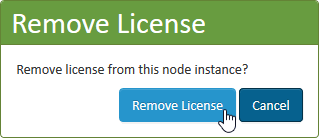
|
You need to confirm the removal of the current license key by clicking Remove License once again.
|
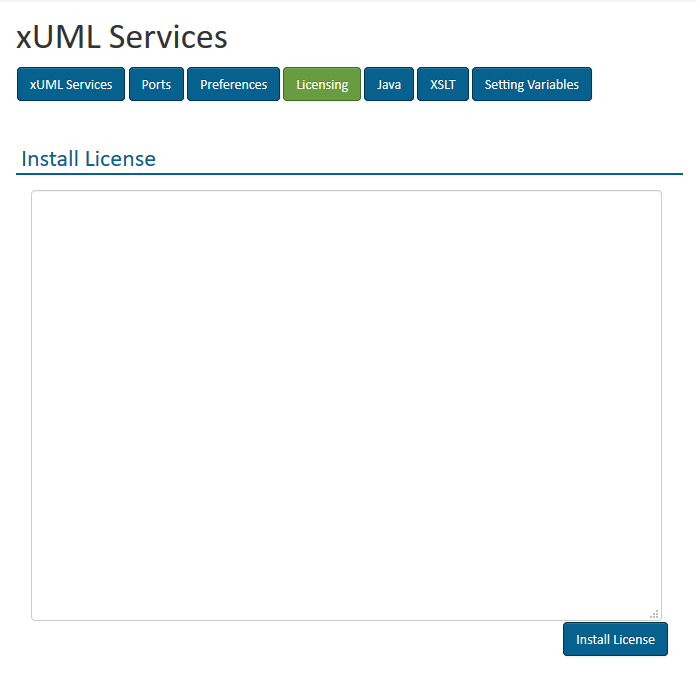
|
After having removed the license key successfully, the initial mask to install a new license key will be displayed. |
Updating a License
To load a new license to your Bridge, remove the old license and install the new license like described above.
You do not need to restart the Bridge or any xUML services, the new license will be applied immediately.
License Violation
If the total of all xUML service requests is higher than applied on the License tab, a license violation error will be triggered. All requests, which are subject of a license violation, will not be processed by the Bridge.
A client, which sends a request that leads to a license violation will receive an HTTP 500 Internal Error response containing an error message in the SOAP body:
License violation while accessing component "Create_Simple_Object...171669626": Too many concurrent requests (>2). - Callstack: createSimpleObject
This error message (belonging to error domain BESM, error code 10) is also written to the xUML service standard log (see Logging of xUML Services). The following example has been extracted from this log. It shows the error message and additionally the number of applied concurrent requests (100) that led to the license violation.
[2010-09-22 07:46:18 +0200][Error] [Internal][BESM][10][License violation while accessing component "Create_Simple_Object...171669626": Too many concurrent requests (>100). - Callstack: createSimpleObject]
In order to solve this problem, you need to purchase additional licenses from our support.