The following example shows how to use the system adapter with a calculated command line. This means that the scripts section within the <<SystemAdapter>> action node is empty and the whole command line is passed via a buffer node named command of type String.
This example receives a hostname and a batchscript from the client. To execute the example, the script SystemAdapter.bat may be used, which is located in the resources directory of the System example project. It executes a ping to the given host. The output of the batch script is assigned to the output array.
Figure: System Call with Calculated Command Line
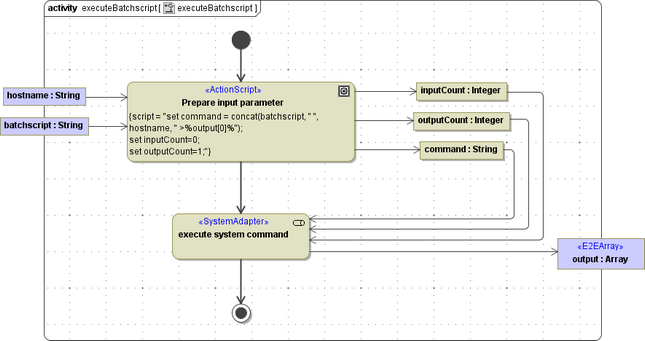
If the executable does not supply a file interface, which in this very simple example is the case, you can use the output redirection (indicated by >) as shown in the figure above: > %output[0]%
The output of the batch script gets assigned to the first item of the output array output. Multiple output can be caught by > %output[0]% 2> %output[1]%") and so on.
