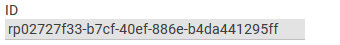The Element EPC Model
|
Element |
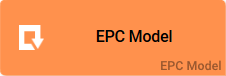
|
|
Function |
When opening the element EPC Model you are transfered to the Process Editor. Here you can model and save your own EPC. |
|
Connection |
Elements, that are saved to the work area of the Project Editor cannot be linked via connections. The element EPC Model can also be used as sub-EPC during modeling in an EPC. Then, the following rules apply: Predecessor: none
|
|
Example Project Element
|
As a project element the EPC Model Procurement Process is situated on the work surface of the Project Editor, the first BPaaS editor level. Its sole purpose here is the administration of the corresponding EPC and it is visually not connected with any other elements, such as app projects, the organization model and CSS model. All elements belong to the project ACME Procurement. 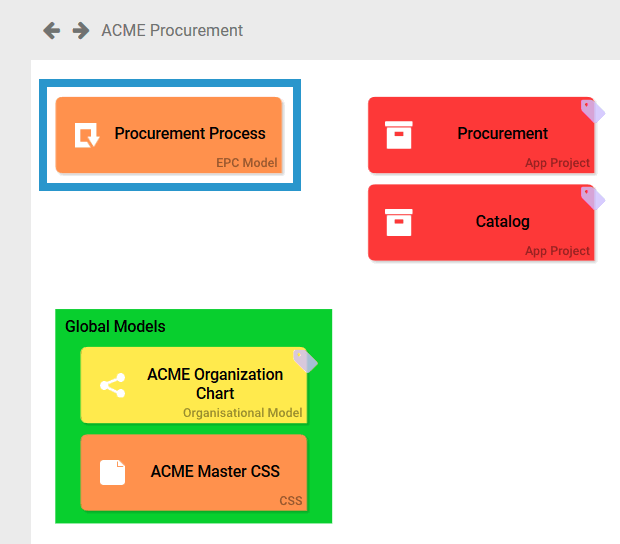
|
|
Example EPC Element |
In this example, the EPC Model Authorization Process is situated in the Process Editor. It is used in the EPC Procurement Process as a sub-EPC (see chapter Nesting EPCs). This is why the element Authorization Process is connected to the function Checking request. Since in this case the element EPC Model is used as an EPC element, it has to be tied to a function via a connection in order to ensure an error-free execution of the model. 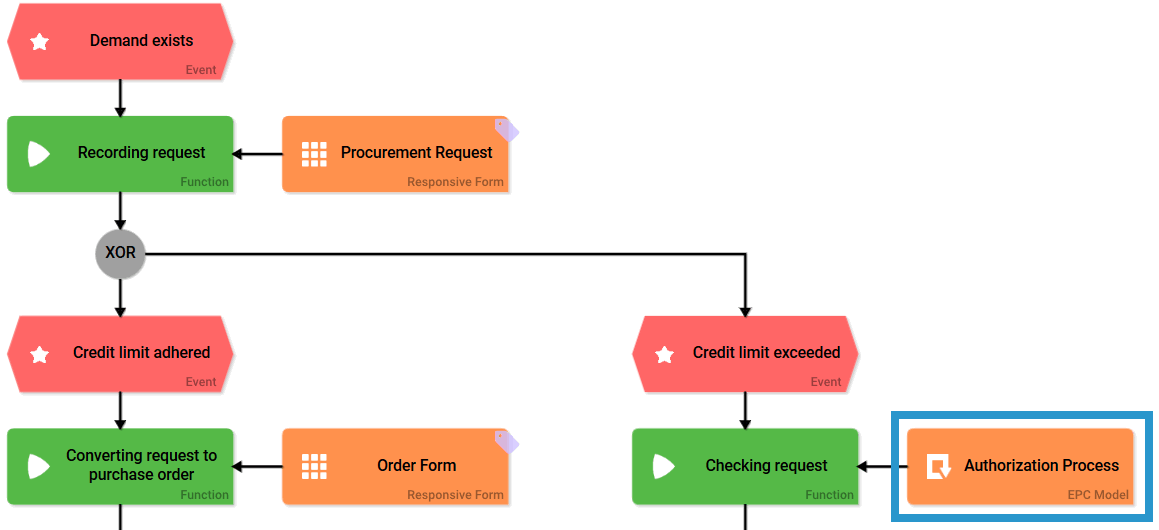
|
Configuration Options
Edit the element via the Edit Sidebar.
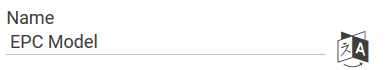
|
Name Name of the element within modeling. |
|
|
ID The read-only field contains the model ID of the element. Designers can use the ID for example in the search to link the element in other models. |
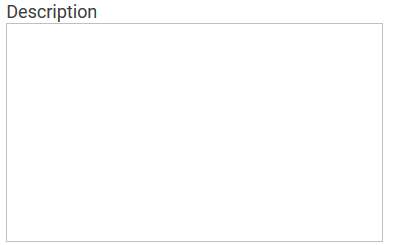
|
Description A commentary field for the modeler. Its content is invisible to users and its sole purpose is internal documentation. |
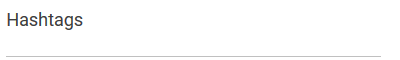
|
Hashtags Possibility to insert your own key terms . The leading hashtag sign # (hash) will be inserted automatically. Use the spacebar to insert multiple hashtags: 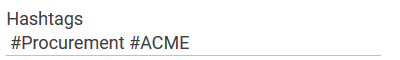
One hashtag may be issued for multiple elements: 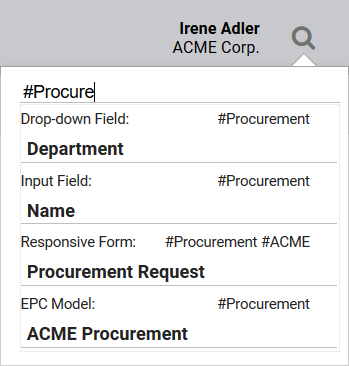
|
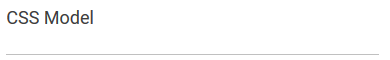
|
CSS Model If layout specifications were defined in your own CSS model, please insert its name in this field. Your predefined design will then be in effect for this model. |