This page explains the Logger adapter in Bridge context. If you were looking for the same information regarding the PAS Designer, refer to Logger Adapter in the Designer guide.
With the Log Adapter you can write log messages to the standard or transaction log of an xUML service. To write these log messages, you can use
-
the Log adapter, see
-
action script (see the log() Operation and report() Operation functions)
If you want to see an implementation for both, you can have a look at the following example:
Custom Logging
As of the mentioned xUML Runtime version, an updated logger implementation is available that follows the channel and sinks concepts.
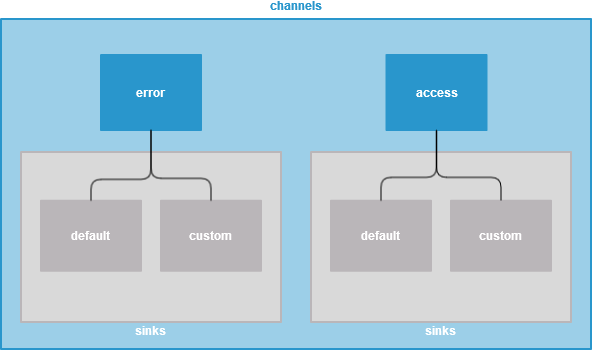
You can define your own custom channel and sinks to log to. How to model this with the Builder is explained on Defining a Custom Logger Configuration.
For more information on the new logger concept, refer to xUML Runtime Logger Configuration.
