Using the SOAP adapter, it is possible to provide the URL parameter to e.g set cURL options for the SOAP call. In contrast to the URL adapter, where you need to provide every single parameter (see Setting cURL Options on the URL Adapter and URL Adapter Reference), you can use the parameter urlParameter of type URLMessage. URLMessage is a class containing all URL parameters.
Note, that the attributes content and commands of URLMessage are not implemented for the SOAP adapter, but only for the URL adapter. All other attributes have the same semantic as described for the URL adapter (see URL Adapter Reference).
Figure: Providing the URL Parameter to a SOAP Call
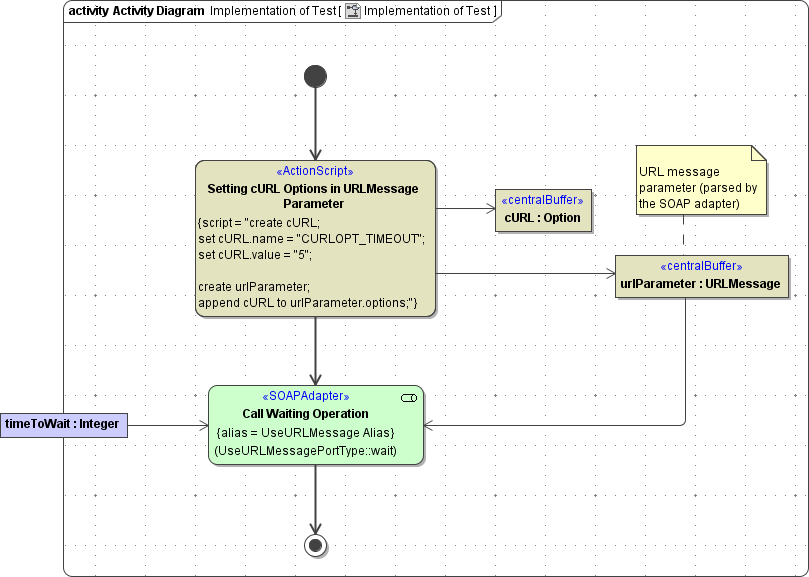
URLMessage Parameter
NameTypeDirectionRestrictionsDescriptionto listed protocol onlyto listed method onlyurlstringinThis parameter contains the URL that will be accessed by the adapter. The URL contains protocol, port and path.contentBlobinpost, put, writeUse this parameter to supply the content to be used by the listed methods.headerParametersArray of HeaderField inhttp, httpsUse this parameter to supply additional header information for the URL adapter call in the form of name and value pairs.methodStringinThis parameter provides the method of the URL adapter call.authentication Authentication inldap, ftp, ftps, sftp, http, httpsThis parameter provides an object of type Authentication containing the user and the password.proxy Proxy inldap, ftp, ftps, sftp, http, httpsUse this parameter to supply necessary proxy information.followRedirectsIntegerinhttp, httpsSpecify here the maximum number of redirects to follow.ssl SSL inhttps, ftpsUse this parameter to supply SSL information.commandsArray of Stringinftp, ftpsUse this parameter to specify ftp commands. All commands are executed after executing the ftp method. For a list of available ftp commands see RFC 959.optionsArray of Option inldap, ftp, ftps, sftp, http, httpsUse this parameter to specify cURL options for the URL adapter call.
URL Parameter Types
ClassAttributeTypeCURL OptionDescriptionValues/ExampleAuthenticationpasswordStringPassword needed for authentication.usernameStringUsername needed for authentication.EntrykeyStringKey of the map entry.valueArray of AnyList of values of the map entry. The dynamic type for httpHeaderMap is String.HeaderFieldnameStringName of the header field.valueStringValue of the header field.OptionnameStringNative cURL option.CURLOPT_CONNECTTIMEOUTvalueStringValue of the cURL option.10ProxyauthenticationAuthenticationCURLOPT_PROXYUSERPWDProxy user.typeStringCURLOPT_PROXYTYPEType of the proxy.HTTP, SOCKS5urlStringCURLOPT_PROXYURL of the proxy server.SSLcaInfoStringCURLOPT_CAINFOName of the file containing additional certificates for the connection verification (e.g. additional root CAs).certificateCertificateClient certificatekeyKeyPrivate key of client certificateverifyHostStringCURLOPT_SSL_VERIFYHOSTWhether to verify the host information form the SSL connection.OnVerification on (default).OffVerification off.ExistenceLimit verification to the mere existence of the host.verifyPeerStringCURLOPT_SSL_VERIFYPEERWhether to verify the peer information from the SSL connection.OnVerification on (default).OffVerification off.KeyfileStringCURLOPT_SSLKEYName of the file containing the private key.passwordStringCURLOPT_KEYPASSWDPassword for the private key.typeStringCURLOPT_SSLKEYTYPEType of the key.PEM, DER, ENGCertificatefileStringCURLOPT_SSLCERTName of the file containing the client certificate.typeStringCURLOPT_SSLCERTTYPEType of the certificate.PEM, DER, P12
