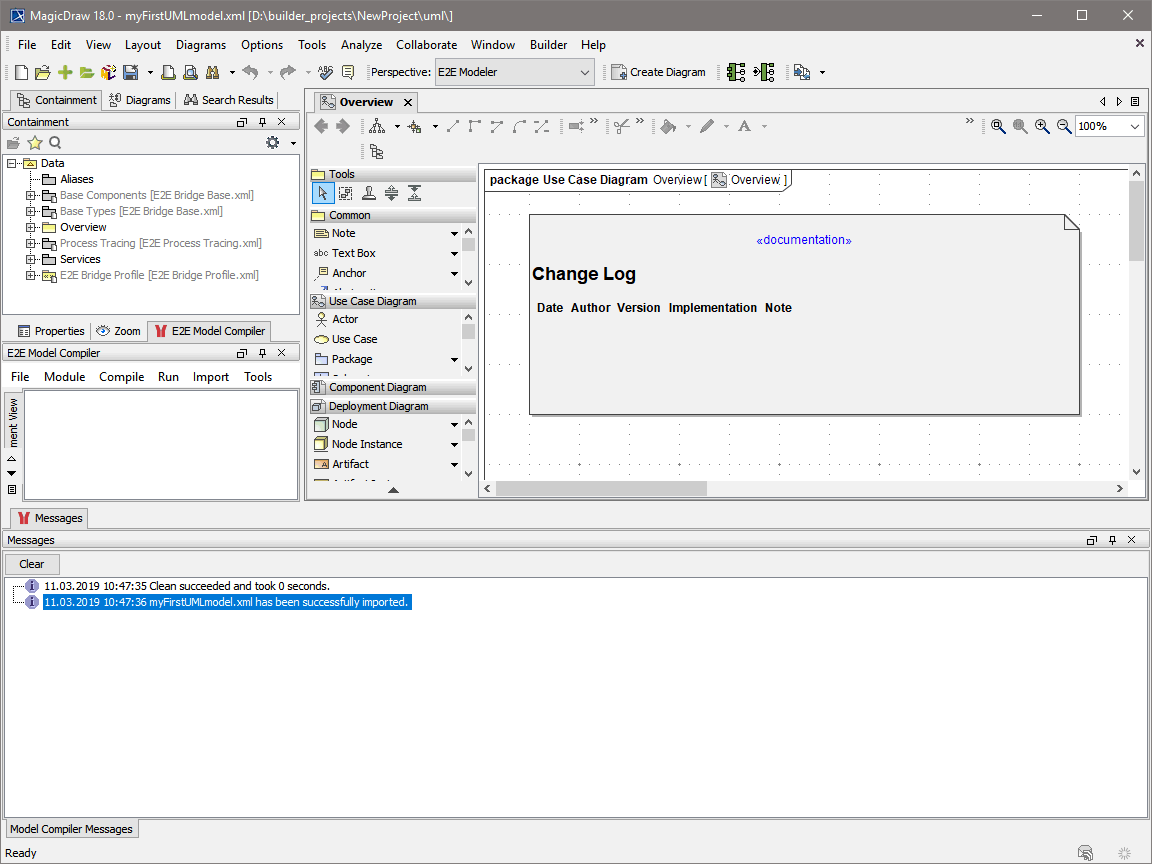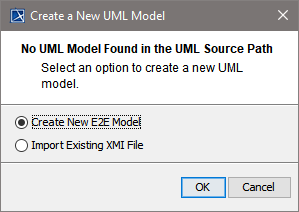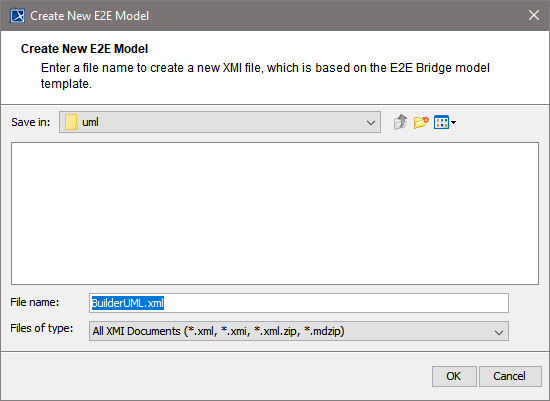If the Builder project you are trying to open contains no UML model in the UML source path (or if you are creating a new Builder project), the Builder asks you to create or import an XMI file.
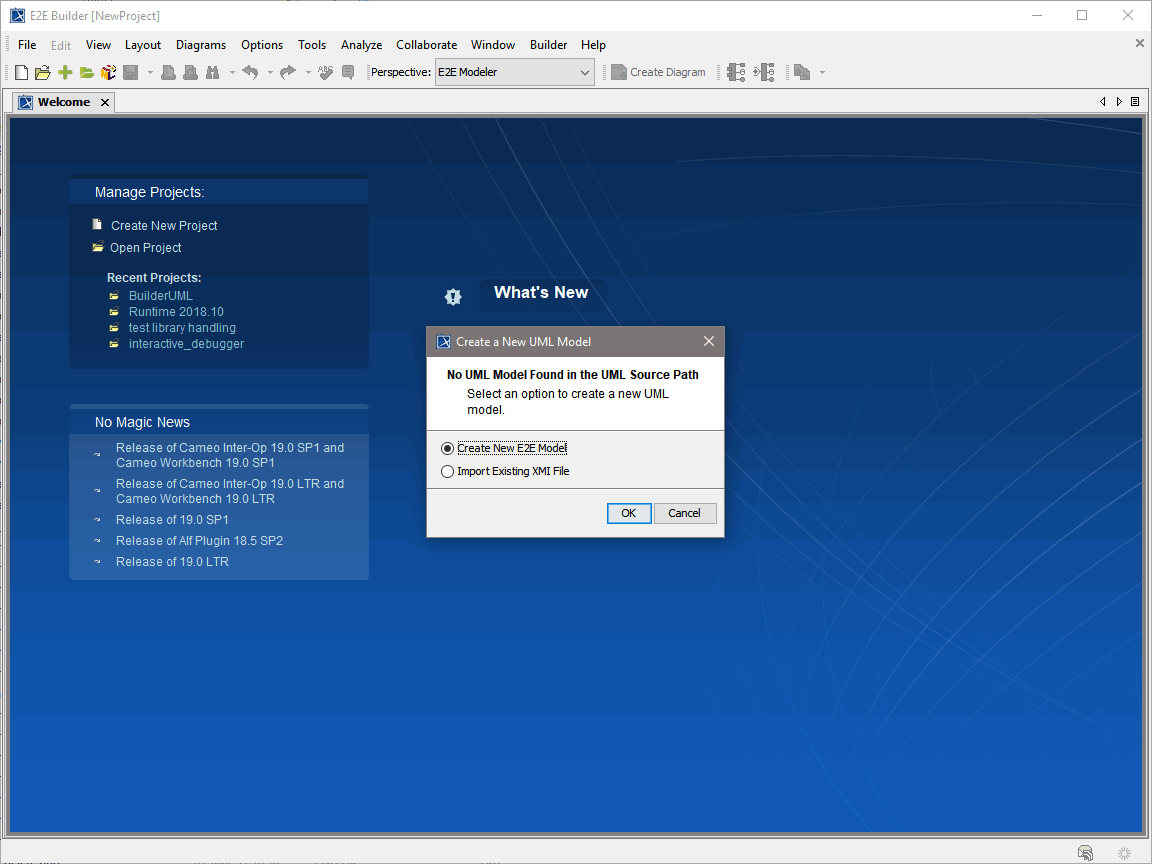
|
|
If you want to build a UML model from scratch, choose option Create New E2E Model. The Builder then will create a new model from an xUML service template. |
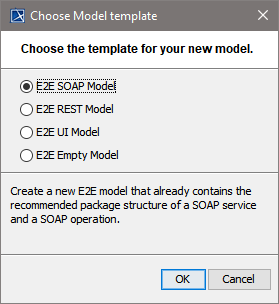
|
The Builder provides several templates for different purposes. Each template contains predefined UML elements that are necessary to create the corresponding services with the Bridge. It also provides a default package structure for your services and a frontend interface as a starting point.
Select a template (e.g. E2E SOAP Model) and click OK. |
|
|
After having created a new model from a template, the new XML file will be ready to work with. Replace the suggested file name by a descriptive name (e.g. myFirstUMLmodel). |
The new XMI file myFirstUMLmodel.xml containing the UML model has been saved in the Builder project Example and is displayed in MagicDraw.