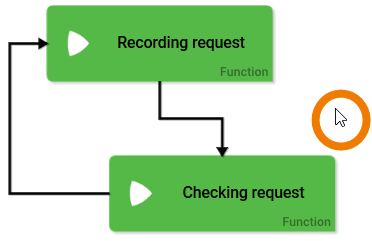Elements in an EPC will be connected with each other by arrows, the so-called connections. The connections determine in which direction a process chain moves.
Click on the element from which the connection shall start. Now the drag points (indicators) become visible:
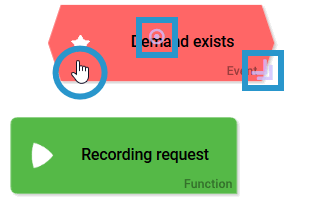
Click on the central indicator:

Drag the indicator to the connectable element and release the mouse key:
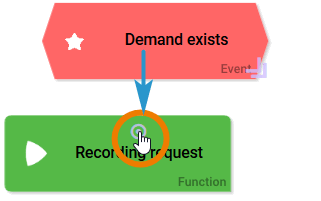
This creates the connection:
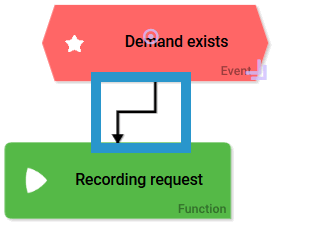
To delete a connection that is no longer needed, use a right mouse click onto the connection to open the context menu. Here choose option Delete:
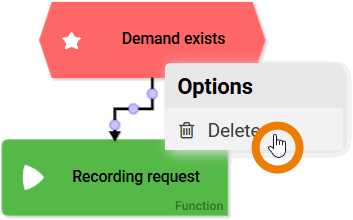
It is easy to miss the rather thin connection when clicking. We recommend clicking on the broader arrow head to select the connection and open the context menu.
The connection is deleted, the elements remains intact:
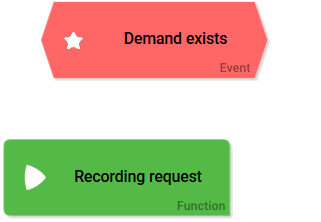
Containing unconnected functions is unfavorable for the execution of an EPC. If the EPC shall be used as foundation of an app, make sure that all functions are tied together via connections.
If the EPC contains unconnected functions, it is possible that during exection those "free-floating" functions are executed and the actual EPC is ignored.
Influencing the Connection Route
When creating connections the easiest path will be chosen by default. This holds true for both directions. This may not always be desired. That's why the route of the connection can be altered by the modeler:
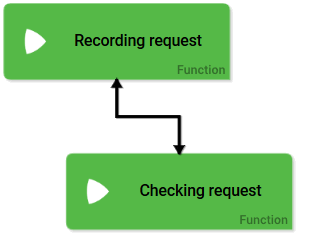
Click on the connection to select it:
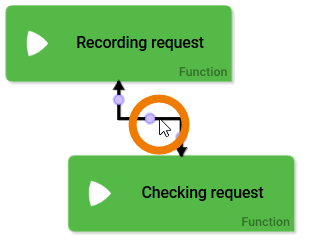
By clicking on the connection junctions will appear, that can be moved as desired:
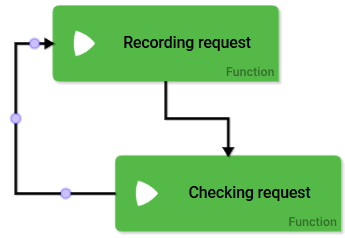
Keep the the control key (CTRL) to select more than one connection:
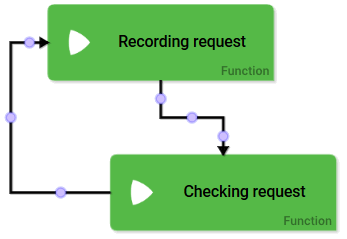
The junctions will disappear as soon as you click on any other spot on your work surface: