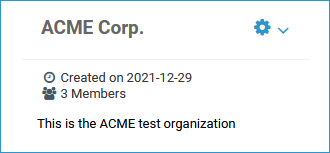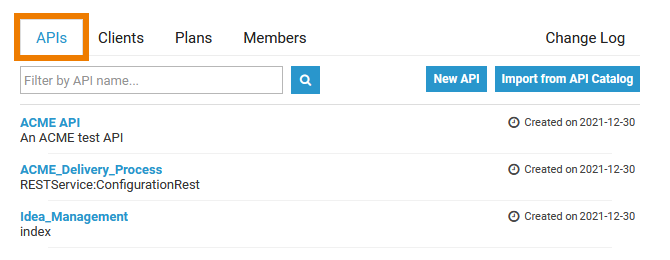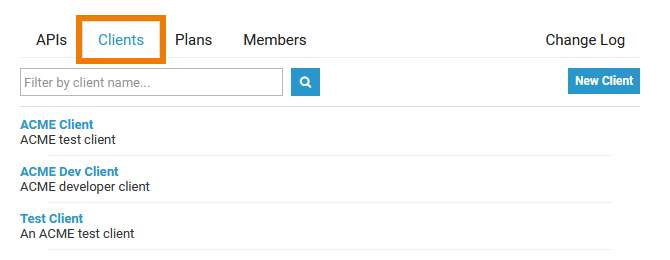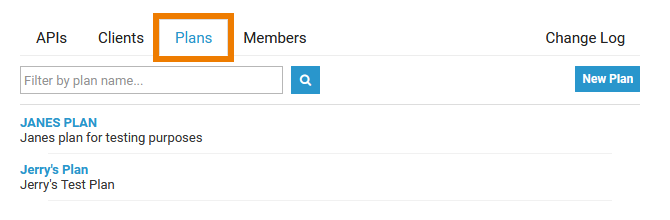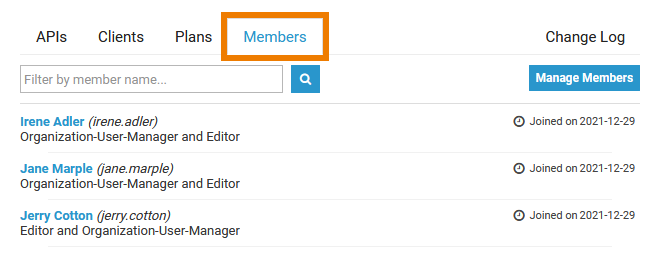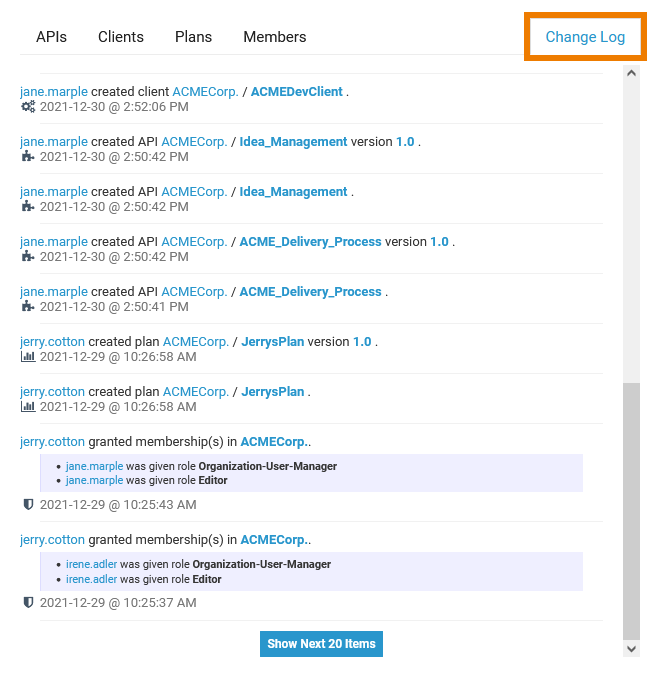Organization Settings
If you want to revise the settings of an organization, you will have to open its details page.
If you want to edit API Management elements, you need to access them via the My... menu items (refer to The API Management User Interface).
The details page opens, if you click on the name of one of your organizations:
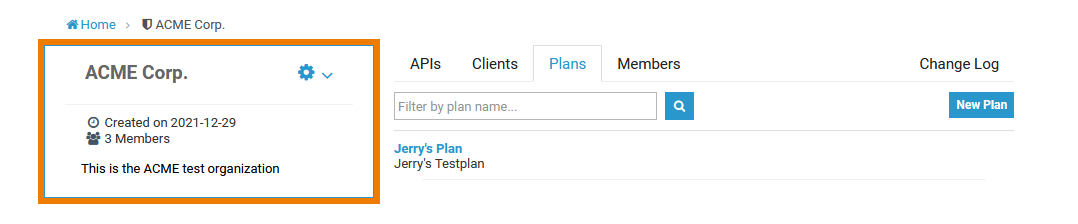
Basic Settings
On each detail page of an organization, the basic settings are displayed in the frame on top:
|
|
Organization Details
On top of the the details page, you will also find several tabs - one for each content of this organization:
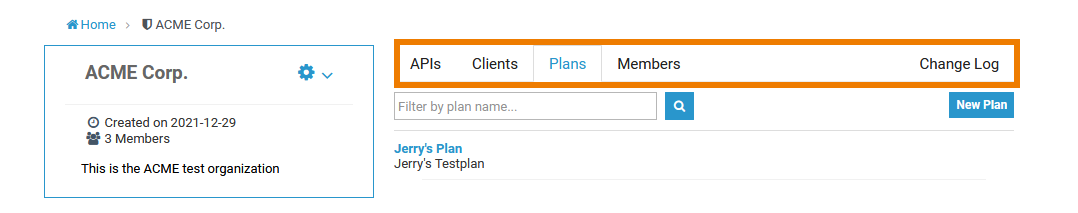
| APIs Open the APIs tab to see all existing APIs for this organization.
|
| Clients The Clients tab displays a list of all clients of this organization.
|
| Plans In the Plans tab all existing plans for this organization will be displayed.
|
| Members In the Members tab you can find a list of all users assigned to this organization.
|
| Change Log Open the Change Log tab to display a list of all changes made by members of this organization. |