Creating an Organization
From PAS 22.1 all API Management users can create new organizations. In earlier versions, only users with role Administrator had been able to create organizations.
In order to create an organization, you have two options:
1. Click the menu item Organization in the sidebar menu and choose New Organization.
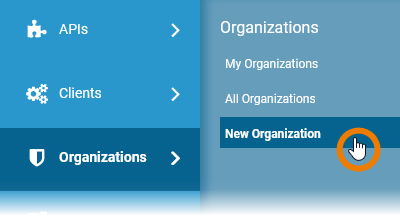
2. Choose My Organizations to display an overview for your existing organizations - and use button New Organization to create a new one.
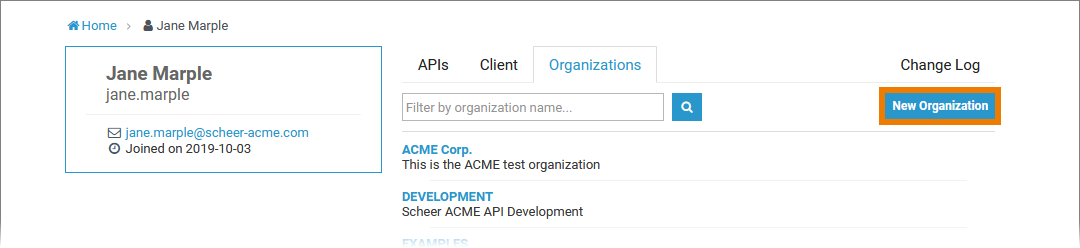
On the page New Organization, provide an organization name and description. Then click the Create Organization button:
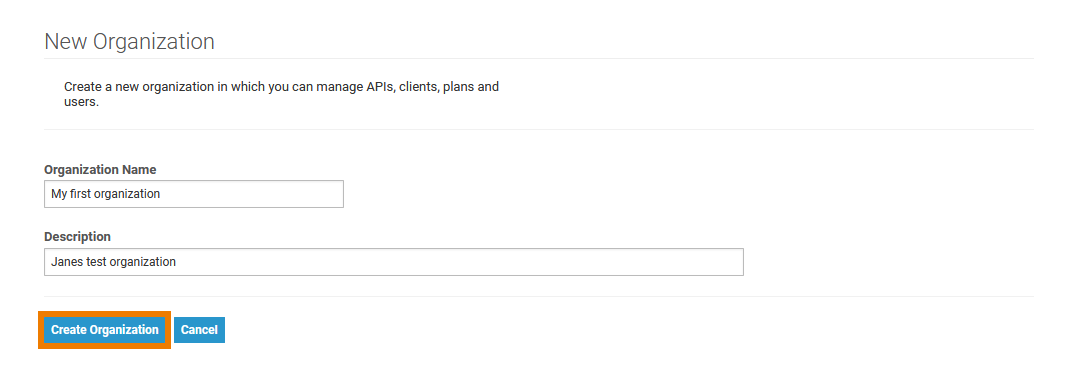
The name of an organization is unchangeable after its creation.
After a successful creation, you will be taken to the organization details page:
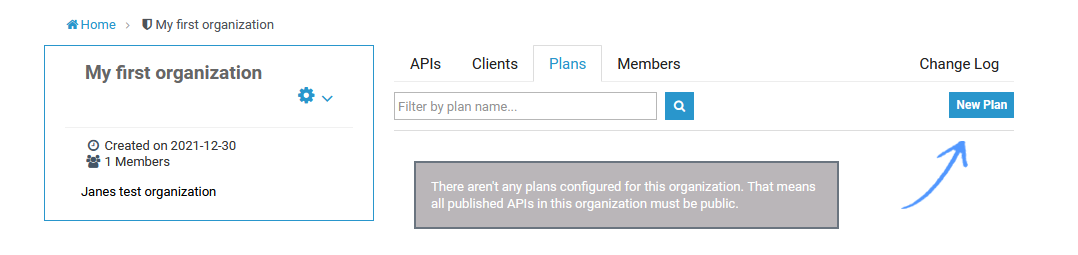
Learn more about the configuration options for organizations on page Deleting an Organization.
