Creating a Client
In order to create a client, you have two options:
1. Choose the Clients section in the sidebar menu and select New Client:
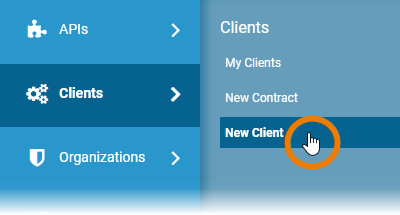
2. Select Clients > My Clients to display an overview for your existing clients - and use button New Client to create a new one:

On the page New Client, provide an client name, version number and description. Then click the Create Client button:
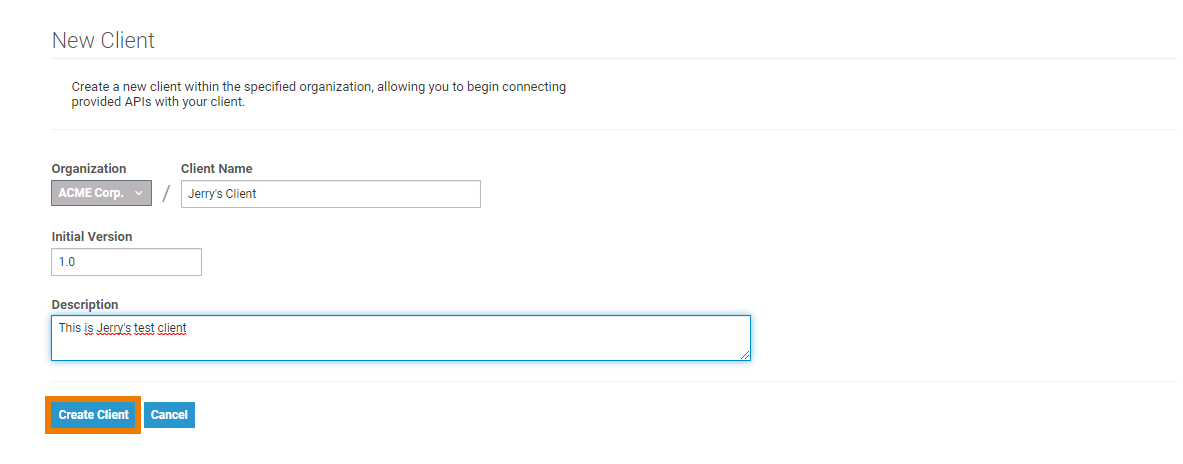
After a successful creation, you will be taken to the client details page:
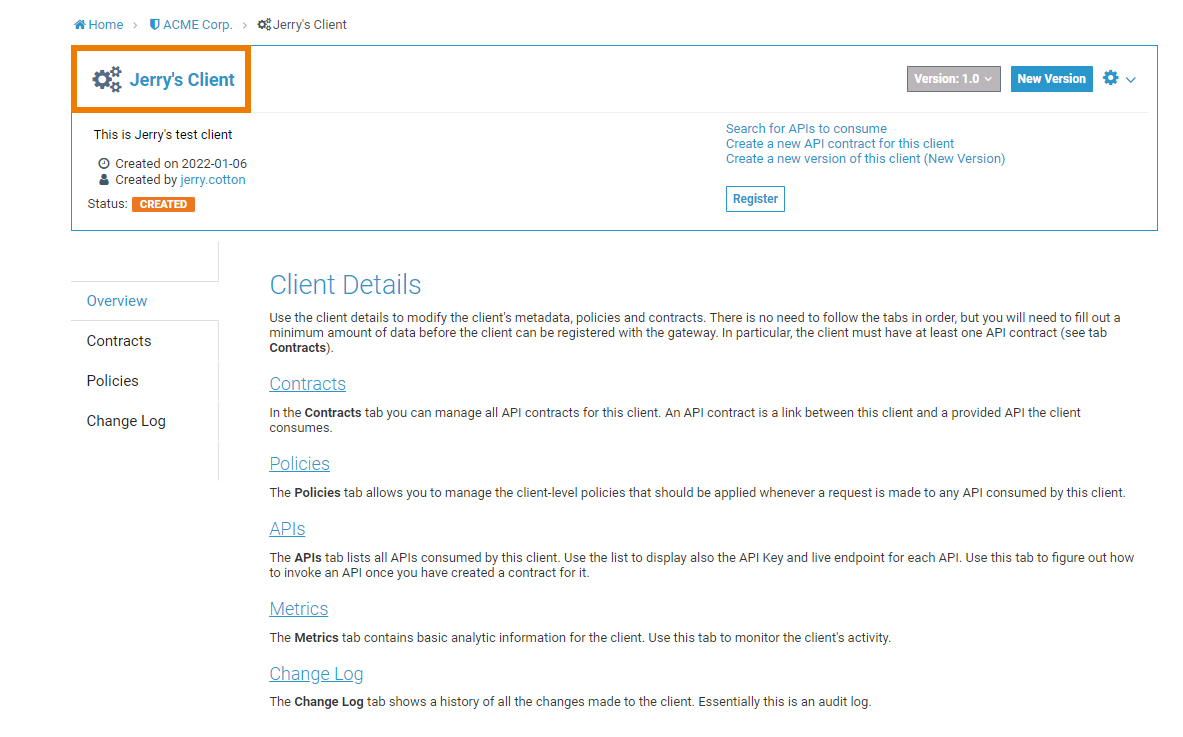
Learn more about the configuration options of clients on page Client Settings.
