Creating an API
Just as plans and clients, APIs can only exist within organizations. In order to create an API, you have two options:
1. Click the menu item APIs in the sidebar menu and choose New API.
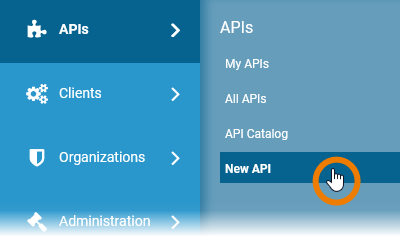
2. Choose My APIs to display an overview for your existing APIs - and use button New API to create a new one.
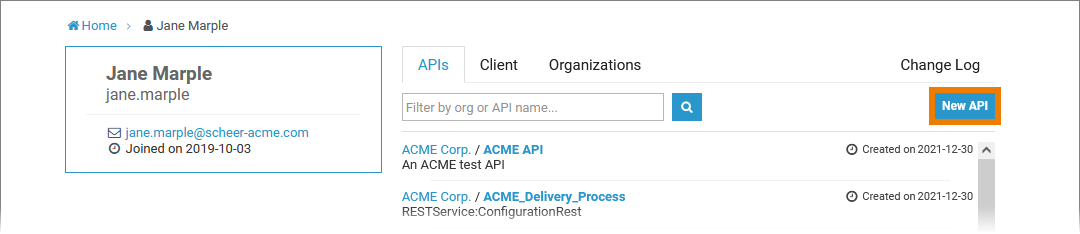
On the page New API, provide an API name, version number and description. Then click the Create API button:
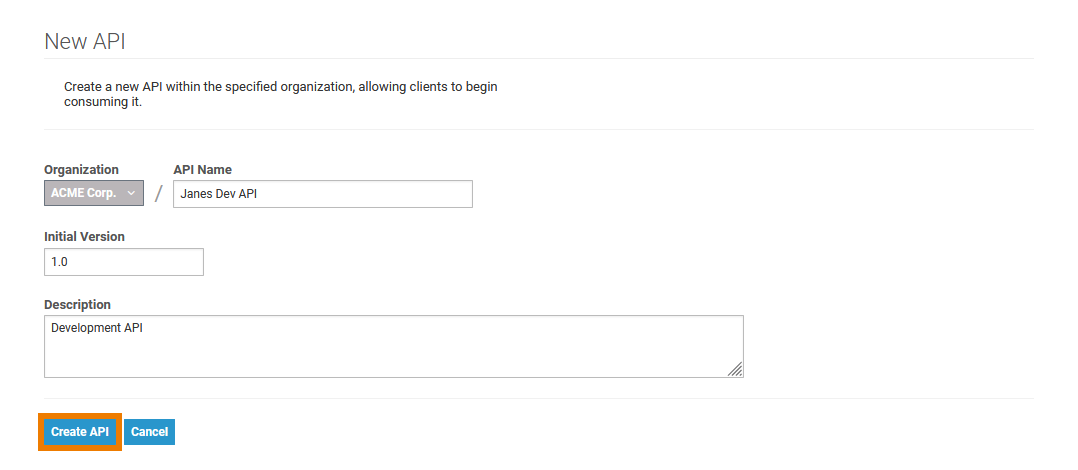
After a successful creation you will be taken to the API details page. From here you can configure the details of the API:
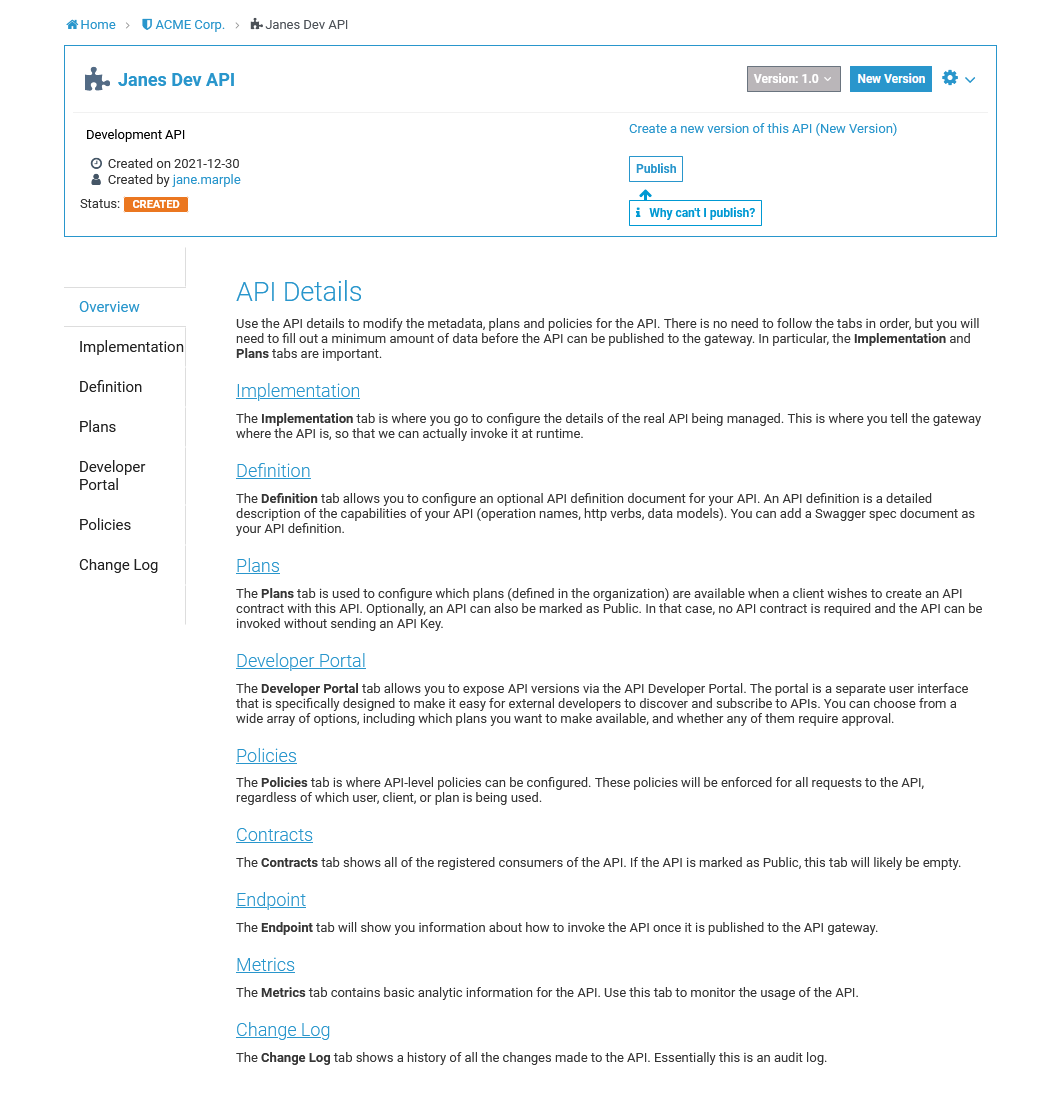
On page Finding APIs you can learn more about the configuration options of APIs.
