Finding APIs
My APIs
All APIs used in one of your organizations will be listed on the My APIs page. Click the menu item APIs in the sidebar menu and choose My APIs to open this page.
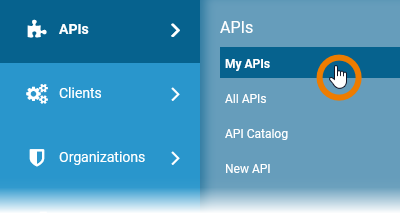
You can use the search field on top to filter the list by organization or API name:
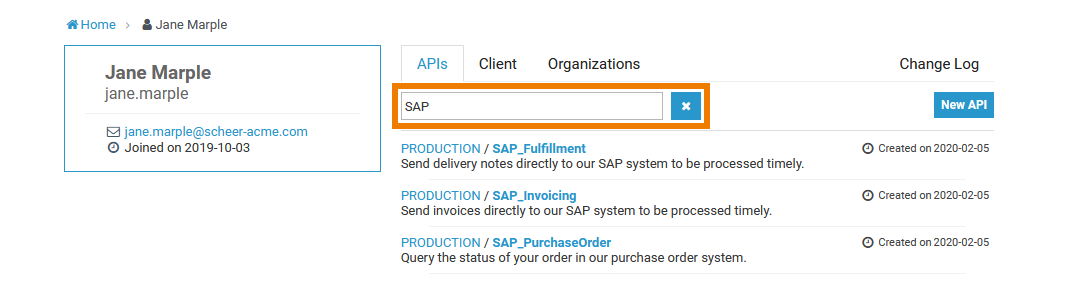
If you click on the name of an API in this list, the APIs details page will open:
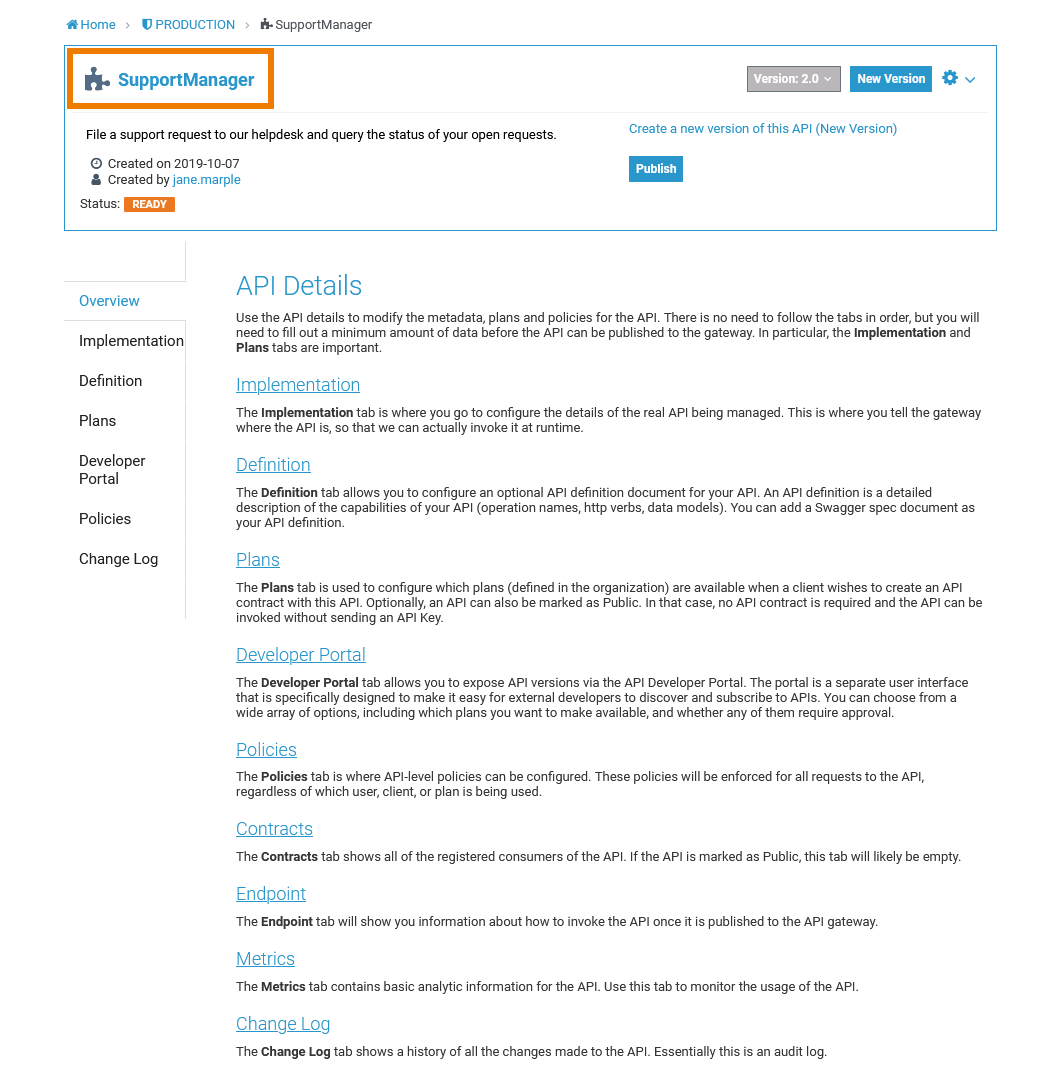
All APIs
You can also search for any API. Select All APIs to display a list of all APIs that you are allowed to see (according to the visibility concept, see page API Settings for details). You can filter the list by using the search on the top right:
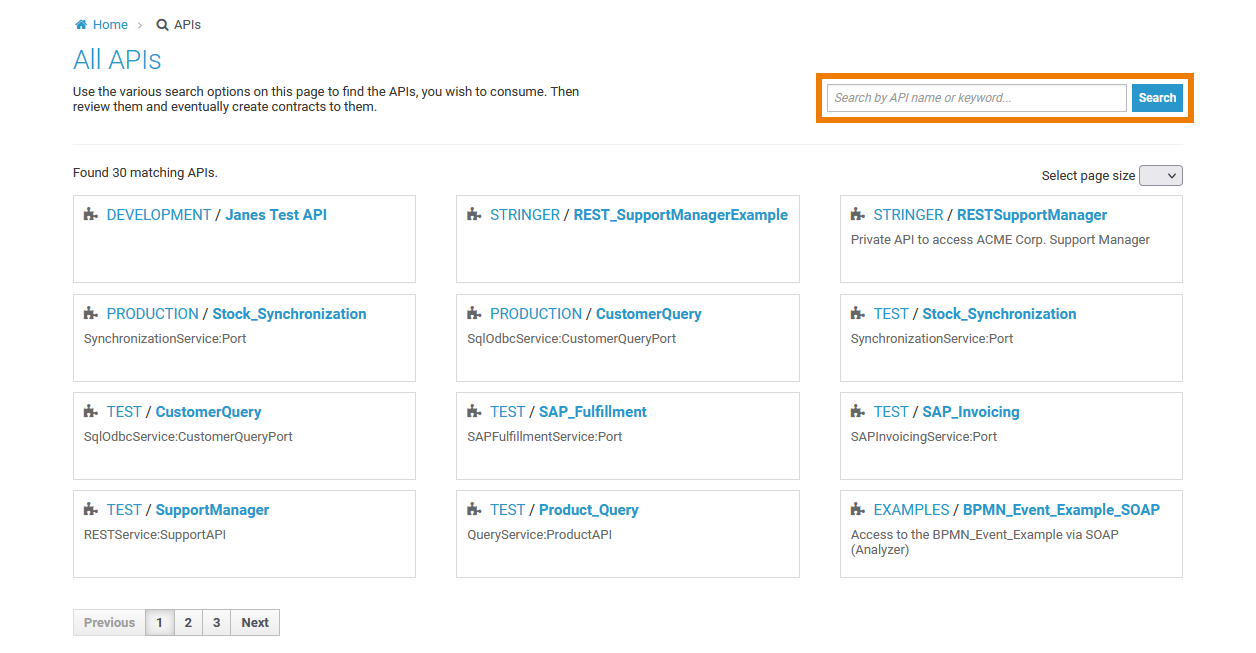
If you click on one of the API tiles, the consumer-oriented API details page will open:
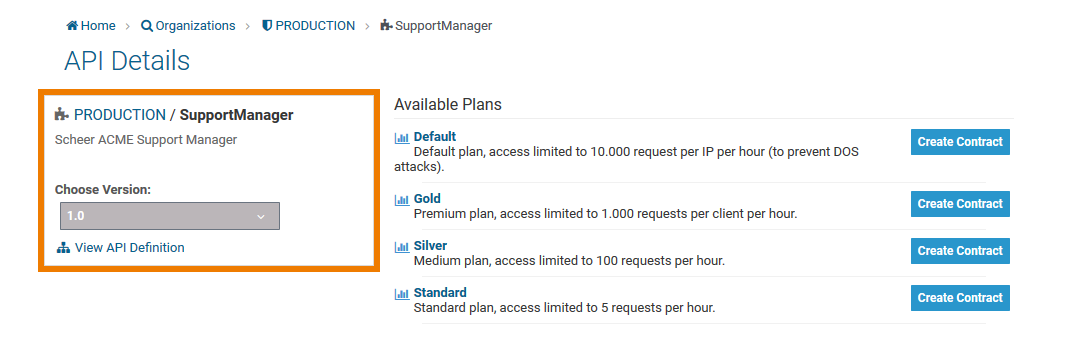
If you want to revise the settings of an API, you will have to open its details page (see API Settings for further information). The details page opens, if you click on the name of an API belonging to one of your organizations.
If you want to edit API Management elements, you need to access them via the My... menu items (refer to The API Management User Interface).
