Due to missing data or authorizations, errors may occur when displaying analyses. We have compiled the error messages as well as possible causes of errors and suggested solutions for you on this page. Overview of Analyses Errors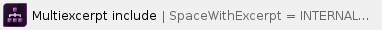
| Displayed Message | Possible Reason | Solution | Further Information |
|---|
| No data found matching your configuration. | - The axis allocation of your analyses does not match any content.
- The axis allocation of your analyses does not make sense.
- The set filter does not match any content.
| - Change the axis allocation of your analysis.
- Change the filter set for the analysis.
| | | No permission to analyse this process. | Your user is not (or no more) permitted to use the process data. | - Check if you have access to the profile where the process is stored.
- Contact your system administrator.
| | No process data available.
There is no process data that you can access. | The Analyses wizard has no access to the process data. | - Try to reload.
- Contact your system administrator.
| | | Timeout while loading process data. | The process data could not be loaded. | - Try to reload.
- Contact your system administrator.
| | |
|