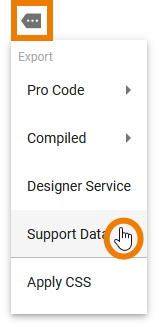- Created by Annegret Bernhardt, last modified on Jan 02, 2024
To help you with your problem, our support team needs some information on your software and environment. The information required depends on the particular PAS component for which you need help. Please note, that the quality of your report plays a significant role in reducing time that we need to fix the problem.
Required General Information
Regardless of the affected component of the Scheer PAS platform, we kindly ask you to always provide us with the following basic information for each support request:
| Item | Information | Example |
|---|---|---|
| Version | Which version of Scheer PAS do you have installed? You can see the version you are using in the lower right corner of the Scheer PAS Portal. |
|
The Scheer PAS version also clearly defines the version for the individual components. If you want to know more about which version of a component is included in a specific Scheer PAS version see Scheer PAS Release Notes. | If you are using Scheer PAS version 21.2.1, Scheer PAS Designer version 3.2.0 is associated with it. | |
| System | On which system did the error occur? If you are not sure, just send us the URL from the address line of your browser. |
|
| Network | In which network is the application running (routing problems)? Have internal infrastructure points (such as firewall, routing, general accessibility, system load, storage space, certificate validity or other known changes in hosting in the immediate past) already been checked? If relevant, please supply helpful network information (e.g. contextual network settings for a clustered database setup). | |
| User | Which user was affected by the problem and when? Please send us the respective user name and the time when the error occurred. | |
| Browser | In which browser did the problems occur? If possible, send us also the browser version. |
|
| Operating System | Which operating system do you use on your client device? |
|
| Available Memory | What is the available memory of your operating system? | |
| Component | In which component and in which version did you observe the error? |
|
| Problem Description |
| |
| The problem / error occurs
| |
| System Files | If connections with certain services are known, please attach all relevant log files or Kibana exports to your support request. |
Please find the required component-specific information in the related sub-chapters:
Required Administration-specific Information
| Item | Information | Example |
|---|---|---|
| View | Does the problem occur in a specific view of the application? |
|
Required Designer-specific Information
| Item | Information | Example |
|---|---|---|
| View | Does the problem occur in a specific view of the application? |
|
| Namespace | In which namespace does the error occur? | |
| Libraries | Which libraries do you use in your Designer project and in which version? | |
| Deployment | Where do you want to deploy to? We recommend using container deployment as the default deloyment target starting with PAS 23.1. For further information see: |
|
| Support Data | If you need to open a support request related to problems with a Designer service, you should always attach the so-called Support Data. You can export the data via the Controls panel in the Designer:
|
Required Integration (Bridge)-specific Information
If you have got problems with one or more xUML services, find below a list of information we need to work on your request.
| Item | Information | Example |
|---|---|---|
Version number of the xUML Runtime | If you do not know your Runtime version number, open the Bridge administration console, go to the Bridge node and look at the Runtime tab (see also Managing a Bridge Node Instance). |
|
Operating system | Operating system the Bridge is running on (PAS Operating system) | |
| Configuration of the service | The configuration of a service consists of | |
bridgeserver log file | bridgeserver log file of the day the error occurred For each day, the Bridge creates a new log file in the following directory: You can collect the log file from this location or download it directly from the Bridge (see Logging of xUML Services). | |
Problem concerns a specific functionality | If your problem touches specific functionality, please prepare a minimal project that reproduces the problem and attach it to your support request. We need: the XML model file, the compiled repository, test case(s) Providing us with a model that requires additional backends slows down the work significantly! If you cannot reduce your project, send the complete Bridge project including model, compiled repository and test cases. |
Specific xUML Service Problems
If you have a specific problem, we may need additional information:
| Item | Information |
|---|---|
xUML service does not start | If an xUML service does not start, we need the start log of the service. The Bridge logs startup information to a file in the following directory: You can collect the log file from this location or download it directly from the Bridge (see Logging of xUML Services). |
| xUML services crashes | If an xUML service crashes ( |
If you can not reproduce the error:
|
Required Analyzer-specific Information
If you have got problems with the Analyzer, find below a list of information we need to work on your request.
| Item | Information |
|---|---|
Analyzer version | You can easily find the version number by going to the Help > About menu. There you can copy the whole version information by clicking Copy to Clipboard. |
Builder project | If possible, zip the Builder project folder and send us the whole project this way or send us all involved repositories and all required resources. |
Installation Problems
| Item | Information |
|---|---|
| Problem with Analyzer Installation | If you have got a problem with installing the Scheer PAS Analyzer, please provide us with
|
Required Process Mining-specific Information
| Item | Information | Example |
|---|---|---|
| Database | Which database is used? |
|
If the problem is related to the collection of the data, please include the following information:
| Item | Information |
|---|---|
| analytics-collector-service | Send the logs of this service. |
| analytics-etl-service | Send the logs of this service. |
| ETL Process | Status of the ETL process/the imports (you can check in the logs of the analytics-etl-service). |
| Service |
|
Required BPaaS / Mobile-specific Information
Please send us an export of the affected project or app project (see BPaaS Guide > Exporting Models for BPaaS and Mobile Guide > Fehlerbehandlung in der App for Mobile) with any support request regarding BPaaS / Mobile.
Problems with Modeling
If your request concerns problems with modeling, please always send us the following required information:
| Item | Information |
|---|---|
| Profile | What is the name of the profile where the faulty app is stored? |
| Project | What is the name of the project in which the associated app project is stored? |
| App Project | What is the name of the app project where the problem occurs? |
| EPC Model | In which EPC model do the difficulties occur? At which process step? |
| Process Apps / Mobile Apps (Create / Overview) | Please tell us the names of the Process Apps / Mobile Apps that were created in the App project. |
Execution Problems/Faulty Instances
The information required for requests concerning execution errors that include faulty instances is largely identical to the information required for Problems with Modeling . In addition to this, the following information is also required:
| Item | Information |
|---|---|
| Mobile Device | Brand and operating system of the mobile device used, if known also the version of the operating system. |
| Mobile App | Version number of the installed Scheer PAS Mobile App |
| Form | In which form do the errors occur? What is the associated process step? |
| Form Field | The input in which form field causes problems? |
| UUID | If instances have already been created that are incorrect, please send us the UUID of the affected instances. Each instance created has a UUID. The UUID is a key with which we can uniquely identify the instance in the database. You can easily display the UUID of an instance in an overview table. Procedure:
|
- No labels