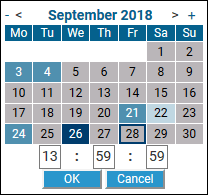Important Note
This space contains files and text snippets that are used throughout the Scheer PAS documentation.
This content is not meant to be read independently from the rest of the documentation.
- Created by Kirstin Seidel-Gebert, last modified by Annegret Bernhardt on Jul 05, 2023
Oops, it seems that you need to place a table or a macro generating a table within the Table Filter macro.
The table is being loaded. Please wait for a bit ...
| Group | Name | Excerpt | ||||||||||||||||||||||||||||
|---|---|---|---|---|---|---|---|---|---|---|---|---|---|---|---|---|---|---|---|---|---|---|---|---|---|---|---|---|---|---|
| Action Language | deprecated_alias_macros | All macros that get information from aliases are deprecated since Builder 7.5.0. Please use the new Alias Reader instead. | ||||||||||||||||||||||||||||
| Action Language | writeTypeDiscriminator | Runtime 2021.6 Use writeTypeDiscriminator to suppress the generation of xUML type properties ("e2e:type") to the generated JSON. If this option is true, the Runtime will write the original xUML type to the generated JSON in form of | ||||||||||||||||||||||||||||
| Adapter | correlation_ID | The xUML Runtime assigns a correlation ID to each adapter call. This ID is stored in header field X-Bridge-CorrelationID. Adapter calls can be identified by this ID. Also, it is logged to the transaction log. | ||||||||||||||||||||||||||||
| Adapter | hint_backslash_in_path | When using the Windows style with backward slashes "\" you have to be aware that you have escape this character. The escape character is also the "\". To avoid this, use forward slashes with Windows as well. | ||||||||||||||||||||||||||||
| Adapter | request_http_header_roles | Builder 7.12.0 Runtime 2020.12 In the context of HTTP based adapters (URL, REST, SOAP), enable automatic header generation for the listed headers. These definitions overwrite the default behavior, and X-Transaction-Id, X-Request-Id, X-Sender-Host and/or X-Sender-Service will be substituted by this definition. | ||||||||||||||||||||||||||||
| Adapter | request_http_header_roles_adapter | requestHttpHeaderRoles can hold a list of definitions in format | ||||||||||||||||||||||||||||
| Education | documentation_map | The BRIDGE is delivered with comprehensive documentation. Apart from this self-study, the BRIDGE also comes with many examples you can have a look at. Each feature is subject of an example that is ready to run. This chapter provides an overview about all documentation available after installation. How to access the xUML examples is explained on Unzipping Examples.
| ||||||||||||||||||||||||||||
| Installation | guiless_update | Never change the guilessinstaller.properties after first installation, but use the same file for every update afterwards! Bridge 5.1.39.6 Bridge 6.0.40.2 Only exception is, when you are moving from a version below 6.0.40.2/5.1.39.6 to a higher version. Since then, the settings console.ip.address and console.hostname are mandatory. It is necessary that you edit your existing guilessinstaller.properties file before making an update installation. If you don't specify these settings, you will get additional node instances and proxy nodes and won't be able to deploy services anymore.
| ||||||||||||||||||||||||||||
| Logging | date_picker | When filtering the log entries of a service by date and time, you can use a date picker to select a date from/to. Click the date picker icon
The time part will be only visible if the related log entries contain a time part in format "HH:MM:SS". In all other cases, it is not possible to select log entries by time. Some dates within the calendar are colored to help you finding the appropriate date:
Select a day, enter a time (if necessary), and click OK to apply the selected date to the search field. | ||||||||||||||||||||||||||||
| Logging | date_search | Select the date/time range you want to inspect.
| ||||||||||||||||||||||||||||
| Logging | ls_date_filter_settings | Click View to update the displayed logging information. The date filter settings will be kept as long as your Browser tab is open. They will be reset to default as soon as you open the Logging tab in a new Browser tab. If you close your Browser with the Logging tab open, and start your Browser again with restoring all recent tabs (session restore), your date filter settings will be reloaded from your previous search. | ||||||||||||||||||||||||||||
| Logging | ls_search_for | Insert a string or a valid regular expression to search the log entries for. Only log entries that match the expression will be displayed. Pressing Enter in this field triggers the search. | ||||||||||||||||||||||||||||
| pstate | pstate_control_adapter | The Persistent State Control Adapter gives access to persistent state metadata directly from within a service (self context). The same data can be retrieved using the xUML Runtime API. If you want to retrieve metadata of persistent state of the very same service, always use the Persistent State Control Adapter. | ||||||||||||||||||||||||||||
| PState | pstate_owner | In Load Balancing context, when e.g. running multiple Bridges, you can setup persistent state services to share persistent state objects. The persistent state objects are distinguished by an owner and owner id reflecting the actual service that owns these objects. | ||||||||||||||||||||||||||||
| PState | pstate_service_transfer | Transfer the service to another Bridge (e.g. by service export and re-deployment). | ||||||||||||||||||||||||||||
| PState | pstate_warning_external_attributes | Do not switch an attribute between internal and external unless you are sure that no objects of the related class are still pending in the persistent state db. The attribute contents will get lost in this case. | ||||||||||||||||||||||||||||
| Service | get_pid | If the service is up and running, you can see the system process id (PID) of the service. To match the PID with the Bridge service, you can also use system commands:
| ||||||||||||||||||||||||||||
| Service | http_header_roles | Runtime 2020.12 If the standard HTTP header handling does not meet your needs, you can take control of the header handling by defining your own header roles. | ||||||||||||||||||||||||||||
| Service | http_headers | Runtime 2019.9 Bridge xUML services read the following incoming HTTP headers containing correlation information:
These headers will be all logged to the transaction log. Having this information, you can use this for error analysis or usage metrics. | ||||||||||||||||||||||||||||
| Service | http_headers_adapter | Runtime 2019.9 With xUML service adapter calls, the xUML Runtime adds the following outgoing HTTP headers containing correlation information to the request:
Transaction id and request id will be logged to the transaction log on the adapter call. Having this information, you can use this for error analysis or usage metrics. | ||||||||||||||||||||||||||||
| Service | httpHeaderMap | Runtime 2020.11 Header information as a map. The map contains arrays of header value strings whereas the header name is the key of the map.
Refer to HTTP Header Support for more information on the standard xUML HTTP headers. | ||||||||||||||||||||||||||||
| Service | httpHeaders_depr | DeprecatedThis attribute is deprecated as of Runtime 2020.11. Please use httpHeaderMap (see below) for new implementations as its implementation complies to the HTTP specification. | ||||||||||||||||||||||||||||
| Service | kill_service | Bridge 7.2.0 The Kill functionality will first try to regularly stop the service. When the service is still running after 10 seconds, it will forcibly terminate the service with Java Process.destroyForcibly(). | ||||||||||||||||||||||||||||
| Service | max_request_body_size | Runtime 2021.2 Specifies the maximum size of the request in KB (1 KB = 1024 Bytes). This can be used to prevent DoS or similar attacks. When the payload of the service exceeds the given maximum, incoming request are rejected. | ||||||||||||||||||||||||||||
| Service | max_request_header_size | Runtime 2022.6 Specifies the maximum size of the request header in KB (1 KB = 1024 Bytes). This can be used to prevent DoS or similar attacks. When the header payload of the service exceeds the given maximum, incoming request are rejected. Compatibility Hint For older Runtimes, a limit of 8 KB applies. | ||||||||||||||||||||||||||||
| Service | stop_service | Bridge 7.2.0 Clicking Stop will send | ||||||||||||||||||||||||||||
| Service | transaction_id | The Transaction ID identifies a transaction. It is a unique number used to trace service calls through the call stack of multiple service calls.
This ID will be passed on through the call stack of the xUML service, so that the whole transaction can be traced. This can be useful, when analyzing the log file in case of error. | ||||||||||||||||||||||||||||
| Service Preferences | automatic_restart | Whenever the service crashes, it will restart immediately. Nevertheless, in the navigation the icon | ||||||||||||||||||||||||||||
| Service Preferences | automatic_startup | Select this option, if you want the service to startup automatically, whenever the Bridge is started. Only users who are member of a group, to which the role ADMIN has been assigned, are allowed to change this option. This option can be globally disabled by the Disable Automatic Service Startup option on the node instance preferences. When updating the BRIDGE, all deployed services (xUML, Node.js, and Java services) will be kept. However, the automatic startup option will be ignored on the very first start-up after the update. | ||||||||||||||||||||||||||||
| Service Preferences | minimum_uptime | To allow the Bridge to distinct whether the service has crashed during start-up or not, specify the minimum uptime of the Node.js service in seconds. Implications:
| ||||||||||||||||||||||||||||
| Service Preferences | owner | The group id of the user who has deployed the service. Only users who are member of a group, to which the role ADMIN has been assigned, are allowed to modify the owner of the service. | ||||||||||||||||||||||||||||
| Update | service_startup_after_update | When updating the BRIDGE, all deployed services (xUML, Node.js, and Java services) will be kept. However, the automatic startup option will be ignored on the very first start-up after the update. | ||||||||||||||||||||||||||||
- No labels