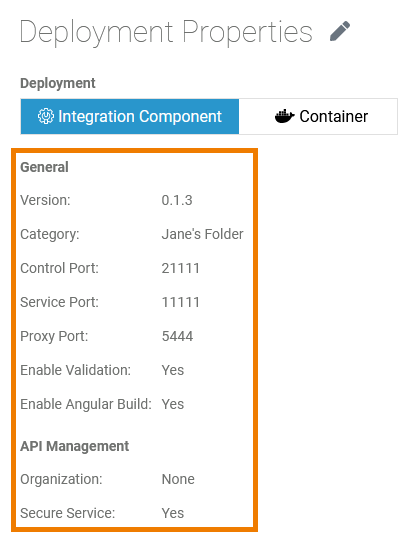- Created by Simon Wack, last modified by Annegret Bernhardt on Jan 04, 2024
We recommend using container deployment as the default deloyment target starting with PAS 23.1. For further information see:
Prerequisites
If you want to deploy a service to the Integration component of the platform, your user needs the following:
- profile integration_user (refer to Administration Guide > Overview of Standard Profiles)
- a Bridge user account created by a Bridge administrator
| The deployment properties for deployment target Integration are displayed in sections General and API Management. |
You can change the following deployment properties:
| GENERAL | ||
|---|---|---|
| Deployment Property | Input Type | Description |
| Version | String | Insert a version number for your service. The version number is displayed in the integration component (Bridge). The version of the service must follow Semantic Versioning 2.0.0: Major.Minor.Patch. A pre-release tag is optional. A version numbering that deviates from this will lead to errors during deployment. |
| Category | String | Category in which the service is displayed in the integration component (Bridge). By default, the name of the folder where the service is stored is used. |
| Control Port | Integer | Enter the number of the service control port. This port is used by the integration component (Bridge) to control the service and must be unique to the integration component. For further information see page xUML Service Details. |
| Service Port | Integer | Enter the port number the service is listening to. The port number must be unique to the integration component (Bridge). For further information see page xUML Service Details. |
| Proxy Port | Integer | When you create a new service, the proxy port is set to 5444 by default. Do not change it if your Designer application contains forms. However, if necessary, you can change the proxy port for applications without forms. Please note: The proxy protocol is always https and the proxy path is always the name of the service. The final URL is composed as follows: https://{ bridge host name }:{proxy port}/{service name} . Example: https://acme-corp.com:12345/myService |
| Enable Validation | Boolean | Activate this option (Yes) to enable automatic compilation with each change in the respective model. Deactivate (No) the checkbox to disable the automatic compilation. If you chose this option, you can trigger the compilation manually via Start validation Default is Yes. |
| Enable Angular Build | Boolean | Activate this option (Yes) to enable the possibility to export your service as an Angular project for further pro-code development. You can find the export option in the additional menu of the controls panel. Default is Yes. Expert Advice If your process does not contain user tasks with assigned forms and if you do not need the instance table, we recommend to disable this option. The deployment will be much faster and the repository file much smaller. |
| API MANAGEMENT | ||
| Deployment Property | Input Type | Description |
| Organization | String | Select one of your API Management organizations (optional). The REST API of the deployed service will be exposed by API Management and will be visible in the API Developer Portal. Go to the API Management Guide for further information about Scheer PAS API Management and API Developer Portal. |
| Secure Service | Boolean | Activate this option (Yes) to create an OAuth policy on each published API endpoint or deactivate (No) to remove any existing OAuth policy. If the option is enabled, you need a PAS login to call the API. If the option is disabled, no authetication is needed. Default is Yes. Go to the API Management Guide > Keycloak OAuth for further information. |
- No labels