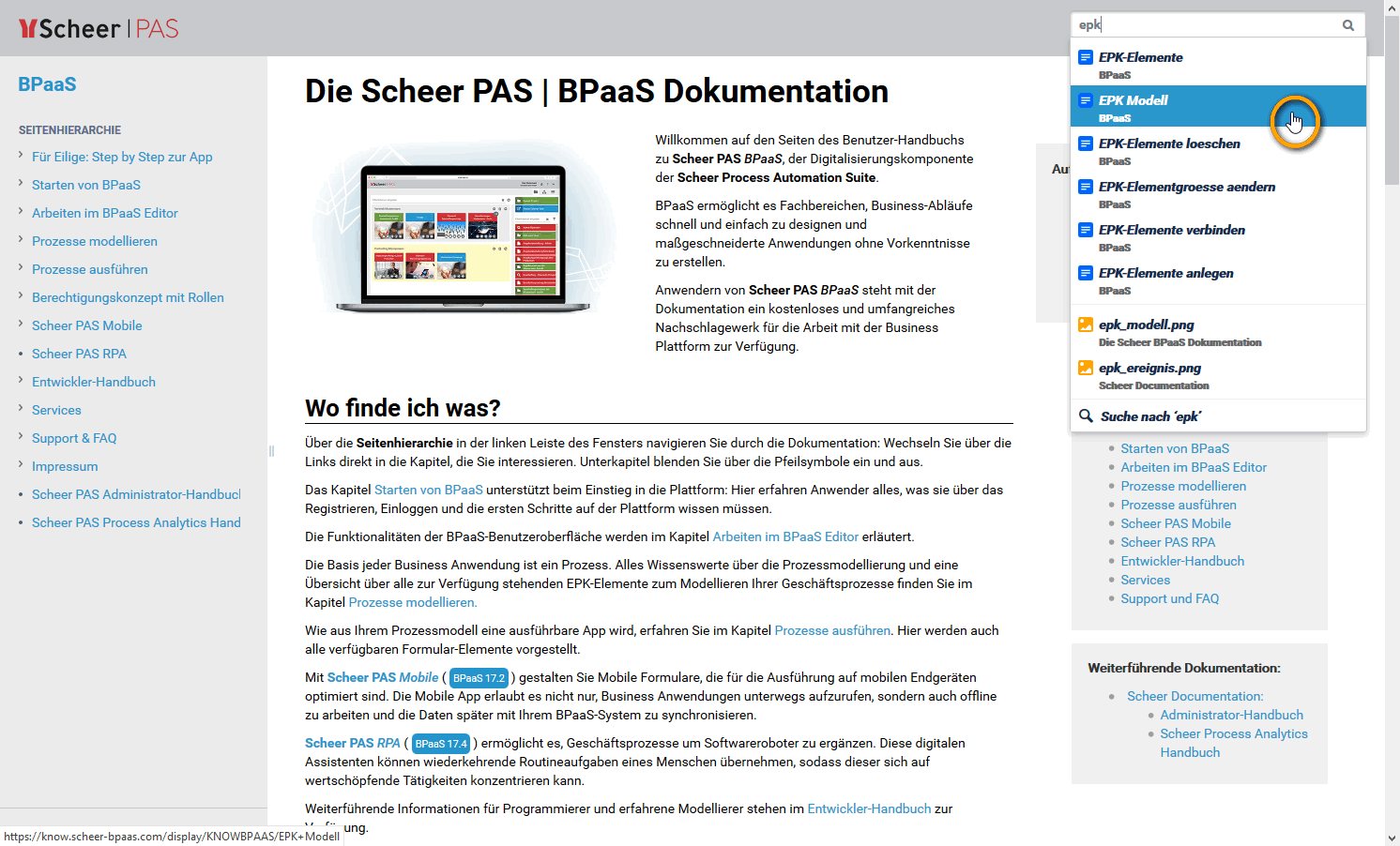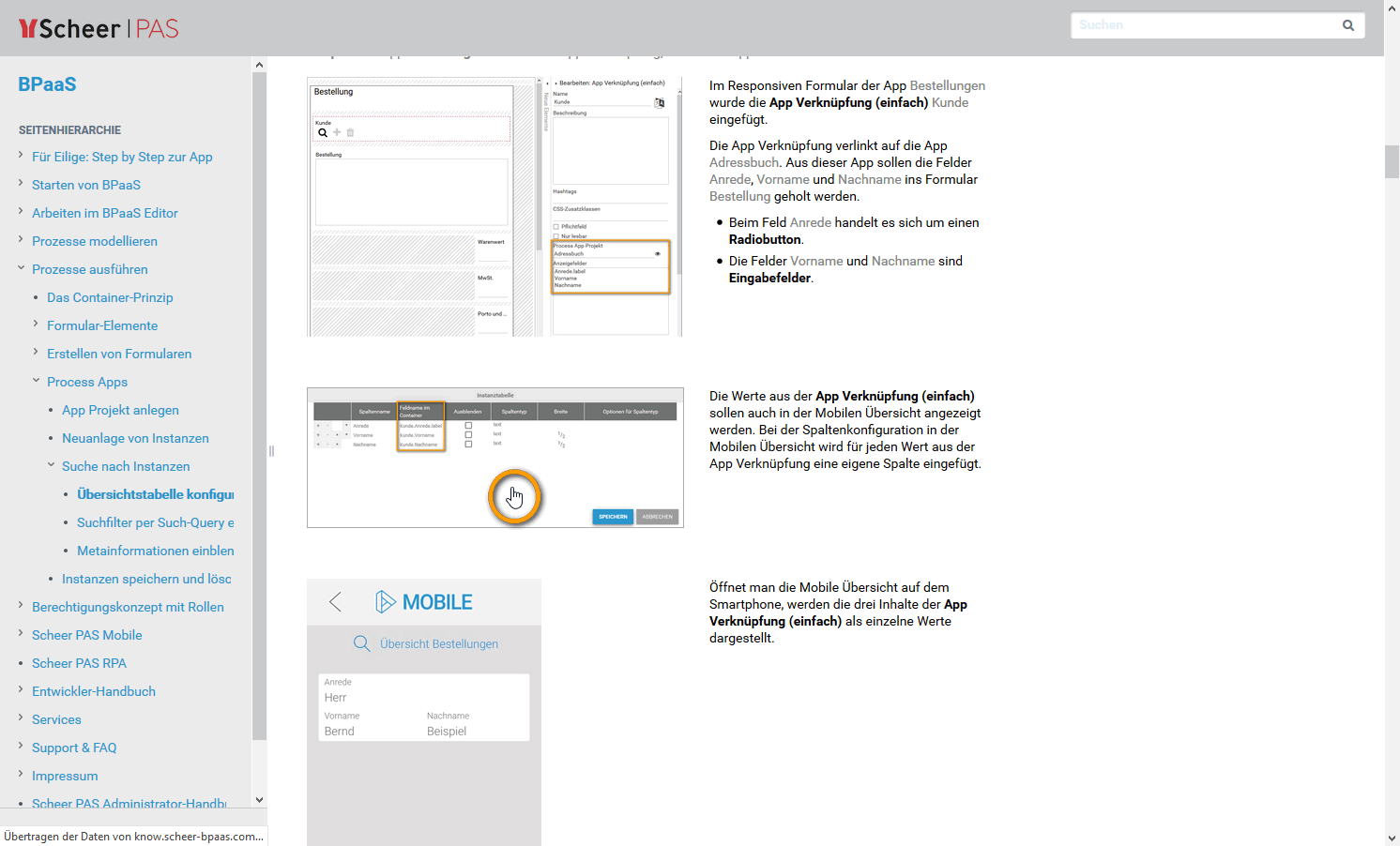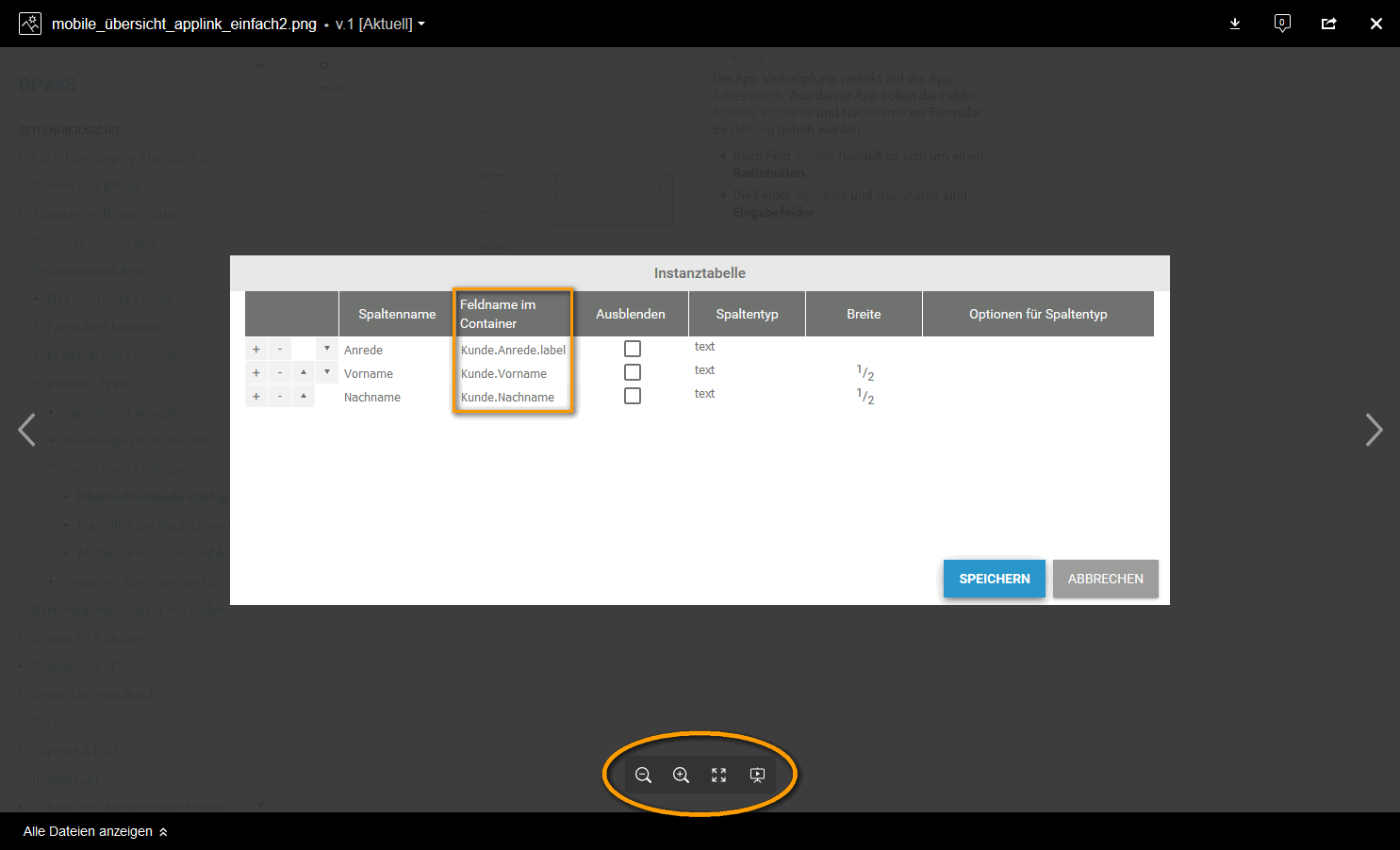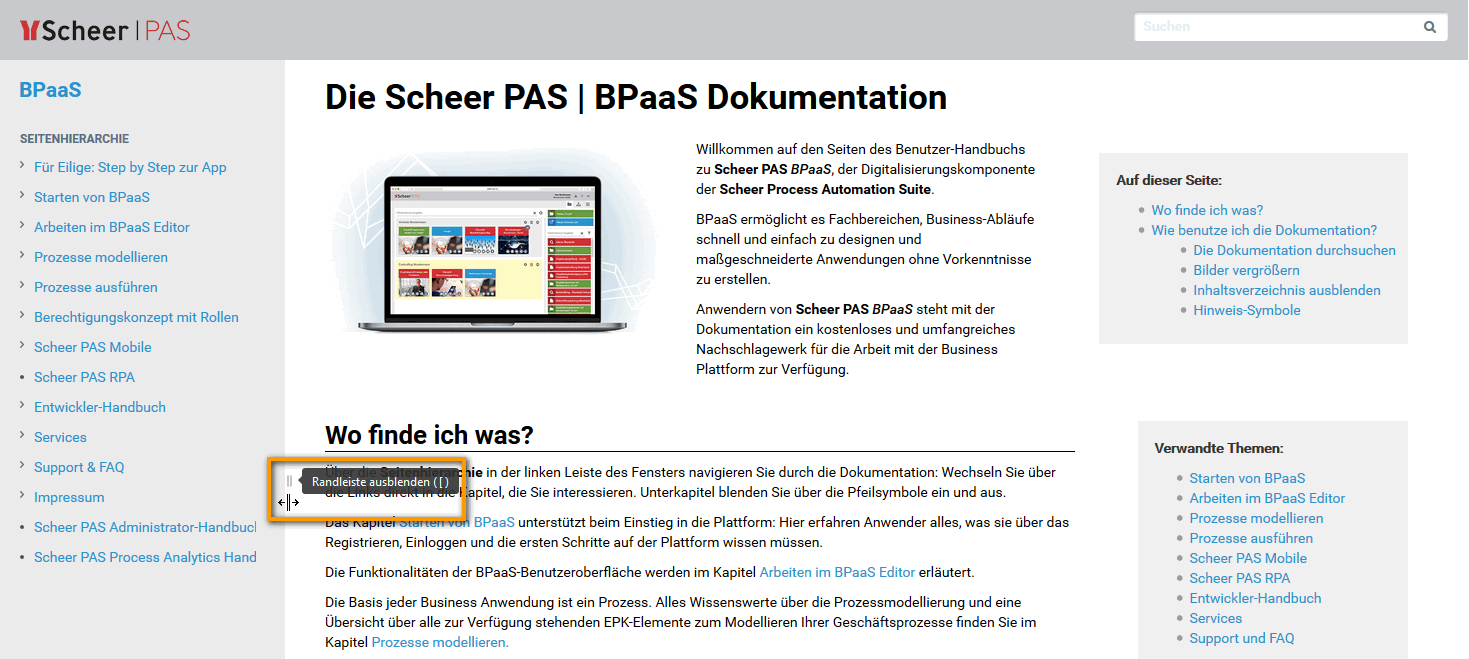- Created by Kirstin Seidel-Gebert, last modified by Thomas Schwarz on Jun 25, 2024
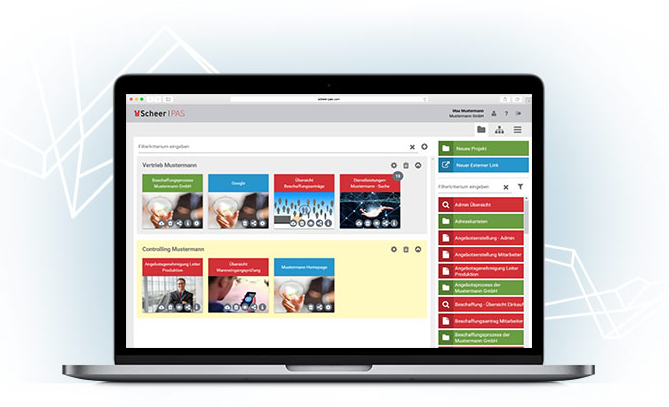
Welcome to the User's Guide to Scheer PAS BPaaS, the digitization component of the Scheer Process Automation Suite.
BPaaS enables your departments to design business processes quickly and easily and create custom applications without prior knowledge.
With this guide, users of Scheer PAS BPaaS have a free and comprehensive reference book at their disposal for working with the business platform.
Where to Find my Topics?
Use the page hierarchy in the left sidebar of the window to navigate through the guide: Use the links to go directly to the chapters that interest you. You can show and hide subchapters using the arrow symbols.
- The chapter Starting BPaaS helps you get started with the platform: Here, users learn everything they need to know about registering, logging in and their first steps on the platform.
- The functionalities of the BPaaS user interface are explained in the chapter Working with BPaaS Editor.
- The basis of every business application is a process. Everything you need to know about process modeling as well as an overview of all available EPC elements for modeling can be found in the chapter Modeling Processes.
- For information on how to turn your process model into an executable app, see chapter Executing Processes. All available form elements are also introduced here.
- The modeling of role-based apps, for example to realize release workflows, is described in detail in the chapter Role-based Authorization Concept. It also describes how to create central roles.
For more information about managing central roles, visit the Administration Guide. - In our Service area you will find the complete Sample Processes of ACME Corp. explained, which are used in the documentation for illustration purposes.
Here you will also find the Glossary, in which explanations of frequently used abbreviations and technical terms can be found as well as the BPaaS Support page where you find helpful informations in case you need to contact our support team.
Visit the Downloads page to find sample models and apps for download (to import them to your own profile). You can also find possible solutions for the BPaaS Tutorials.
In addition to the BPaaS User Guide, we recommend further Scheer PAS Documentation:
MOBILE (German): Design your own mobile forms optimized for execution on mobile devices. The Scheer PAS Mobile app allows you not only to access business applications on the way, but also to work offline and synchronize the data later with your BPaaS system.
Troubleshooting BPaaS: Do you have any further questions? The error handling pages provide an overview of BPaaS error messages and helpful information about causes and troubleshooting.
Help us to help you: Refer to Information to Include in a Support Request to find out which information you should send us in case of a support problem.
How to Use the Documentation
Searching the Documentation
| Are you looking for a specific chapter or keyword? Use the search function on the right of the navigation bar. Enter your search term and you will receive a list with matching hits. Click on the hits to open the corresponding documentation page. The search is available on all pages of the user's guide. |
Enlarging Images
| In the user's guide you will find many examples and illustrated step-by-step instructions. The content of an illustration is too small? A click on the corresponding picture displays it in its original size. |
| Use the toolbar to enlarge or reduce the image. |
Hiding the Page Hierarchy
| You can hide the page hierarchy in the sidebar on the left if it bothers you to read a page. Use the button in the middle of the sidebar to move the sidebar or hide it completely. |
Symbols
Additional Hints, Information or Tips on the respective topic are marked in colour. Scheer PAS BPaaS is constantly developed and supplemented with new features. These are marked with a corresponding version note.
Information Boxes
We have marked important notes with this symbol.
Useful information is presented in this form.
Version Notes
| PAS 18.1 | The blue version note indicates the version from which the described feature is available. |
| Deprecated with Version 18.1 | The gray version note indicates that this is an obsolete feature that should no longer be used. Alternatives are shown in a separate box. |
A version change can also affect entire text passages that remain valid for users of older versions. This content can be displayed in an expandable text box:
Thus the descriptions for replaced features are still available.
- Administration Guide
- BRIDGE
- MOBILE (German)
- Support
- No labels