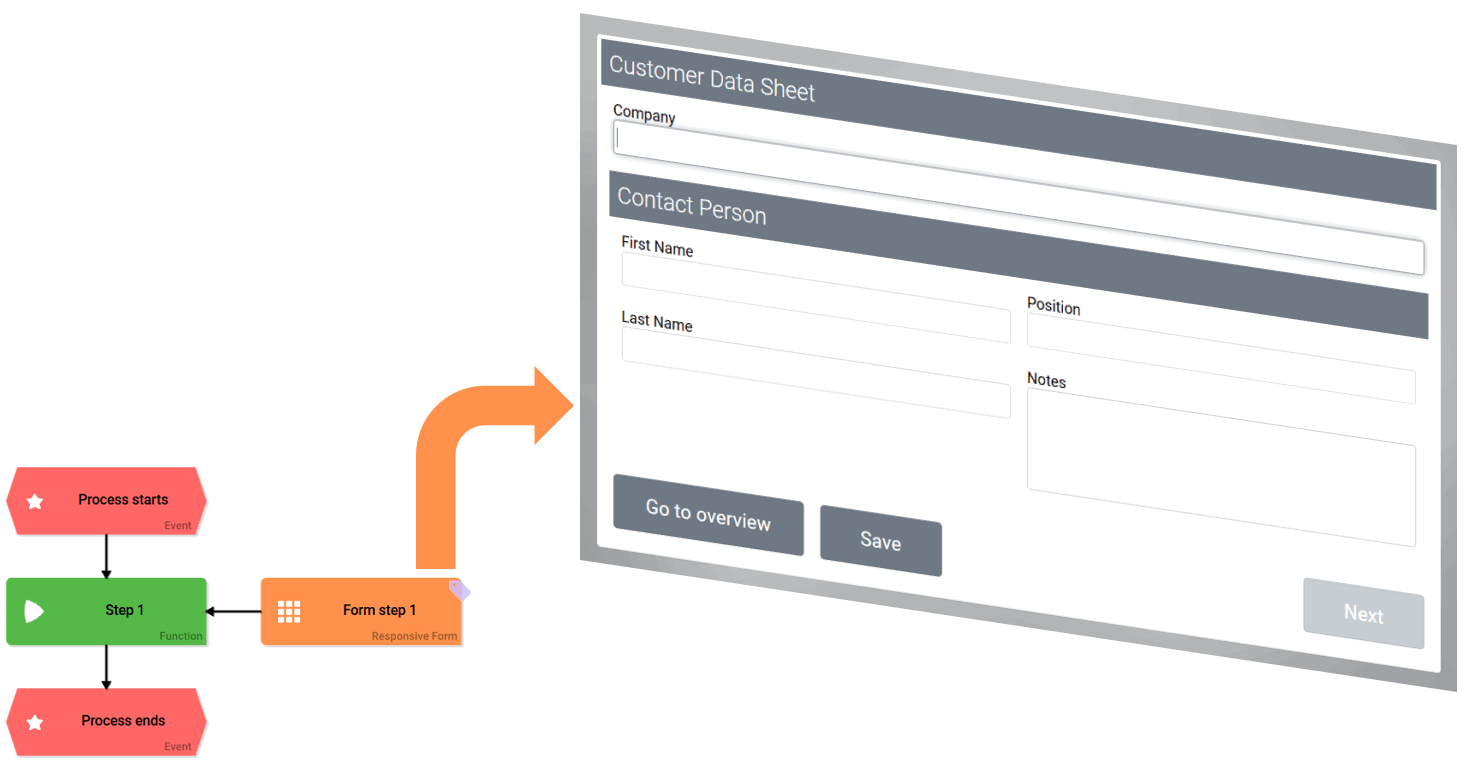Create forms during modeling to make your business process executable. Each form is assigned to a function. Once this function is reached during process execution, the corresponding form opens to the respective user, who now enters the required data into the predefined mask. Business process execution is triggered once the corresponding Process App is started.
Basis for the feasability of a process are the forms designed in your EPC Models. This chapter describes how to work with forms and gives an overview of the selection of preconfigured form elements.