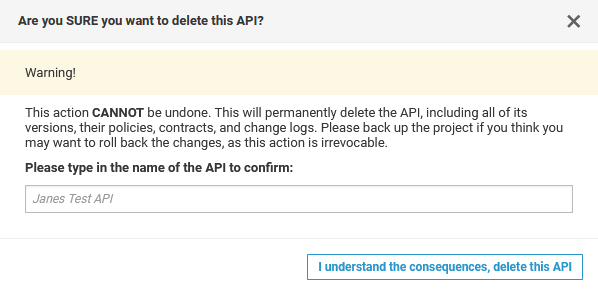Deleting an API
Deleting an API will erase the API including all its information from the API Management. If you want to delete an API, click icon 
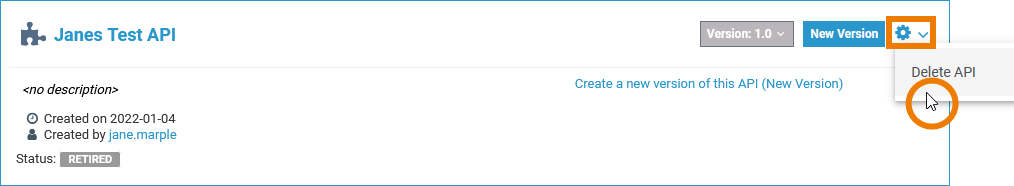
As an API includes several important information, such as versions, policies, contracts, and change logs, you will have to confirm, that you really want to delete the API including all its elements.
Please read the confirmation dialog carefully.
The button to delete the API will only be enabled if you type in the correct name of the API in question: