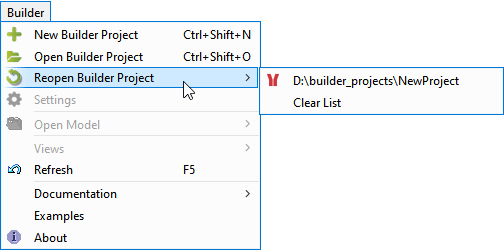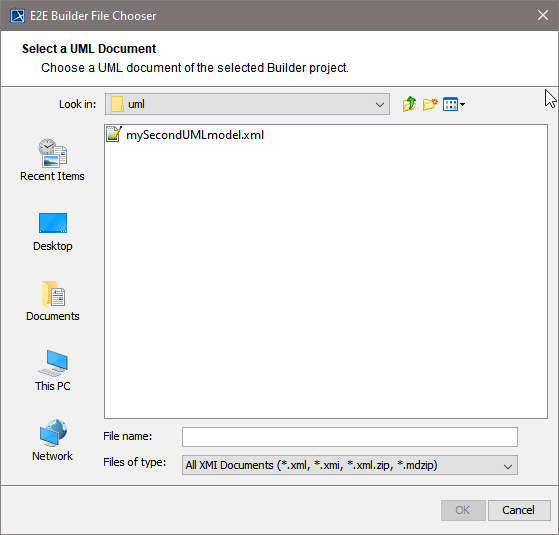After the update of the Builder has been installed, you can open MagicDraw by using the shortcut on the desktop. |
The MagicDraw window will open as usual.
You can continue working on your recent projects by selecting Builder > Reopen Builder Project. The Builder Projects you have been working on before will be suggested. | |
If the XMI file, which was saved last, exists in the selected Builder project, it will be opened after clicking OK. Otherwise, the dialog shown below will open, giving you the alternative to select another XMI file of this Builder project. |
You can now continue working with the UML model.
Overview
Content Tools