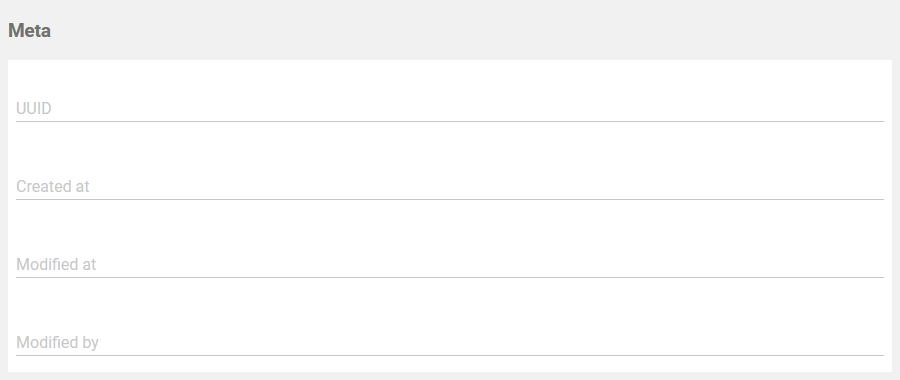PAS 20.1
The Calculated Attributes menu allows you to define your own instance attributes. Open the menu to see the list of already created calculated attributes in the content area:
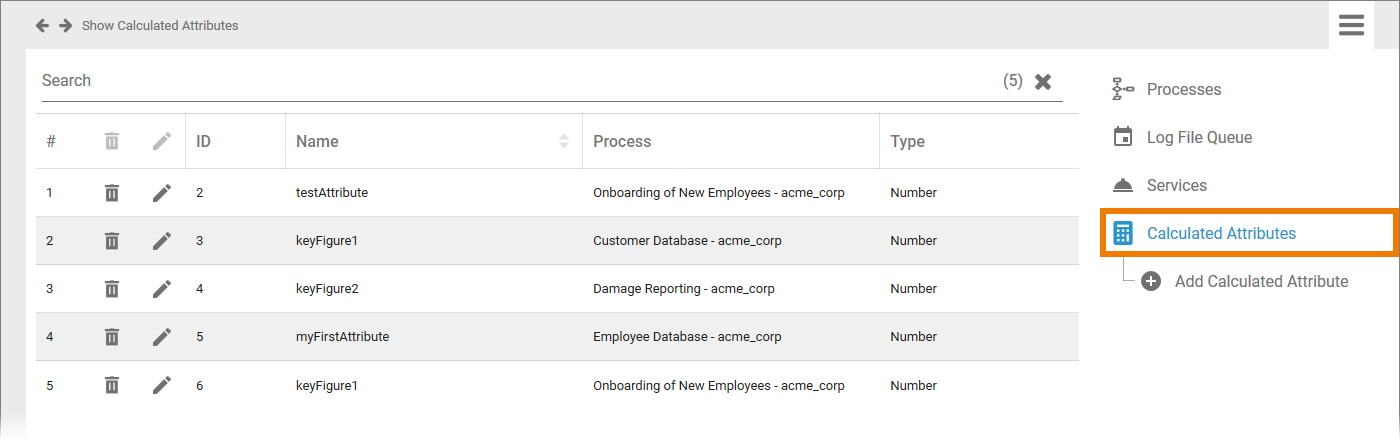
The list contains the following information:
| Column Name | |
|---|
| ID | Technical identifier of the calculated attribute. |
| Name | Name of the calculated attribute. |
| Name of the process in your system. |
| Type | Type of the attribute. Available type Number (soon to come: Text and Date). |
The Calculated Attributes Datasheet
For every instance attribute one data sheet is created, containing the following sections:
Master Data
In the Master Data section, the basic data of an attribute is managed:
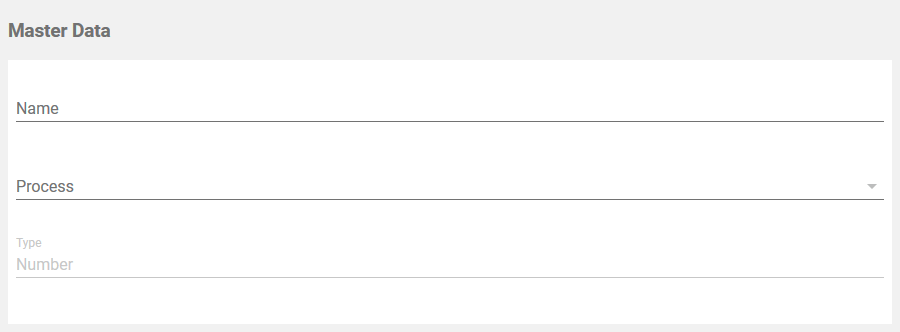
- Name: While creating a new calculated attribute, field Name is mandatory. In this field, you can define the name of the attribute.
- Process: Choose the process you want to create the attribute for from a drop-down list that contains all available processes.
- Type: Choose the attribute's type. Possible values are Number, Text and Date.
Calculation Rule
Define the rules that should be applied to your attribute in section Calculation Rule. Your rule has to be in valid JSON format.
The attribute's meta data is automatically created along with the new calculated attribute. Meta data cannot be modified. The following meta data is displayed for every attribute:
- UUID: The UUID allows to identify the attribute.
- Created at: Contains the creation date of the attribute.
- Modified at: Contains the date of the last modification.
- Modified by: Contains another UUID which allows to identify the last editor of the attribute.