Single Connector
A connector describes a configuration for an adapter to access a backend system. Refer to Creating Connectors for more details on creating and managing connectors.
Connector Options
Right-click a form to open its context menu. The context menu displays all options available for the connector:
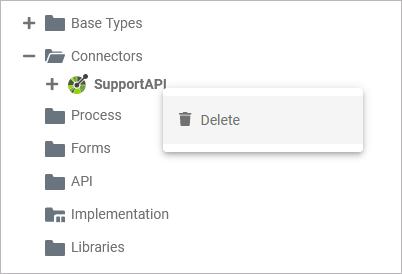
Changing the Configuration of a Connector
To change the configuration of a connector, also use the Manage Connectors dialog.
You need to configure the connector from scratch and apply your changes. The old connector will be replaced by the new configuration.
Hover over the Connectors folder in the service panel. Use option Create a new connector to open the connector management:
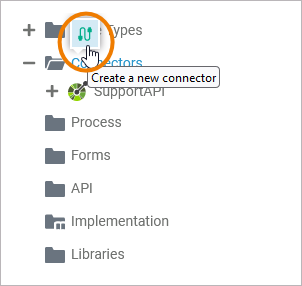
Proceed with the configuration as described in Connectors > Creating a Connector.
Related Pages:
