Managing the Service Details
A service is a deployment unit that may contain multiple processes. On the service details page, you can can control the service deployment and change the service configuration.
We recommend using container deployment as the default deloyment target starting with PAS 23.1. For further information see:
To open the service details page, click on the service panel tab. The service details are displayed to the right of the service panel:
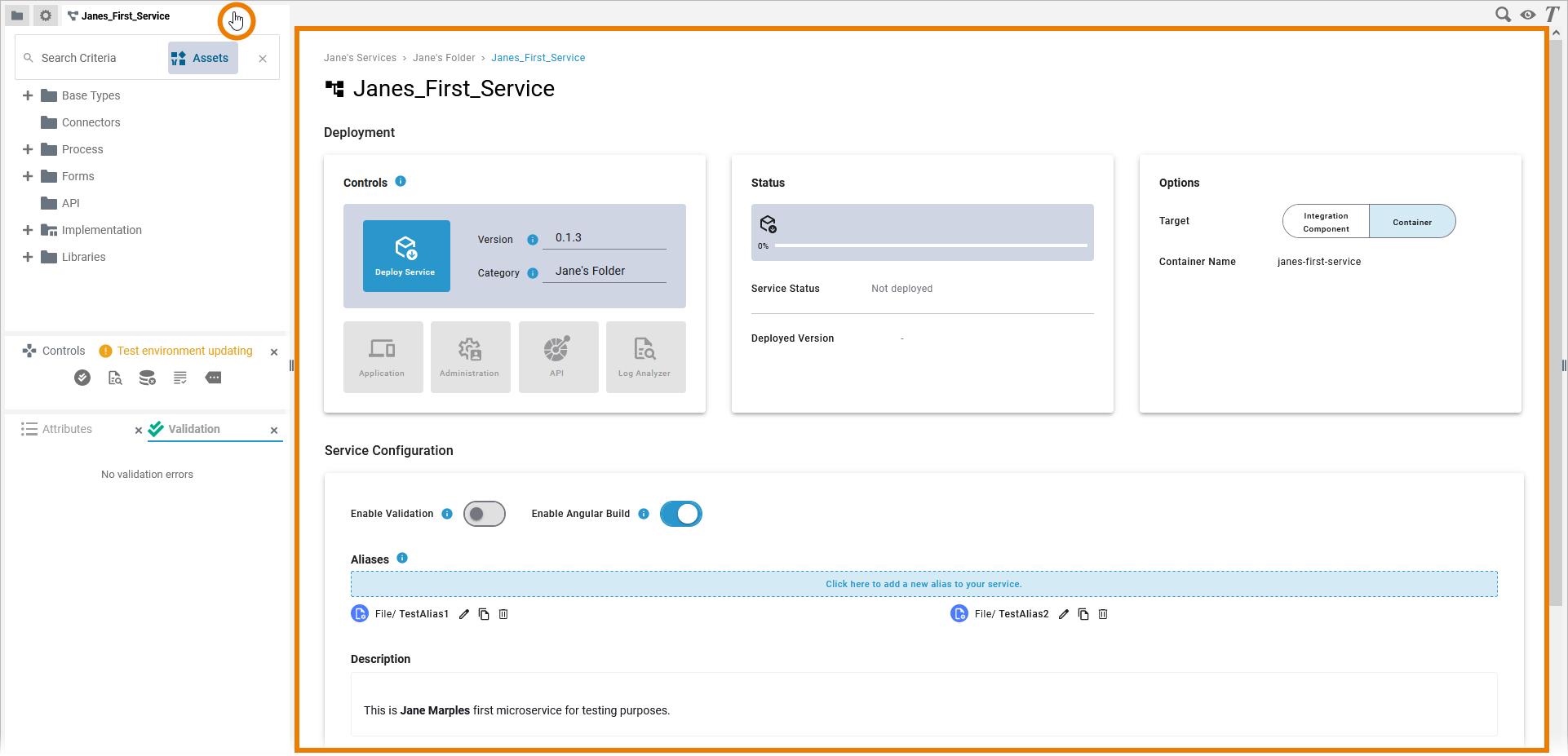
The service details page is divided into the following sections:
Hover over the info icon to see more information regarding the related card element.
