Adapting Integration Service Configuration
The administration application allows you to change the configuration of an integration service. You have two options to open the configuration of an integration service:
Use option Edit configuration in the quick actions bar in the services' list:
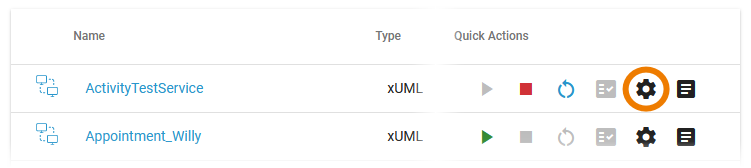
Open the details page of a service and scroll down to section Configuration:
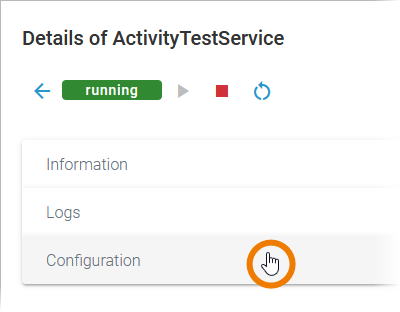
If you click option Edit configuration in the services' list, the service opens directly in the integration component (Bridge) of the platform and tab Settings is displayed.
Refer to the Integration (Bridge) User's Guide for detailed information about the functionalities of the integration component.
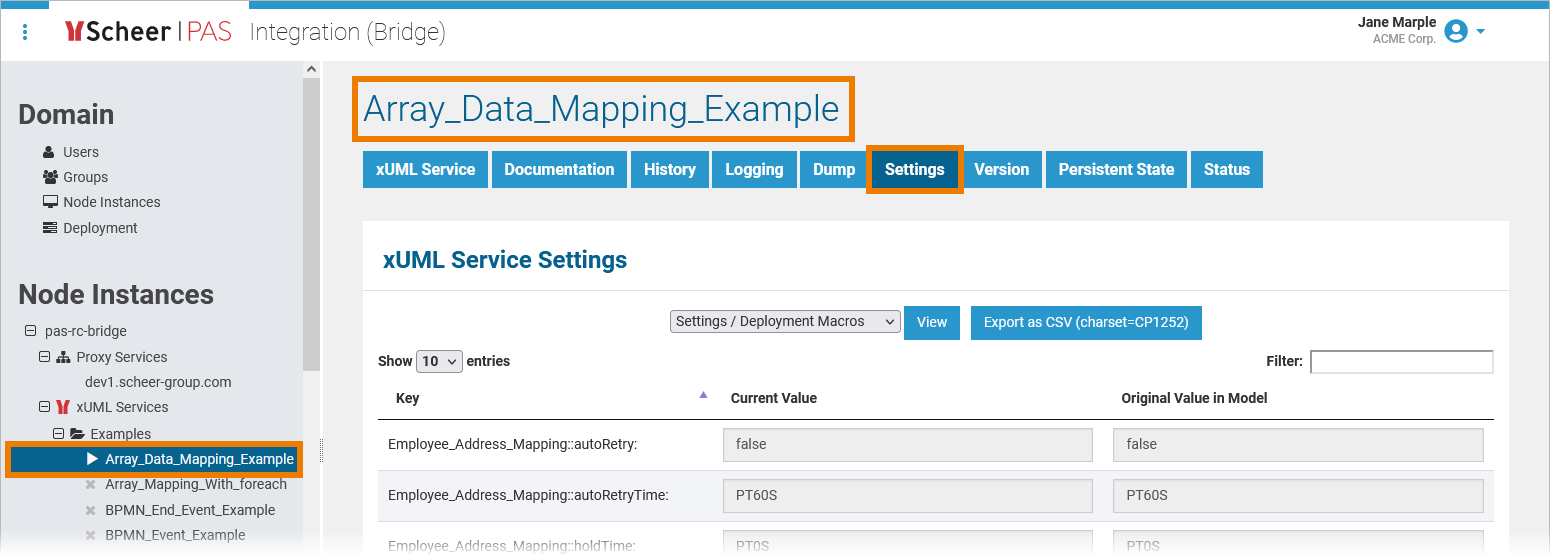
You can also open the details page of an integration service and scroll down to section Configuration to get access to the Bridge. Click the link Open Bridge and show configuration to open tab Settings of the service in the integration component (Bridge):
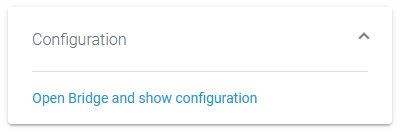
The Configuration section also informs you if the configuration UI is not available for a service type:
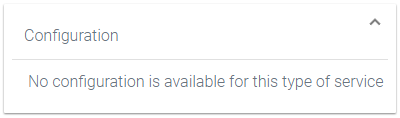
Related Documentation:
