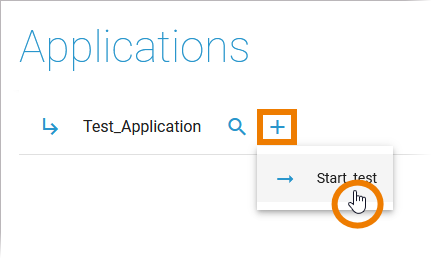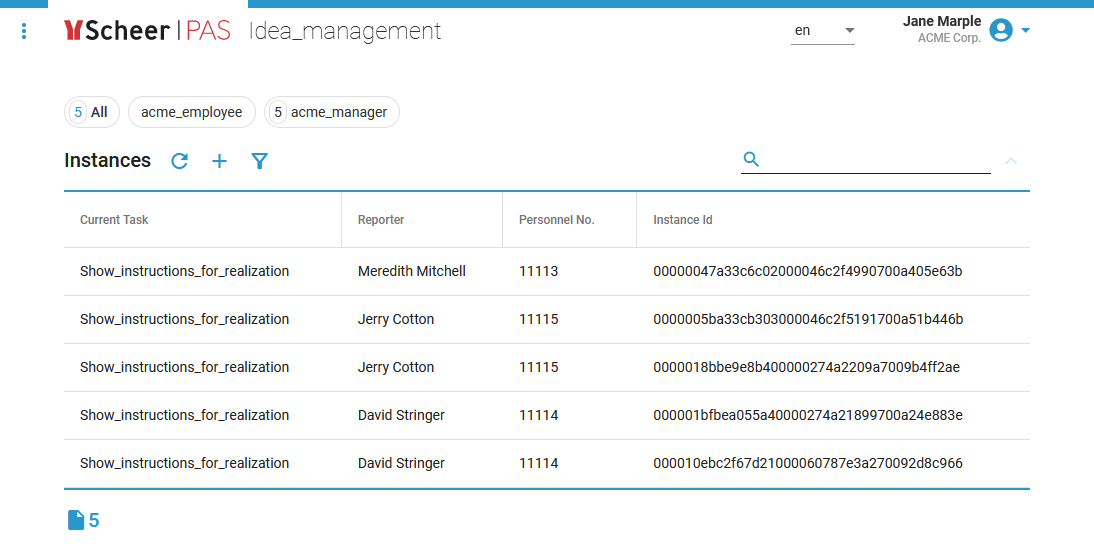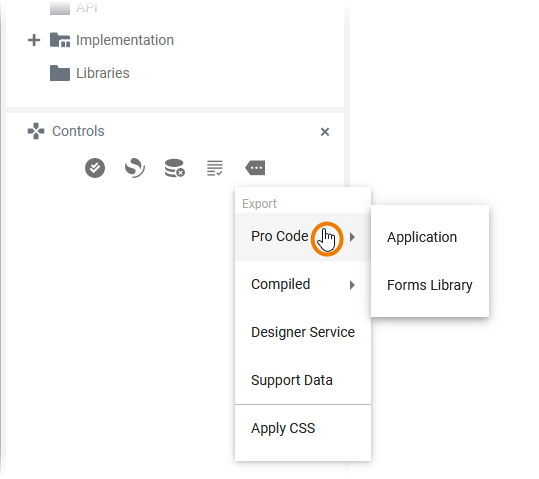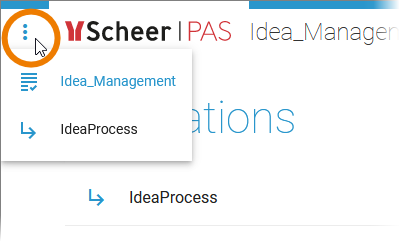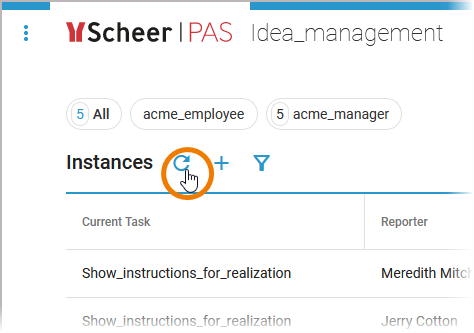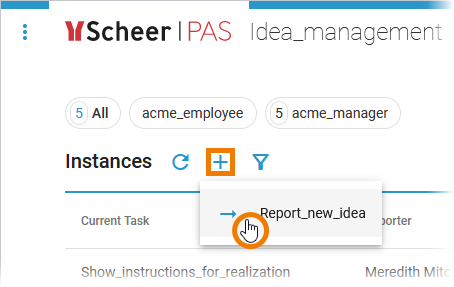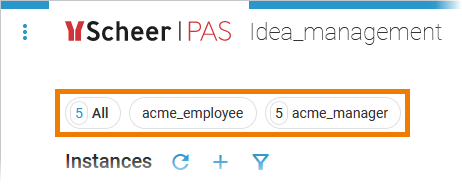The Designer allows you to execute your business processes: You can draw your process, add forms and make them available to your users. On the following pages we explain how to access your executed forms, how to start a process and how to create new process instances.
In both cases the Applications start page will open:
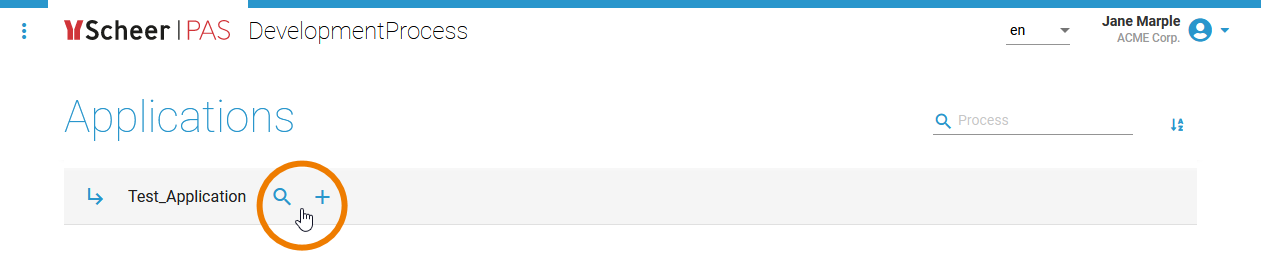
| Start an application to create new process instances. Refer to page Creating a Process Instance for details. |
| Go to page Showing the Instance List for details. |
| If the service contains forms and the Angular build is enabled, you can download the generated Angular app project for further pro-code development. To do this, switch to the Controls panel and click icon Refer to Pro-Code Development for details. |
Navigating Through the Application UI
| Menu Click on an available process to access its instance list. |
| The instance list opens. |
| |
|